JavaScript String.endsWith() Method
-
Syntax of JavaScript
string.endsWith(): -
Example Codes: Find Multiple Characters at the End of a String Using the
string.endsWith()Method -
Example Codes: Search if String Ends With a Single Character Using the
string.endsWith()Method -
Example Codes: Search Substring of a String With the
lenParameter of JavaScriptstring.endsWith()Method
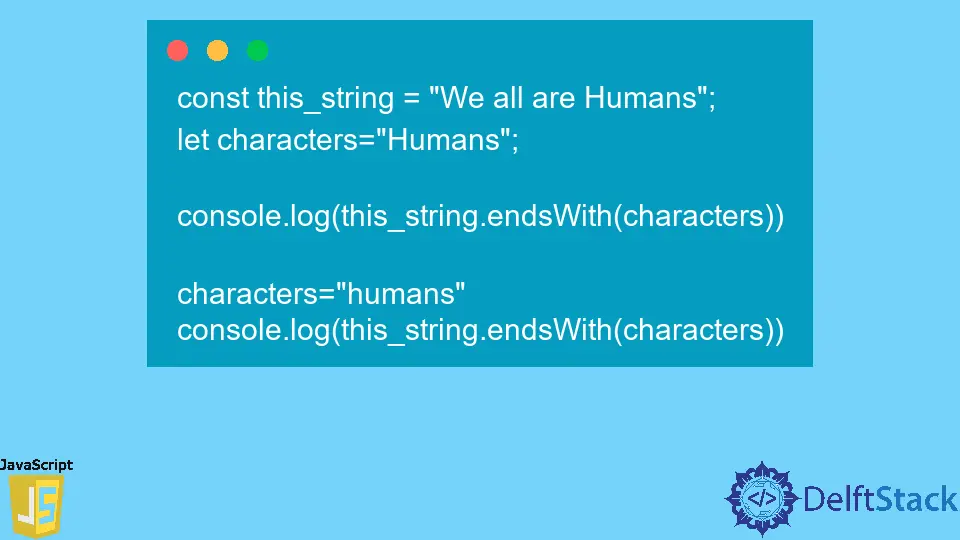
The JavaScript string.endsWith() method produces a Boolean object that indicates if the provided character(s) are at the end of the original string or not without changing the original string.
Syntax of JavaScript string.endsWith():
this_string.endsWith(characters);
this_string.endsWith(characters, len);
Parameters
characters |
characters is a string-type object consisting of characters that need to be looked for at the end of the this_string. |
len (optional) |
If len is specified, the endsWith() method will look for the characters within the set length of characters from left to right in this_string. Its value is the length of this_string by default. |
Return
If the string parameter characters is located at the end of the string, the endsWith() function returns true. It returns false otherwise.
Example Codes: Find Multiple Characters at the End of a String Using the string.endsWith() Method
Suppose we want to find a word at the end of the sentence.
In this example, endsWith() searches for the term Humans at the end of this_string. It prints the result on the console.
const this_string = "We all are Humans";
let characters="Humans";
console.log(this_string.endsWith(characters))
characters="humans"
console.log(this_string.endsWith(characters))
Output:
true
false
We can see that when we replace the Humans string in the characters parameter with humans, the endsWith() function returns a Boolean of value false.
This demonstrates the case sensitivity of the JavaScript string endsWith() method.
Example Codes: Search if String Ends With a Single Character Using the string.endsWith() Method
In this example, it is determined whether a given sentence is a question or not.
let sentence = "What's your name?";
let is_question = sentence.endsWith("?");
console.log(is_question)
When the string sentencecalls the endsWith() method with ? as the only parameter, endsWith() searches from left to right for ? till the length of the sentence string.
Output:
true
Example Codes: Search Substring of a String With the len Parameter of JavaScript string.endsWith() Method
This example will search for the word all till the specified length of characters in the this_string.
Setting the len parameter in the JavaScript string endsWith() method causes it to search for the provided word within the given length passed in the len parameter.
const this_string = "We all are Humans";
const characters="all";
let len=6;
console.log(this_string.endsWith(characters));
console.log(this_string.endsWith(characters,len));
Output:
false
true
When passing characters parameters as all with the len parameter not set, its value is the full length of the this_string calling object; therefore, the string endsWith() method returns false.
The JavaScript string endsWith() method returns a boolean having a value of true as the string all in the characters parameter is located at the end of the first 6 characters of this_string string object.