在 Pandas 中獲取列與特定值匹配的行的索引
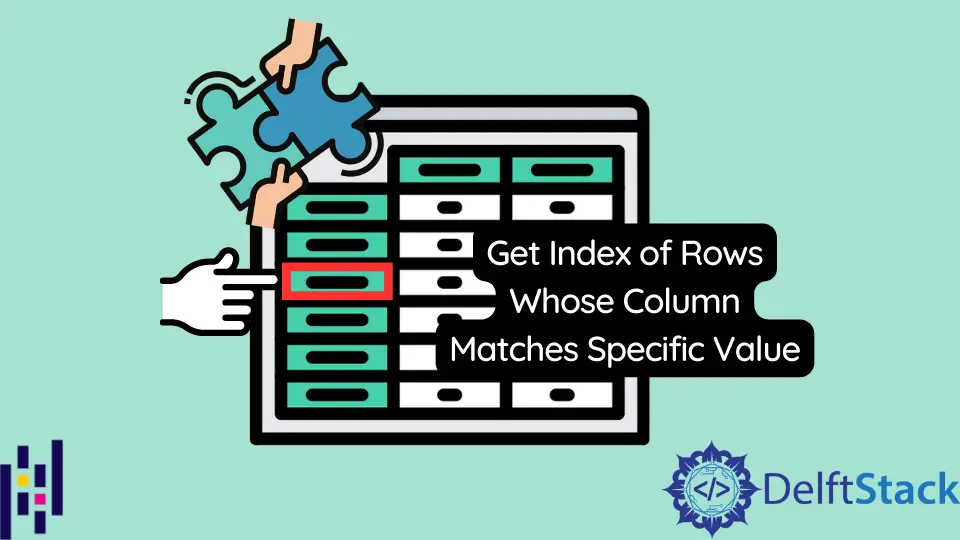
本文演示了 Pandas 中如何獲取符合特定條件的行的索引。
在特徵工程中,查詢行的索引的必要性是很重要的。這些技能對於去除 Dataframe 中的離群值或異常值很有用。索引,也就是行標籤,可以在 Pandas 中使用幾個函式找到。在下面的例子中,我們將處理使用以下程式碼段建立的 DataFrame。
import pandas as pd
import numpy as np
np.random.seed(0)
df = pd.DataFrame(np.random.randint(1, 20, size=(20, 4)), columns=list("ABCD"))
print(df)
輸出:
A B C D
0 13 16 1 4
1 4 8 10 19
2 5 7 13 2
3 7 8 15 18
4 6 14 9 10
5 17 6 16 16
6 1 19 4 18
7 15 8 1 2
8 10 1 11 4
9 12 19 3 1
10 1 5 6 7
11 9 18 16 5
12 10 11 2 2
13 8 10 4 7
14 12 15 19 1
15 15 4 13 11
16 12 5 7 5
17 16 4 13 5
18 9 15 16 4
19 16 14 17 18
在 Pandas 中獲取包含整數/浮點數的行的索引
pandas.DataFrame.loc 函式可以通過其標籤/名稱訪問行和列。它直接返回與作為標籤傳遞的給定布林條件相匹配的行。請注意片段中 df.loc 旁邊的方括號。
import pandas as pd
import numpy as np
np.random.seed(0)
df = pd.DataFrame(np.random.randint(1, 20, size=(20, 4)), columns=list("ABCD"))
print(df.loc[df["B"] == 19])
對應於布林條件的行將以 Dataframe 格式的輸出返回。
輸出:
A B C D
6 1 19 4 18
9 12 19 3 1
多個條件可以被串聯起來並一起應用到函式中,如下所示。這有助於根據特定條件隔離行。
import pandas as pd
import numpy as np
np.random.seed(0)
df = pd.DataFrame(np.random.randint(1, 20, size=(20, 4)), columns=list("ABCD"))
print(df.loc[(df["B"] == 19) | (df["C"] == 19)])
輸出:
A B C D
6 1 19 4 18
9 12 19 3 1
14 12 15 19 1
用 pandas.DataFrame.index() 獲取行的索引
如果你想只查詢滿足作為引數傳遞的布林條件的 DataFrame 的匹配索引,pandas.DataFrame.index() 是最簡單的實現方式。
import pandas as pd
import numpy as np
np.random.seed(0)
df = pd.DataFrame(np.random.randint(1, 20, size=(20, 4)), columns=list("ABCD"))
print(df.index[df["B"] == 19].tolist())
在上面的程式碼段中,列 A 中與布林條件 == 1 相匹配的行以輸出的方式返回,如下所示。
輸出:
[6, 9]
我們之所以把 tolist() 放在 index() 方法後面,是為了把 Index 轉換為列表,否則,結果就是 Int64Index 資料型別。
Int64Index([6, 9], dtype='int64'
也可以根據多個條件只檢索索引。這段程式碼可以寫成如下。
import pandas as pd
import numpy as np
np.random.seed(0)
df = pd.DataFrame(np.random.randint(1, 20, size=(20, 4)), columns=list("ABCD"))
print(df.index[(df["B"] == 19) | (df["C"] == 19)].tolist())
輸出:
[6, 9, 14]
在 Pandas 中獲取包含字串的行的索引
字串值可以根據兩種方法進行匹配。上一節中所示的兩種方法都可以使用,除了條件變化。
在下面的例子中,我們將使用以下片段。
import pandas as pd
df = pd.DataFrame(
{
"Name": ["blue", "delta", "echo", "charlie", "alpha"],
"Type": ["Raptors", "Raptors", "Raptors", "Raptors", "Tyrannosaurus rex"],
}
)
print(df)
輸出:
Name Type
0 blue Raptors
1 delta Raptors
2 echo Raptors
3 charlie Raptors
4 alpha Tyrannosaurus rex
用精確字串匹配獲取行的索引
上一節中使用的相等條件可以用來尋找 Dataframe 中的精確字串匹配。我們來尋找兩個字串。
import pandas as pd
df = pd.DataFrame(
{
"Name": ["blue", "delta", "echo", "charlie", "alpha"],
"Type": ["Raptors", "Raptors", "Raptors", "Raptors", "Tyrannosaurus rex"],
}
)
print(df.index[(df["Name"] == "blue")].tolist())
print("\n")
print(df.loc[df["Name"] == "blue"])
print("\n")
print(df.loc[(df["Name"] == "charlie") & (df["Type"] == "Raptors")])
輸出:
[0]
Name Type
0 blue Raptors
Name Type
3 charlie Raptors
如上所示,索引和符合條件的行都可以被接收。
獲取具有部分字串匹配條件的行的索引
通過將 DataFrame 與 str.contains 函式進行鏈式連線,可以部分匹配字串值。在下面的例子中,我們將在 charlie 和 alpha中尋找字串 ha。
import pandas as pd
df = pd.DataFrame(
{
"Name": ["blue", "delta", "echo", "charlie", "alpha"],
"Type": ["Raptors", "Raptors", "Raptors", "Raptors", "Tyrannosaurus rex"],
}
)
print(df.index[df["Name"].str.contains("ha")].tolist())
print("\n")
print(df.loc[df["Name"].str.contains("ha")])
print("\n")
print(df.loc[(df["Name"].str.contains("ha")) & (df["Type"].str.contains("Rex"))])
輸出:
[3, 4]
Name Type
3 charlie Raptors
4 alpha Tyrannosaurus rex
Name Type
4 alpha Tyrannosaurus rex
這個函式在對 DataFrame 的多列進行部分字串匹配時非常有用。
相關文章 - Pandas DataFrame
- 如何將 Pandas DataFrame 列標題獲取為列表
- 如何刪除 Pandas DataFrame 列
- 如何在 Pandas 中將 DataFrame 列轉換為日期時間
- 如何在 Pandas DataFrame 中將浮點數轉換為整數
- 如何按一列的值對 Pandas DataFrame 進行排序
- 如何用 group-by 和 sum 獲得 Pandas 總和