How to Zip Arrays in JavaScript
-
Use the
mapMethod to Zip Arrays in JavaScript -
Use the
Array.fromMethod to Zip Arrays in JavaScript
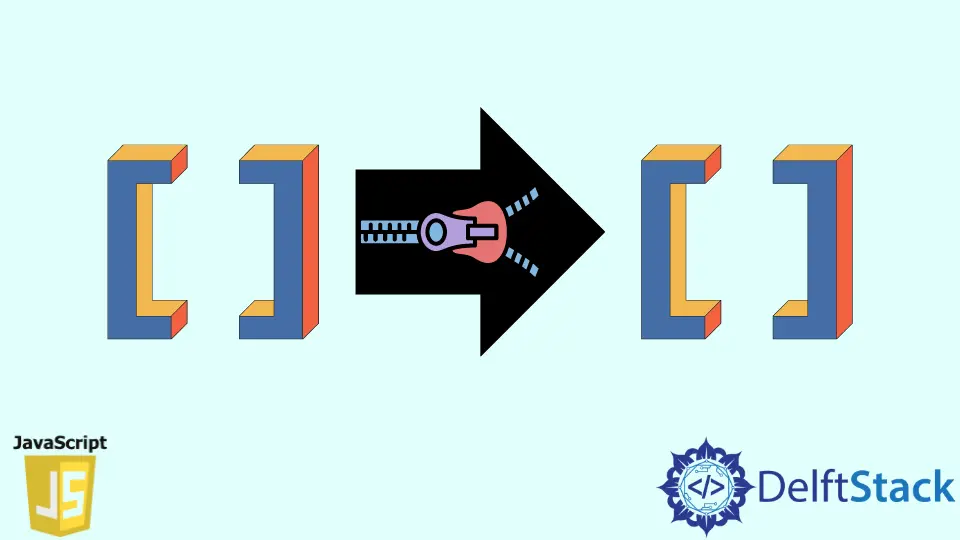
In JavaScript, there are situations when we wish to zip two arrays. We’ll examine flashing two collections with JavaScript in this tutorial.
The Python zip function’s JavaScript counterpart must be written. In other words, we need to make an array of pairs given many equal-length collections.
There are different ways in which we can zip two arrays in JavaScript, such as using the map() method, Array.from() method, and Array.prototype.fill() method.
Use the map Method to Zip Arrays in JavaScript
The map() function in JavaScript compresses two arrays of a certain length. However, it results in undefined if the length of both arrays does not match.
let a = [9, 8, 7];
let b = ['1', '2', '3'];
let zip = a.map(function(e, i) {
return [e, b[i]];
});
console.log(zip);
The call-back function that the map() method accepts will call the elements of the a array and the elements of the b array mapped with the a collection. It’s also straightforward to learn how to zip up in this manner.
Output:
[[9, "1"], [8, "2"], [7, "3"]]
While using the map method, ensure that the length of both arrays must be the same; otherwise, you will get the result undefined.
let a = [9, 8, 7, 6];
let b = ['1', '2', '3'];
let zip = a.map(function(e, i) {
return [e, b[i]];
});
console.log(zip);
You can see that the lengths of the a and b arrays are different.
Output:
[[9, "1"], [8, "2"], [7, "3"], [6, undefined]]
Use the Array.from Method to Zip Arrays in JavaScript
let a = [9, 8, 7, 6];
let b = ['90', '80', '70', '60'];
let zip = (a, b) =>
Array.from(Array(Math.max(a.length, b.length)), (_, i) => [a[i], b[i]]);
console.log(zip(a, b));
Two arrays will be present in the instance of the Array.from method; they will be sent to an arrow function. After matching the length, the process will map the items from two separate arrays.
Output:
[[9, "90"], [8, "80"], [7, "70"], [6, "60"]]
Additionally, the equivalent map will output undefined for any missing element.
let a = [9, 8, 7];
let b = ['90', '80', '70', '60'];
let zip = (a, b) =>
Array.from(Array(Math.max(a.length, b.length)), (_, i) => [a[i], b[i]]);
console.log(zip(a, b));
Output:
[[9, "90"], [8, "80"], [7, "70"], [undefined, "60"]]
The Array.prototype.fill() method works the same as Array.from() method.
let a = [7, 8, 9];
let b = ['70', '80', '90'];
let zip = (a, b) =>
Array(Math.max(a.length, b.length)).fill().map((_, i) => [a[i], b[i]]);
console.log(zip(a, b));
Output:
[[7, "70"], [8, "80"], [9, "90"]]
Shiv is a self-driven and passionate Machine learning Learner who is innovative in application design, development, testing, and deployment and provides program requirements into sustainable advanced technical solutions through JavaScript, Python, and other programs for continuous improvement of AI technologies.
LinkedInRelated Article - JavaScript Array
- How to Check if Array Contains Value in JavaScript
- How to Create Array of Specific Length in JavaScript
- How to Convert Array to String in JavaScript
- How to Remove First Element From an Array in JavaScript
- How to Search Objects From an Array in JavaScript
- How to Convert Arguments to an Array in JavaScript
