Difference Between Static and Final Variables in Java
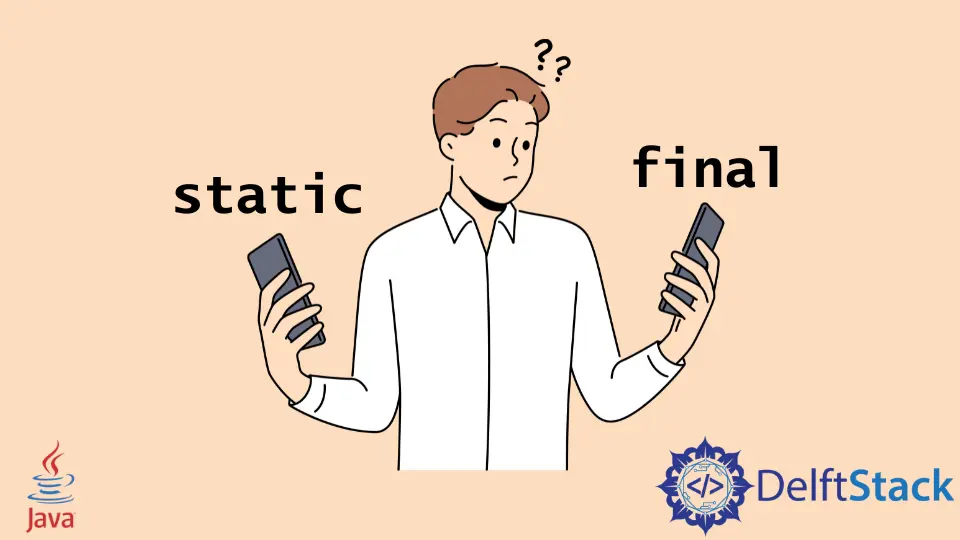
This tutorial shows the differences between static and final keywords. Let’s discuss the differences in a tabular format and working examples.
static |
final |
|---|---|
| Initialization of a static variable is not required during declaration. | It is required to initialize a final variable when it is declared. |
| Static variables can be reinitialized | Final variables cannot be reinitialized. |
| It is used with nested static classes, variables, methods, and blocks. | It is used with class, methods, and variables. |
| Static methods can only be called by other static methods. | Final methods cannot be overridden by subclasses. |
Static Variables in Java
When we create a static variable or a method, it is attached to the class and not to the object. The variable or method will share the same reference for the whole program.
The following program has a class DummyClass containing a static variable num and a static method called dummyMethod(). To access these two members from another class, we cannot create an object of the DummyClass because they are static.
We directly call them using the class name.
Example:
public class ExampleClass3 {
public static void main(String[] args) {
DummyClass.num = 5;
System.out.println("Static variable value: " + DummyClass.num);
DummyClass.dummyMethod();
}
}
class DummyClass {
public static int num = 0;
public static void dummyMethod() {
System.out.println("Inside Static Dummy Method");
}
}
Output:
Static variable value: 5
Inside Static Dummy Method
Nested class using static keyword without reference to the outer class. We can create an inner class inside a class using the static keyword.
In the below example, we have a class DummyClass, and inside it, we create a static class called InnerClass, and in this class, we make a method dummyMethod().
Now in the ExampleClass3 class, we get the InnerClass using DummyClass.InnerClass and create an object of the DummyClass class and call the dummyMethod() function.
Example:
public class ExampleClass3 {
public static void main(String[] args) {
DummyClass.InnerClass dummyClassObj = new DummyClass.InnerClass();
dummyClassObj.dummyMethod();
}
}
class DummyClass {
static class InnerClass {
void dummyMethod() {
System.out.println("Inside Static Dummy Method Of The Inner Static Class");
}
}
}
Output:
Inside Static Dummy Method Of The Inner Static Class
Final Variables in Java
A final variable cannot be modified once it is initialized. The example shows that if we create a final variable and then try to reinitialize it, we get an error in the output.
public class ExampleClass3 {
public static void main(String[] args) {
final int num = 0;
num = 1;
}
}
Output:
java: cannot assign a value to final variable num
Another class cannot extend a final class. Using the final keyword while creating a class restricts the class from being inherited by any other class.
Example:
public class ExampleClass3 {
public static void main(String[] args) {
new DummyClass().dummyMethod();
}
}
final class DummyClass {
public void dummyMethod() {
System.out.println("Inside Static Dummy Method");
}
}
class DummyClass2 extends DummyClass {
public void dummyMethod2() {
System.out.println("Inside Static Dummy Method 2");
}
}
Output:
java: cannot inherit from final com.tutorial.DummyClass
We cannot override a final method in a subclass. Like a final class, if a function uses the final keyword, it cannot be overridden by its subclasses.
public class ExampleClass3 {
public static void main(String[] args) {
new DummyClass2().dummyMethod();
}
}
class DummyClass {
public final void dummyMethod() {
System.out.println("Inside Static Dummy Method");
}
}
class DummyClass2 extends DummyClass {
public void dummyMethod() {
System.out.println("Inside Overridden Dummy Method");
}
}
Output:
java: dummyMethod() in com.tutorial.DummyClass2 cannot override dummyMethod() in com.tutorial.DummyClass
overridden method is final
Rupam Saini is an android developer, who also works sometimes as a web developer., He likes to read books and write about various things.
LinkedIn