NULL Undeclared Error in C++
-
the
NULLKeyword in C+ - Include Relevant Predefined Header
-
Define
NULLas a Constant -
Use
0Instead ofNULL -
Use
nullptrInstead ofNULL
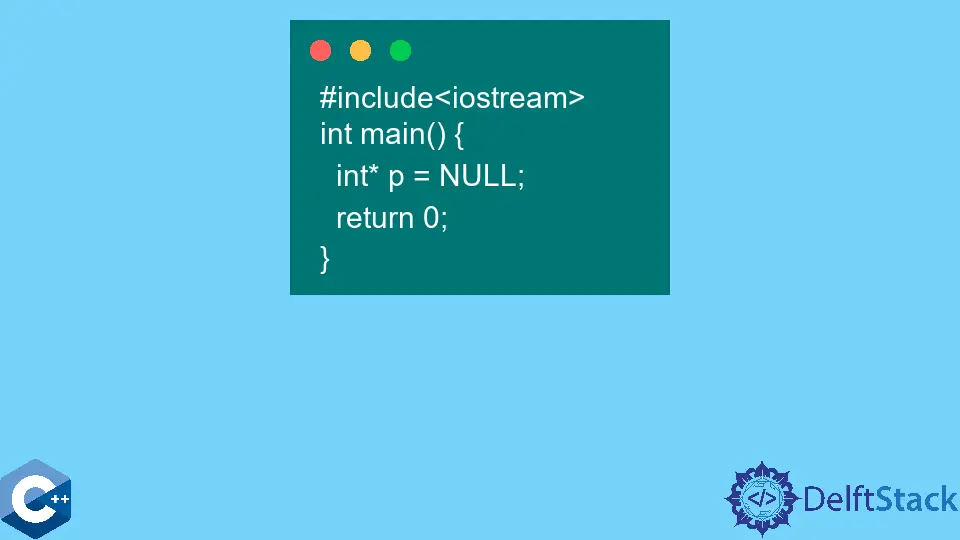
This article will discuss the NULL keyword and the error of NULL undeclared in C++.
the NULL Keyword in C+
The NULL is constant in C++, which is used to initialize a pointer variable with a value of 0. We can use NULL or 0 interchangeably.
It’s a good practice to assign a NULL when you declare a pointer and don’t have an exact address to save in that pointer. So, it is called a null pointer until and unless it is pointed to some other value.
Syntax:
DataType *PointerName = NULL;
There are cases when you get the error when using the NULL keyword like this:
int main() {
int* p = NULL;
return 0;
}
Output:

Now, let’s discuss how to solve this error.
Include Relevant Predefined Header
The NULL keyword is declared a constant in different header files like iostream, stdio, or cstddef. You can include any of these to resolve this error.
#include <iostream>
int main() {
int* p = NULL;
return 0;
}
The above code executes without an error because NULL is also defined in iostream.
Define NULL as a Constant
You can define a constant named NULL in your code.
#define NULL 0
int main() {
int* p = NULL;
return 0;
}
Use 0 Instead of NULL
Use 0 instead of NULL. Both have the same meaning.
int main() {
int* p = NULL;
return 0;
}
Use nullptr Instead of NULL
In the modern versions of C++ like C++ 11, nullptr can be used as an alternative to the NULL keyword.
int main() {
int* p = nullptr;
return 0;
}