PyQt5 教程 - 按钮
Jinku Hu
2024年2月15日
PyQt5
PyQt5 Button
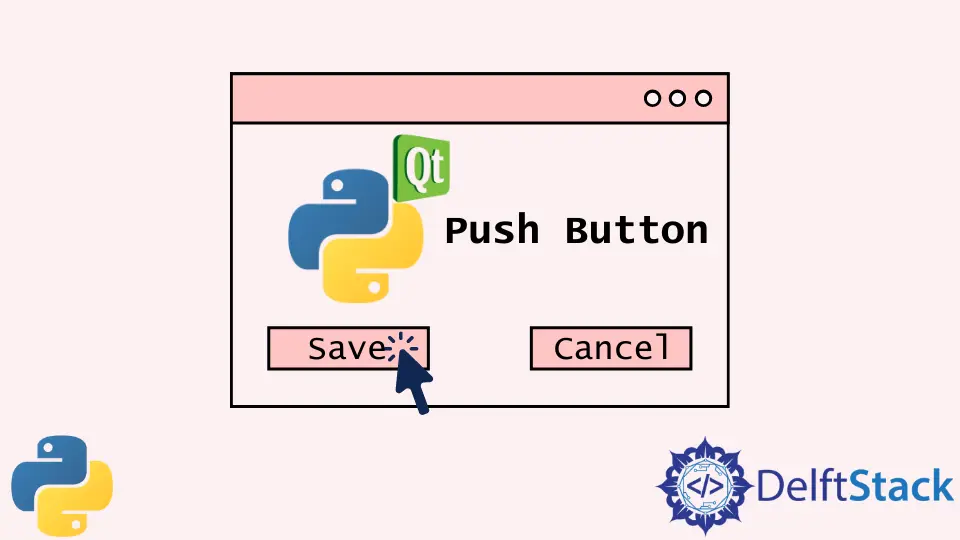
按钮控件 QPushButton 是 PyQt5 中的命令按钮。用户单击它命令 PC 执行某些特定操作,如确认、取消或保存等。
PyQt5 按钮 - QPushButton
import sys
from PyQt5 import QtWidgets
def basicWindow():
app = QtWidgets.QApplication(sys.argv)
windowExample = QtWidgets.QWidget()
buttonA = QtWidgets.QPushButton(windowExample)
labelA = QtWidgets.QLabel(windowExample)
buttonA.setText("Click!")
labelA.setText("Show Label")
windowExample.setWindowTitle("Push Button Example")
buttonA.move(100, 50)
labelA.move(110, 100)
windowExample.setGeometry(100, 100, 300, 200)
windowExample.show()
sys.exit(app.exec_())
basicWindow()
这里,
buttonA = QtWidgets.QPushButton(windowExample)
buttonA 是来自 QtWidgets 的 QPushButton,它会被添加到窗口 windowExample 中,与前面章节中介绍的按钮相同。
buttonA.setText("Click!")
它将 buttonA 的文本设置为 Click!。

实际上,按钮现在不会做任何事情。
PyQt5 QLabel 按钮控件集样式
QLabel 可以使用 setStyleSheet 方法设置 PyQt5 控件的样式,例如背景色、字体系列和字体大小。它的工作方式类似于 CSS 中的样式表。
buttonA.setStyleSheet(
"background-color: red;font-size:18px;font-family:Times New Roman;"
)
它设置 buttonA 了以下样式,
| 样式 | 值 |
|---|---|
background-color |
red |
font-size |
18px |
font-family |
Times New Roman |
在 PyQt5 中设置样式很方便,因为它类似于 CSS。
import sys
from PyQt5 import QtWidgets
def basicWindow():
app = QtWidgets.QApplication(sys.argv)
windowExample = QtWidgets.QWidget()
buttonA = QtWidgets.QPushButton(windowExample)
labelA = QtWidgets.QLabel(windowExample)
buttonA.setStyleSheet(
"background-color: red;font-size:18px;font-family:Times New Roman;"
)
buttonA.setText("Click!")
labelA.setText("Show Label")
windowExample.setWindowTitle("Push Button Example")
buttonA.move(100, 50)
labelA.move(110, 100)
windowExample.setGeometry(100, 100, 300, 200)
windowExample.show()
sys.exit(app.exec_())
basicWindow()

PyQt5 QLabel 按钮点击事件
按钮单击事件通过 QLabel.clicked.connect(func) 方法连接到具体的函数。
import sys
from PyQt5 import QtWidgets
class Test(QtWidgets.QMainWindow):
def __init__(self):
QtWidgets.QMainWindow.__init__(self)
self.buttonA = QtWidgets.QPushButton("Click!", self)
self.buttonA.clicked.connect(self.clickCallback)
self.buttonA.move(100, 50)
self.labelA = QtWidgets.QLabel(self)
self.labelA.move(110, 100)
self.setGeometry(100, 100, 300, 200)
def clickCallback(self):
self.labelA.setText("Button is clicked")
if __name__ == "__main__":
app = QtWidgets.QApplication(sys.argv)
test = Test()
test.show()
sys.exit(app.exec_())
当 QPushButton buttonA 被点击时,它触发 clickCallback 函数来设置标签文本是 Button is clicked。
Enjoying our tutorials? Subscribe to DelftStack on YouTube to support us in creating more high-quality video guides. Subscribe
