PyQt5 教程 - 多选按钮
Jinku Hu
2024年2月15日
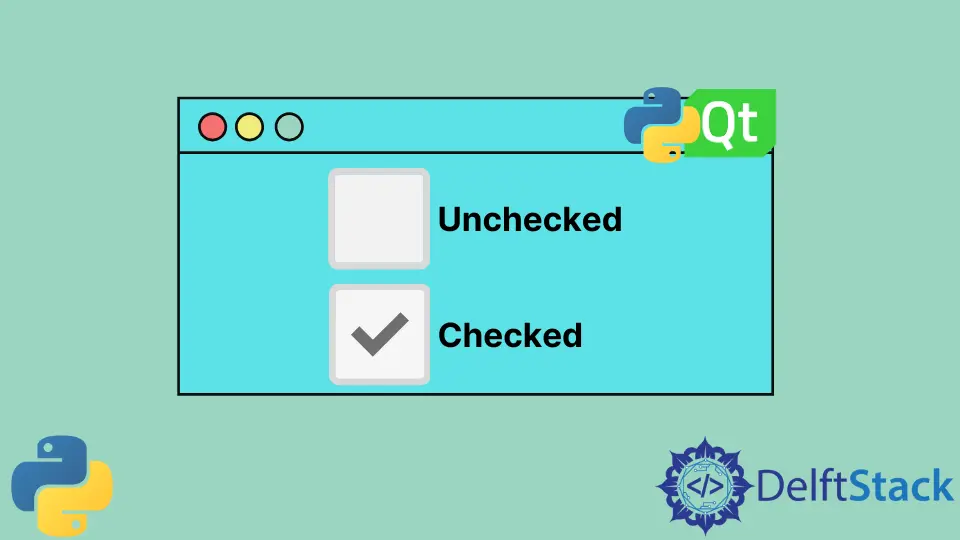
在本教程中,我们将学习 PyQt5 中的 QCheckBox。QCheckBox 是一个可以选中或取消选中的选项按钮。用户可以从复选框组中选中多个选项。
CheckBox 示例
import sys
from PyQt5.QtWidgets import QWidget, QLabel, QHBoxLayout, QCheckBox, QApplication
class basicWindow(QWidget):
def __init__(self):
super().__init__()
layout = QHBoxLayout()
self.setLayout(layout)
self.checkBoxA = QCheckBox("Select This.")
self.labelA = QLabel("Not slected.")
layout.addWidget(self.checkBoxA)
layout.addWidget(self.labelA)
self.setGeometry(200, 200, 300, 200)
self.setWindowTitle("CheckBox Example")
if __name__ == "__main__":
app = QApplication(sys.argv)
windowExample = basicWindow()
windowExample.show()
sys.exit(app.exec_())
这里,
self.checkBoxA = QCheckBox("Select This.")
self.checkBoxA 是 PyQt5 中 QCheckBox 控件的一个实例。给出的文字 - Select This. 将显示在 CheckBox 空心方块旁边。

CheckBox 事件
用户行为一般为选中或取消选中复选框,然后应该根据状态更改信号执行操作。
import sys
from PyQt5.QtWidgets import QWidget, QLabel, QHBoxLayout, QCheckBox, QApplication
from PyQt5 import QtCore
class basicWindow(QWidget):
def __init__(self):
super().__init__()
layout = QHBoxLayout()
self.setLayout(layout)
self.checkBoxA = QCheckBox("Select This.")
self.labelA = QLabel("Not slected.")
self.checkBoxA.stateChanged.connect(self.checkBoxChangedAction)
layout.addWidget(self.checkBoxA)
layout.addWidget(self.labelA)
self.setGeometry(200, 200, 300, 200)
self.setWindowTitle("CheckBox Example")
def checkBoxChangedAction(self, state):
if QtCore.Qt.Checked == state:
self.labelA.setText("Selected.")
else:
self.labelA.setText("Not Selected.")
if __name__ == "__main__":
app = QApplication(sys.argv)
windowExample = basicWindow()
windowExample.show()
sys.exit(app.exec_())
self.checkBoxA.stateChanged.connect(self.checkBoxChangedAction)
我们将 slot 方法 checkBoxChangeAction() 连接到 CheckBox stateChanged 信号。每次用户选中或取消选中复选框时,它都会调用 checkBoxChangeAction()。
def checkBoxChangedAction(self, state):
if QtCore.Qt.Checked == state:
self.labelA.setText("Selected.")
else:
self.labelA.setText("Not Selected.")
state 参数是 CheckBox 传递的状态,如果选中复选框的话,labelA 文本将变为 Selected.,而没选中的话,会显示 Not Selected。

Enjoying our tutorials? Subscribe to DelftStack on YouTube to support us in creating more high-quality video guides. Subscribe
