在 Python 中注释一个代码块
-
在 Python 中每行前添加
#来注释多行代码的方法 - 在 Python 中对多行注释使用三引号
-
在 Python 中使用
if False:进行多行注释 - 在 Python 中将字符串变量用于多行注释
- 在 Python 中使用代码编辑器进行多行注释
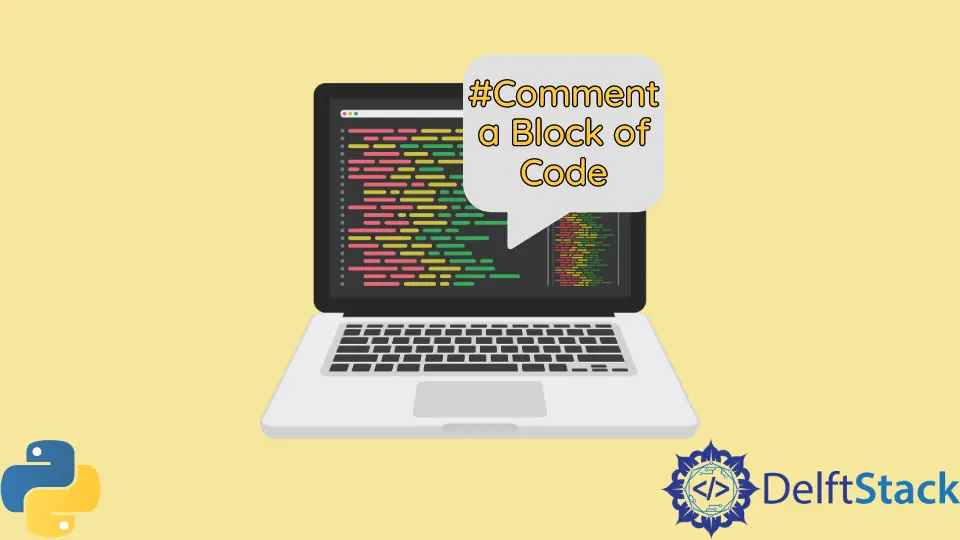
在本教程中,我们将讨论在 Python 中注释掉多行代码的方法。
在 Python 中每行前添加 # 来注释多行代码的方法
# 用于 Python 中的单行注释。遗憾的是,在 Python 中没有注释掉多行代码的默认方法。要使用 # 注释掉多行代码,我们必须在每行之前添加 #。以下代码示例向我们展示了如何使用 # 在 Python 中注释掉多行代码。
# Hello! this is a
# Multiple line comment
# print("This is a comment")
print("This is not a comment")
输出:
This is not a comment
在上面的代码中,我们在每行之前使用 # 注释掉了代码的前三行。这种方法适用于较少的行,但是如果我们有大量的行,则此过程可能会变得非常费力。
在 Python 中对多行注释使用三引号
三重引号用于代码文档,并且不会在代码执行期间执行。以下代码示例向我们展示了如何在 Python 中使用三引号将多行代码注释掉。
"""
Hello! this is a
Multiple line comment
print("This is a comment")
"""
print("This is not a comment")
输出:
This is not a comment
在上面的代码中,我们通过将三行引号引起来,注释掉了代码的前三行。三重引号大大减少了工作量。但是,三引号旨在用于代码文档,而不应用于注释代码。
在 Python 中使用 if False:进行多行注释
可以在 Python 中注释掉多行代码的另一种方法是 if False:语句。用此代码块编写的所有内容都不会被执行,因为在这种情况下它绝不会 False。我们只需要在要注释的代码块之前写 if False:,然后在 if 语句中缩进我们的代码即可。以下代码示例向我们展示了如何使用 if False:注释掉 Python 中的多行代码。
if False:
print("This is a comment")
print("This is another comment")
print("This is not a comment")
输出:
This is not a comment
在上面的代码中,我们使用 if False:注释掉了两行代码。这种方法的唯一问题是,它只能用适当的语法注释掉一个代码块。解释器仍将在此代码块中检测语法错误。
在 Python 中将字符串变量用于多行注释
字符串变量可用于在其中存储多行代码。我们可以使用三引号将一个多行代码存储在一个字符串变量中。以下代码示例向我们展示了如何使用字符串变量在 Python 中注释掉多行代码。
comments = "This is a variable for commenting"
comments = """Hello! this is a
Multiple line comment
print("This is a comment")"""
print("This is not a comment")
输出:
This is not a comment
可以多次使用同一变量来注释 Python 中的多个代码块。
在 Python 中使用代码编辑器进行多行注释
我们讨论了许多可用于注释掉 Python 中多行代码的方法。但是,遗憾的是,以上方法都不是最佳解决方案。这项任务的最佳解决方案是使用所需代码编辑器的键盘快捷键来注释掉 Python 中的多行代码。
Visual Studio 代码
在 Visual Studio 代码中,选择代码块,然后使用Ctrl+K,Ctrl+C>进行注释和Ctrl+K,Ctrl+U取消注释。
Notepad++
在 Notepad++ 中,选择代码块,然后使用Ctrl+k进行注释。
PyCharm
在 Pycharm IDE 中,选择代码块,然后使用Ctrl+/进行注释和取消注释。
无论使用哪种代码编辑器,它都可以注释掉多行代码。你所要做的就是搜索键盘快捷键以注释掉多行。
Maisam is a highly skilled and motivated Data Scientist. He has over 4 years of experience with Python programming language. He loves solving complex problems and sharing his results on the internet.
LinkedIn