Python 中的行连续
Muhammad Maisam Abbas
2023年10月10日
Python
Python Syntax
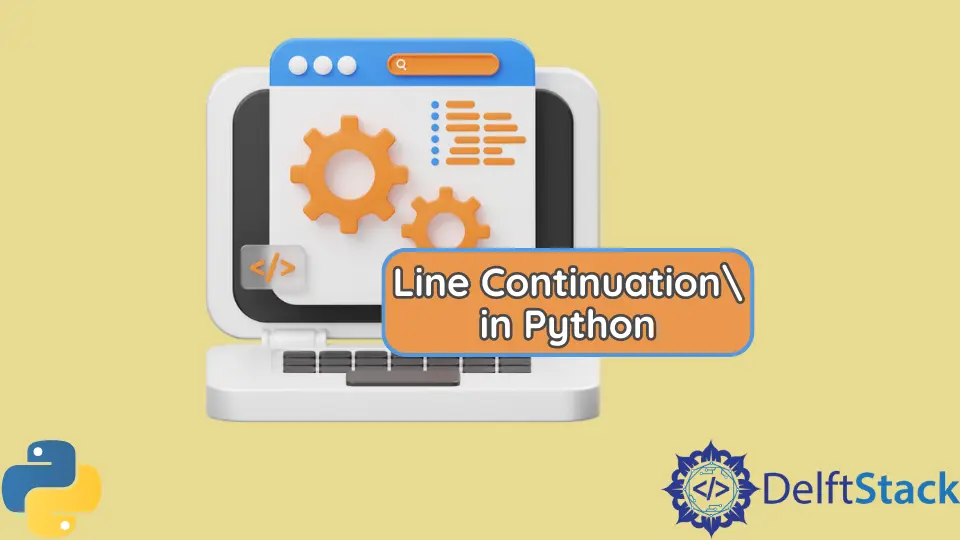
在本教程中,我们将讨论 Python 中行继续的方法。
使用 Python 中的显式换行符进行换行
\运算符,也称为显式换行符,可用于将一条连续的长行分解为许多更短且易于阅读的代码行。以下代码示例向我们展示了如何在 Python 中添加换行符以进行换行。
string = (
"This" + " is" + " a" + " string" + " with" + " a" + " double" + " line" + " value"
)
print(string)
输出:
This is a string with a double line value
在上面的代码中,我们用显式换行符将一行长字符串分解成两行较小且易于阅读的代码。它也可以用其他类型的变量来完成,如下例所示。
i = 1 + 2 + 3
x = 1.1 + 2.2 + 3.3
print(i)
print(x)
输出:
6
6.6
这种方法的唯一问题是,如果\后面有空格,则会出现错误 SyntaxError: unexpected character after line continuation character。
在 Python 中使用 () 进行行连续
可以用于行继续的另一种方法是将行括在 () 内。以下代码示例向我们展示了如何在 Python 中使用 () 进行行连续。
string = (
"This" + " is" + " a" + " string" + " with" + " a" + " double" + " line" + " value"
)
print(string)
输出:
This is a string with a double line value
在上面的代码中,我们通过将 () 内的各行括起来,将一长串字符串分成了两个较小且易于阅读的行。如下例所示,也可以使用其他类型的变量来完成此操作。
i = 1 + 2 + 3
x = 1.1 + 2.2 + 3.3
print(i)
print(x)
输出:
6
6.6
根据官方的 Python 样式指南,() 方法比显式换行符更可取。
Enjoying our tutorials? Subscribe to DelftStack on YouTube to support us in creating more high-quality video guides. Subscribe
Maisam is a highly skilled and motivated Data Scientist. He has over 4 years of experience with Python programming language. He loves solving complex problems and sharing his results on the internet.
LinkedIn