如何设置 Tkinter 文本控件的字体
Jinku Hu
2023年1月30日
Tkinter
Tkinter Text
Tkinter Font
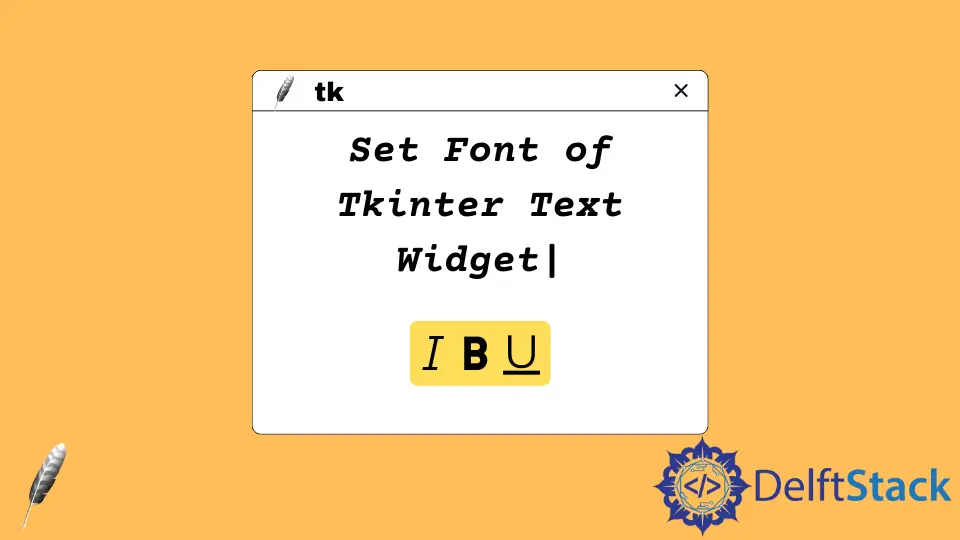
Tkinter 文本框控件的 configure 方法指定文本框的属性,例如文本字体 font。字体可以是元组类型,也可以是 Tkinter 的 Font 对象。
为 Tkinter Text 文本框控件设置字体
import tkinter as tk
root = tk.Tk()
root.geometry("400x240")
textExample = tk.Text(root, height=10)
textExample.pack()
textExample.configure(font=("Courier", 16, "italic"))
root.mainloop()
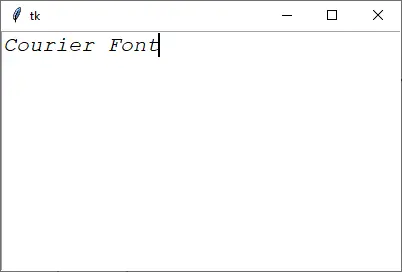
textExample.configure(font=("Courier", 16, "italic"))
它将字体设置为 Courier,斜体字,字号为 16。
使用 tkFont 为 Tkinter Text 文本框控件设置字体
我们还可以使用 tkFont 模块的 font 对象设置字体。
import tkinter as tk
import tkinter.font as tkFont
root = tk.Tk()
root.geometry("400x240")
textExample = tk.Text(root, height=10)
textExample.pack()
fontExample = tkFont.Font(family="Arial", size=16, weight="bold", slant="italic")
textExample.configure(font=fontExample)
root.mainloop()
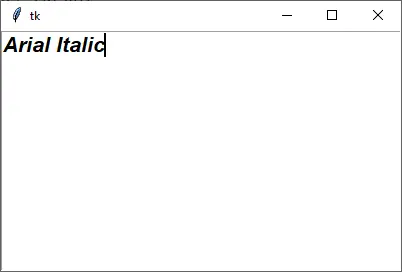
fontExample = tkFont.Font(family="Arial", size=16, weight="bold", slant="italic")
Font 构造器具有以下选项:
family- 字体系列,如Arial,Courier。size- 字体大小(以points为单位)weight- 粗细,normal或boldslant- 字体倾斜:roman或italicunderline- 字体的下划线,False或Trueoverstrike- 字体删除线,False或True
使用 Font 字体对象而不是字体元组类型的优点在于,可以将相同的字体对象分配给不同的控件,并可以使用 Font.configure 方法以编程方式对其进行更新。所有具有相同字体对象的控件都将更新为新的字体样式。
fontExample.configure(weight="normal")
它将 fontExample 的粗细更新为正常 normal。
Tkinter 字体系列
为了方便起见,我们在 Tkinter(Tkinter 3,Windows OS)中列出了所有可用的字体系列。你还可以使用以下代码列出工作环境中的字体系列,
import tkinter as tk
import tkinter.font as tkFont
print(list(tkFont.families()))
[
"System",
"Terminal",
"Fixedsys",
"Modern",
"Roman",
"Script",
"Courier",
"MS Serif",
"MS Sans Serif",
"Small Fonts",
"Marlett",
"Arial",
"Arabic Transparent",
"Arial Baltic",
"Arial CE",
"Arial CYR",
"Arial Greek",
"Arial TUR",
"Arial Black",
"Bahnschrift Light",
"Bahnschrift SemiLight",
"Bahnschrift",
"Bahnschrift SemiBold",
"Bahnschrift Light SemiCondensed",
"Bahnschrift SemiLight SemiConde",
"Bahnschrift SemiCondensed",
"Bahnschrift SemiBold SemiConden",
"Bahnschrift Light Condensed",
"Bahnschrift SemiLight Condensed",
"Bahnschrift Condensed",
"Bahnschrift SemiBold Condensed",
"Calibri",
"Calibri Light",
"Cambria",
"Cambria Math",
"Candara",
"Candara Light",
"Comic Sans MS",
"Consolas",
"Constantia",
"Corbel",
"Corbel Light",
"Courier New",
"Courier New Baltic",
"Courier New CE",
"Courier New CYR",
"Courier New Greek",
"Courier New TUR",
"Ebrima",
"Franklin Gothic Medium",
"Gabriola",
"Gadugi",
"Georgia",
"Impact",
"Ink Free",
"Javanese Text",
"Leelawadee UI",
"Leelawadee UI Semilight",
"Lucida Console",
"Lucida Sans Unicode",
"Malgun Gothic",
"@Malgun Gothic",
"Malgun Gothic Semilight",
"@Malgun Gothic Semilight",
"Microsoft Himalaya",
"Microsoft JhengHei",
"@Microsoft JhengHei",
"Microsoft JhengHei UI",
"@Microsoft JhengHei UI",
"Microsoft JhengHei Light",
"@Microsoft JhengHei Light",
"Microsoft JhengHei UI Light",
"@Microsoft JhengHei UI Light",
"Microsoft New Tai Lue",
"Microsoft PhagsPa",
"Microsoft Sans Serif",
"Microsoft Tai Le",
"Microsoft YaHei",
"@Microsoft YaHei",
"Microsoft YaHei UI",
"@Microsoft YaHei UI",
"Microsoft YaHei Light",
"@Microsoft YaHei Light",
"Microsoft YaHei UI Light",
"@Microsoft YaHei UI Light",
"Microsoft Yi Baiti",
"MingLiU-ExtB",
"@MingLiU-ExtB",
"PMingLiU-ExtB",
"@PMingLiU-ExtB",
"MingLiU_HKSCS-ExtB",
"@MingLiU_HKSCS-ExtB",
"Mongolian Baiti",
"MS Gothic",
"@MS Gothic",
"MS UI Gothic",
"@MS UI Gothic",
"MS PGothic",
"@MS PGothic",
"MV Boli",
"Myanmar Text",
"Nirmala UI",
"Nirmala UI Semilight",
"Palatino Linotype",
"Segoe MDL2 Assets",
"Segoe Print",
"Segoe Script",
"Segoe UI",
"Segoe UI Black",
"Segoe UI Emoji",
"Segoe UI Historic",
"Segoe UI Light",
"Segoe UI Semibold",
"Segoe UI Semilight",
"Segoe UI Symbol",
"SimSun",
"@SimSun",
"NSimSun",
"@NSimSun",
"SimSun-ExtB",
"@SimSun-ExtB",
"Sitka Small",
"Sitka Text",
"Sitka Subheading",
"Sitka Heading",
"Sitka Display",
"Sitka Banner",
"Sylfaen",
"Symbol",
"Tahoma",
"Times New Roman",
"Times New Roman Baltic",
"Times New Roman CE",
"Times New Roman CYR",
"Times New Roman Greek",
"Times New Roman TUR",
"Trebuchet MS",
"Verdana",
"Webdings",
"Wingdings",
"Yu Gothic",
"@Yu Gothic",
"Yu Gothic UI",
"@Yu Gothic UI",
"Yu Gothic UI Semibold",
"@Yu Gothic UI Semibold",
"Yu Gothic Light",
"@Yu Gothic Light",
"Yu Gothic UI Light",
"@Yu Gothic UI Light",
"Yu Gothic Medium",
"@Yu Gothic Medium",
"Yu Gothic UI Semilight",
"@Yu Gothic UI Semilight",
"HoloLens MDL2 Assets",
"BIZ UDGothic",
"@BIZ UDGothic",
"BIZ UDPGothic",
"@BIZ UDPGothic",
"BIZ UDMincho Medium",
"@BIZ UDMincho Medium",
"BIZ UDPMincho Medium",
"@BIZ UDPMincho Medium",
"Meiryo",
"@Meiryo",
"Meiryo UI",
"@Meiryo UI",
"MS Mincho",
"@MS Mincho",
"MS PMincho",
"@MS PMincho",
"UD Digi Kyokasho N-B",
"@UD Digi Kyokasho N-B",
"UD Digi Kyokasho NP-B",
"@UD Digi Kyokasho NP-B",
"UD Digi Kyokasho NK-B",
"@UD Digi Kyokasho NK-B",
"UD Digi Kyokasho N-R",
"@UD Digi Kyokasho N-R",
"UD Digi Kyokasho NP-R",
"@UD Digi Kyokasho NP-R",
"UD Digi Kyokasho NK-R",
"@UD Digi Kyokasho NK-R",
"Yu Mincho",
"@Yu Mincho",
"Yu Mincho Demibold",
"@Yu Mincho Demibold",
"Yu Mincho Light",
"@Yu Mincho Light",
"DengXian",
"@DengXian",
"DengXian Light",
"@DengXian Light",
"FangSong",
"@FangSong",
"KaiTi",
"@KaiTi",
"SimHei",
"@SimHei",
"Ubuntu",
"Raleway",
"Ubuntu Condensed",
"Ubuntu Light",
]
Enjoying our tutorials? Subscribe to DelftStack on YouTube to support us in creating more high-quality video guides. Subscribe
作者: Jinku Hu
