如何使用按钮关闭 Tkinter 窗口
Jinku Hu
2024年2月15日
Tkinter
Tkinter Button
-
root.destroy()类方法关闭 Tkinter 窗口 -
destroy()非类方法关闭 Tkinter 窗口 -
直接将
root.destroy函数与按钮的command属性关联 -
root.quit关闭 Tkinter 窗口
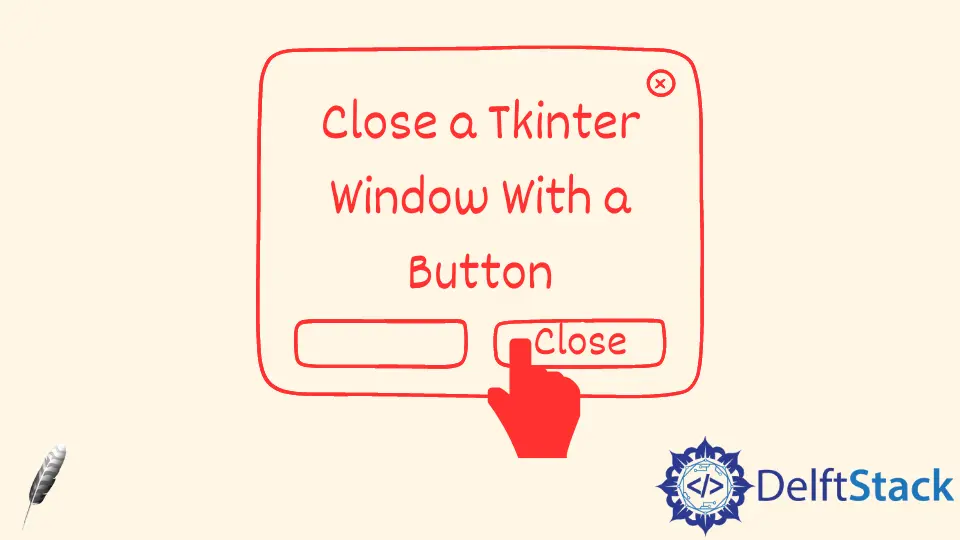
当用户单击 Tkinter 按钮时,我们可以使用附加在按钮上的函数或命令来关闭 Tkinter GUI。
root.destroy() 类方法关闭 Tkinter 窗口
try:
import Tkinter as tk
except:
import tkinter as tk
class Test:
def __init__(self):
self.root = tk.Tk()
self.root.geometry("100x50")
button = tk.Button(self.root, text="Click and Quit", command=self.quit)
button.pack()
self.root.mainloop()
def quit(self):
self.root.destroy()
app = Test()
destroy() 用来关闭窗口。

destroy() 非类方法关闭 Tkinter 窗口
try:
import Tkinter as tk
except:
import tkinter as tk
root = tk.Tk()
root.geometry("100x50")
def close_window():
root.destroy()
button = tk.Button(text="Click and Quit", command=close_window)
button.pack()
root.mainloop()
直接将 root.destroy 函数与按钮的 command 属性关联
我们可以直接将 root.destroy 函数绑定到按钮 command 属性,而无需定义额外的 close_window 函数。
try:
import Tkinter as tk
except:
import tkinter as tk
root = tk.Tk()
root.geometry("100x50")
button = tk.Button(text="Click and Quit", command=root.destroy)
button.pack()
root.mainloop()
root.quit 关闭 Tkinter 窗口
root.quit 不仅退出 Tkinter 窗口,而且退出整个 Tcl 解释器。
如果你的 Tkinter 应用不是从 Python Idle 启动的,可以使用这种方法。如果从 Idle 调用你的 Tkinter 应用程序,则不建议使用 root.quit,因为 quit 不仅会杀死你的 Tkinter 应用程序,还会杀死 Idle 本身,因为 Idle 也是 Tkinter 应用程序。
try:
import Tkinter as tk
except:
import tkinter as tk
root = tk.Tk()
root.geometry("100x50")
button = tk.Button(text="Click and Quit", command=root.quit)
button.pack()
root.mainloop()
Enjoying our tutorials? Subscribe to DelftStack on YouTube to support us in creating more high-quality video guides. Subscribe
作者: Jinku Hu
