PowerShell 中的 LastExitCode
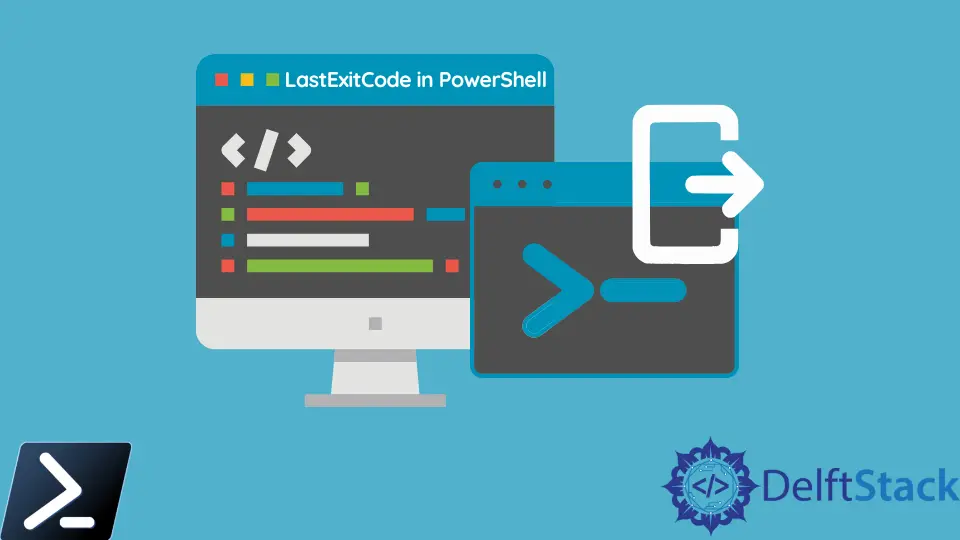
理解 PowerShell 中错误处理的复杂性对于有效编写脚本至关重要。在各种可用工具中,$LastExitCode 尤其突出,成为捕获外部命令退出代码的强大机制。
本文深入探讨了 $LastExitCode 的细微用法,探索其在不同场景中的应用,从基本错误检查到动态命令执行。通过掌握 $LastExitCode,PowerShell 用户可以增强脚本的稳健性和可靠性。
在 PowerShell 环境中使用 $?
在此之前,理解 $? 命令非常重要。在 PowerShell 中,$? 是一个自动变量,用于判断上一个操作的成功或失败,可以用作错误处理器。
根据最后执行的命令,它返回一个布尔值,True 或 False。如果脚本中最后执行的命令成功,它返回 true;否则返回 false。
下面的执行代码显示了该命令的一次执行。
Remove-Item -Path "example.txt"
if ($?) {
Write-Host "File removed successfully."
}
else {
Write-Host "Failed to remove file."
}
在这个例子中,我们首先尝试删除一个名为 example.txt 的文件。在执行 Remove-Item 命令后,我们在 if 语句中使用 $? 变量来检查操作是否成功。
如果 $? 的值评估为 True,我们打印成功消息;否则,我们打印失败消息。

$lastexitcode 和 $? 之间存在差异。然而,它也用于错误处理。
$LastExitCode 作为 PowerShell 中的错误处理器
当命令是内部命令和外部命令时,用于错误处理的方式是不同的。
当命令是外部命令时,您将使用 $lastexitcode。这是因为该命令仅适用于外部脚本和命令。
$LastExitCode 的主要目的是提供关于在 PowerShell 会话中执行的外部命令的成功或失败的反馈。通过访问 $LastExitCode,用户可以确定最后执行的命令是否成功或遇到错误。
示例:
# Execute an external command (ping)
ping example.test
# Check the value of $LastExitCode
$exitCode = $LastExitCode
# Output the exit code
Write-Host "Exit code: $exitCode"
在这个例子中,我们尝试 ping 一个名为 example.test 的主机。在执行 ping 命令后,我们将 $LastExitCode 的值存储在名为 $exitCode 的变量中。
最后,我们使用 Write-Host cmdlet 输出退出代码。此方法使我们能够直接在 PowerShell 脚本中访问和利用最后执行命令的退出代码。
输出:

$LastExitCode 与 Invoke-Expression 作为 PowerShell 中的错误处理器
在 PowerShell 中,Invoke-Expression cmdlet 允许执行存储在字符串变量中的命令或脚本。当与 $LastExitCode 结合使用时,它提供了一种捕获动态执行命令退出代码的方法。
示例:
# Define a command as a string
$command = "ping example.test"
# Execute the command using Invoke-Expression
Invoke-Expression -Command $command
# Capture the exit code using $LastExitCode
$exitCode = $LastExitCode
# Output the exit code
Write-Host "Exit code: $exitCode"
在这个例子中,我们将命令(ping example.test)定义为字符串变量 $command。然后我们使用 Invoke-Expression 来执行存储在 $command 中的命令。
执行后,我们使用 $LastExitCode 捕获退出代码,并将其存储在变量 $exitCode 中。最后,我们将退出代码输出到控制台。
输出:

当上一个脚本为 true 时,$LastExitCode 的输出将始终为 0。
但是,当执行不成功时,它将为 1 或外部脚本返回的任何其他整数,因为 $LastExitCode 命令不是二进制的,不像 $? 命令。
$LastExitCode 与条件检查作为 PowerShell 中的错误处理器
条件语句使我们能够根据命令的成功或失败在 PowerShell 脚本中做出决策。让我们看看如何在这些语句中利用 $LastExitCode 来实现稳健的错误处理和条件逻辑。
示例:
# Execute an external command (ping)
ping example.test
# Check the value of $LastExitCode
if ($LastExitCode -eq $null) {
Write-Host "No exit code available. An external command might not have been executed."
}
else {
Write-Host "Exit code: $LastExitCode"
}
在这个例子中,我们尝试 ping 一个名为 example.test 的主机。在执行 ping 命令后,我们检查 $LastExitCode 的值。
如果 $LastExitCode 为 null,则表示 ping 命令可能未被执行,这可能是由于主机名无效或网络问题。否则,我们打印退出代码,提供关于 ping 命令成功或失败的见解。
输出:

结论
本文提供了在 PowerShell 脚本中利用 $LastExitCode 作为错误处理器的全面概述。我们探讨了其在各种上下文中的使用,包括使用 $? 的基本错误检查、使用 $LastExitCode 进行外部命令的错误处理、使用 Invoke-Expression 进行动态命令执行,以及条件检查。
通过掌握这些技术,PowerShell 用户可以增强他们的脚本能力,确保脚本中稳健的错误检测和处理。要进一步加深理解,可以考虑探索高级主题,如错误捕获和处理特定错误场景。
通过对 PowerShell 中错误处理技术的扎实掌握,您将能够为各种自动化任务开发可靠且强大的脚本。
Nimesha is a Full-stack Software Engineer for more than five years, he loves technology, as technology has the power to solve our many problems within just a minute. He have been contributing to various projects over the last 5+ years and working with almost all the so-called 03 tiers(DB, M-Tier, and Client). Recently, he has started working with DevOps technologies such as Azure administration, Kubernetes, Terraform automation, and Bash scripting as well.
