获取 NumPy 数组长度
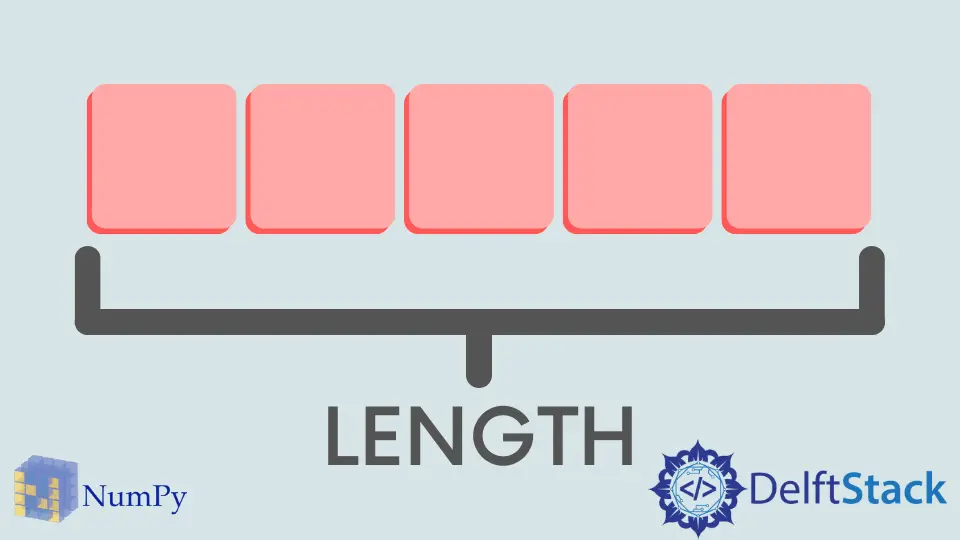
本教程将讨论获取 NumPy 数组长度的方法。
在 Python 中使用 numpy.size 属性获取 NumPy 数组的长度
numpy.size 属性获取 NumPy 数组中元素的总数。我们可以使用此属性来准确地找到 Python 中 NumPy 数组中的元素数量。请参见以下代码示例。
import numpy as np
array = np.array([1, 2, 3, 4, 5, 6, 7, 8, 9])
print(array.size)
输出:
9
在上面的代码中,我们通过 Python 中的 numpy.size 属性获得了 array 数组中的元素数量。此方法适用于一维数组。它不考虑多维数组。它只给我们数组中元素的总数。它显示在下面的代码示例中。
import numpy as np
array = np.array([[1, 2, 3], [4, 5, 6], [7, 8, 9]])
print(array.size)
输出:
9
在上面的代码中,我们使用 Python 中的 numpy.size 属性获取多维数组 array 中的元素数量。因为元素的总数与前面的示例相同,所以它也赋予值 9。这就是为什么此方法不适用于多维数组的原因。
在 Python 中使用 numpy.shape 属性获取 NumPy 数组的长度
如果我们还想知道 NumPy 数组每个维度中的元素数量,则必须在 Python 中使用 numpy.shape 属性。numpy.shape 属性以 (x, y) 的形式返回一个元组,其中 x 是数组中的行数,而 y 是数组中的列数。通过将 x 和 y 彼此相乘,我们可以像上一节中那样找到数组中元素的总数。请参见以下代码示例。
import numpy as np
array = np.array([[1, 2, 3], [4, 5, 6], [7, 8, 9]])
print(array.shape)
输出:
(3, 3)
在上面的代码中,我们在 Python 中使用 numpy.shape 属性获得了多维数组 array 的长度。现在,我们可以通过将元组中的值彼此相乘来找到元素的总数。此方法比以前的方法更可取,因为它为我们提供了行数和列数。
Maisam is a highly skilled and motivated Data Scientist. He has over 4 years of experience with Python programming language. He loves solving complex problems and sharing his results on the internet.
LinkedIn