在 Python Matplotlib 中显示希腊字母
Manav Narula
2023年1月30日
Matplotlib
Matplotlib Greek
-
在 Python 中使用原始字符串和
$符号在matplotlib中显示希腊字母 -
在 Python 中使用
chr()函数通过matplotlib显示希腊字母 -
在 Python 中使用文字字符串通过
matplotlib显示希腊字母
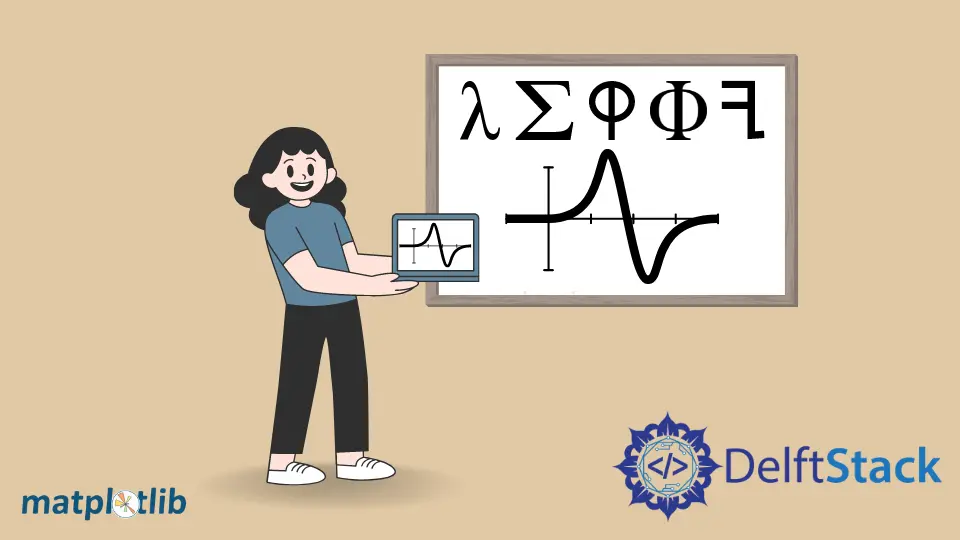
Python 中的 matplotlib 包可以创建漂亮的图形和统计图。我们可以自定义带有相关标签、标题和图例的图表。
我们可以用图表来表示一些数学或统计方程。我们可以使用绘图标题或轴标签添加相关信息。
matplotlib 包也可以表示希腊字母。本教程将教授如何在标签和标题上写这些字母。
在 Python 中使用原始字符串和 $ 符号在 matplotlib 中显示希腊字母
matplotlib 有一个集成的表达式解析器和布局引擎。
为此,我们需要使用原始字符串,这意味着在字符串之前添加 r 字符。我们需要在这些原始字符串中使用 $ 符号将不同的希腊字母与它们的名称括起来,以表示不同的希腊字母。
例如,
import matplotlib.pyplot as plt
plt.title(r"$\alpha$")
输出:

我们还可以添加多个字母并在字符串之间使用方括号来维护它们的顺序。
请参见下面的示例。
import matplotlib.pyplot as plt
plt.title(r"Str [$\mu \alpha$]")

在 Python 中使用 chr() 函数通过 matplotlib 显示希腊字母
希腊字母以 Unicode 编码。在 Python 3 中,小希腊字母被编码。
它们从 945 到 969 开始。我们可以使用 chr() 函数将字符编码为整数。
我们可以将它们添加到 matplotlib 绘图和图形中。
例如,
import matplotlib.pyplot as plt
plt.title(chr(945))
输出:

在 Python 中使用文字字符串通过 matplotlib 显示希腊字母
我们可以在 Python 3 及以上版本中直接使用希腊字母。这些也可以与 matplotlib 绘图一起使用。
例如,
import matplotlib.pyplot as plt
plt.title("α")

在 Python 2 中,我们可以通过首先从 __future__ 模块导入 unicode_literals 来使用相同的功能。
例如,
from __future__ import unicode_literals
import matplotlib.pyplot as plt
plt.title("α")
Enjoying our tutorials? Subscribe to DelftStack on YouTube to support us in creating more high-quality video guides. Subscribe
作者: Manav Narula
Manav is a IT Professional who has a lot of experience as a core developer in many live projects. He is an avid learner who enjoys learning new things and sharing his findings whenever possible.
LinkedIn