在 Bash 函数中传递参数
Nilesh Katuwal
2023年1月30日
Bash
Bas Function
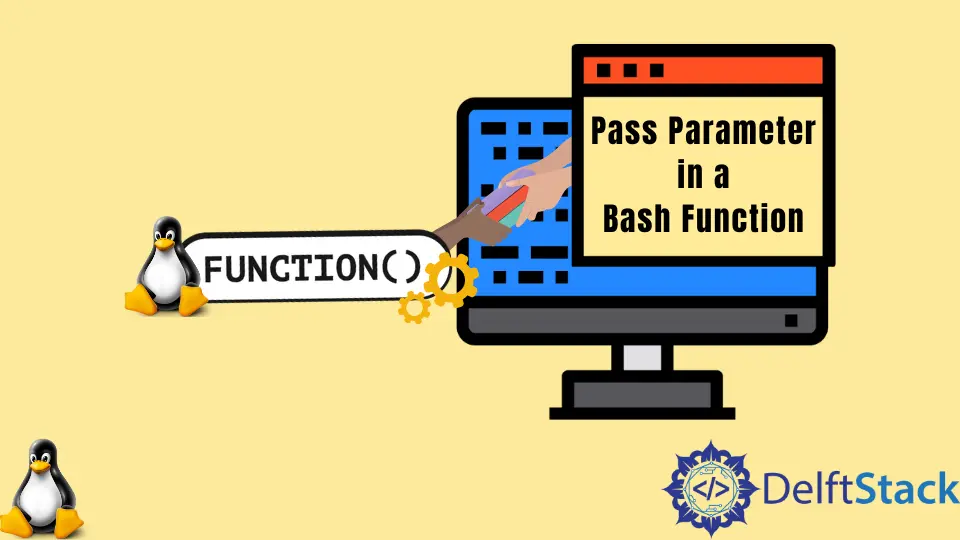
shell 函数是一组命令,它们一起工作以形成一个完整的例程。每个函数都必须有自己的名称。Shell 函数有自己的一组命令行选项。要检索提供给函数的参数,我们可以使用 shell 变量 $1、$2、… $n。
在 Bash 中使用函数打印 Hello World
Bash
bashCopy#!/bin/bash
hello_world () {
echo "Hello World!"
}
hello_world
输出:
textCopyHello World!
在这里,花括号 { 表示函数体的开始。右花括号 } 定义了 hello_world 函数的结尾。最后,我们根据需要多次执行该函数。
将字符串作为参数传递给 Bash 函数
Bash 使得定义带参数的函数变得非常容易。在本例中,我们将创建 hello_world 函数,并使用 shell 变量将字符串作为参数按其位置传递。即 $1、$2 等等。
Bash
bashCopy#!/bin/bash
hello_world () {
echo "Hello $1"
}
hello_world "World Again!"
在这里,"World Again!" 将放置在 $1 上。
输出:
textCopyHello World Again!
将整数作为参数传递给 Bash 函数
在这个例子中,我们将创建一个 add 函数,调用它,并将整数作为参数传递。然后我们将把 1 和 2 作为参数传递,分别放在 $1 和 $2 中。
Bash
bashCopy#!/bin/bash
add() {
result=$(($1 + $2))
echo "Result is: $result"
}
add 1 2
输出:
textCopyResult is: 3
Enjoying our tutorials? Subscribe to DelftStack on YouTube to support us in creating more high-quality video guides. Subscribe