Bash 中的除法
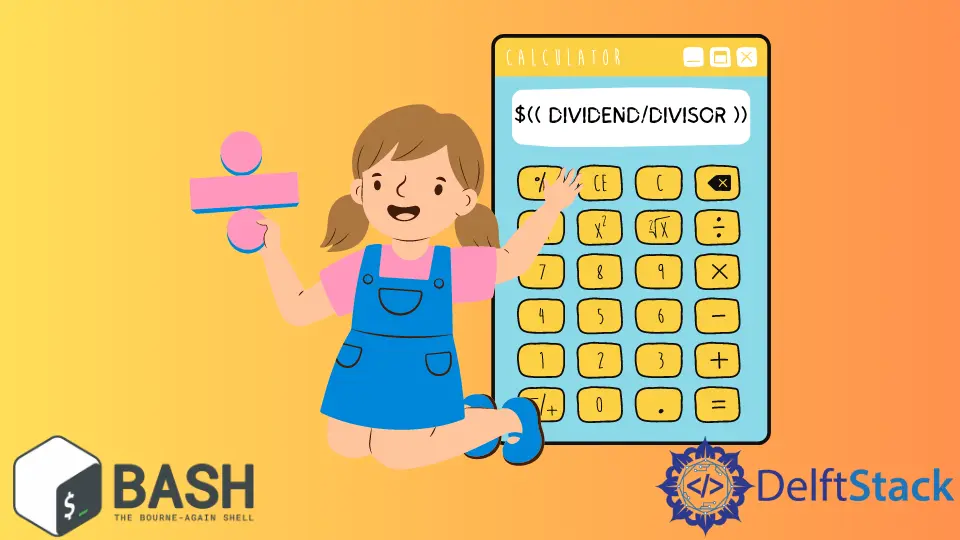
我们需要为各种目的进行数值计算。我们在代码中使用除法有很多目的,比如求素数、商等。
本文将通过必要的示例和解释展示我们如何在 Bash 中执行除法。
Bash 中的除法
Bash 中除法的一般语法是:
$(( DIVIDEND/DIVISOR ))
下面分享一个非常简单的除法示例:
echo "100 divided by 2 is: $(( 100/2 ))"
运行上述代码后,你将获得以下输出。
输出:
100 divided by 2 is: 50
现在,我们将看到关于此主题的另外两个示例。
Bash 中除法的基本示例
在下面的示例中,我们执行了基本除法。我们从用户那里获取一个数字,然后将其除以二。
下面,我们分享了示例的代码:
read -p "Provide a number: " num
echo "Your result is: $(( num/2 ))"
使用 read -p "Provide a number: " num 这一行,我们接受了用户输入。并使用 echo "Your result is: $(( num/2 ))" 这一行,我们将用户输入除以 2。
这里 $(( num/2 )) 部分执行了除法运算。运行示例代码后,你将获得以下输出。
输出:
Provide a number: 12
Your result is: 6
Bash 中除法的高级示例
这是我们上述示例的一个高级示例。在此示例中,我们从用户那里获取被除数和除数,并在它们之间执行除法运算。
下面,我们分享了示例的代码:
read -p "Provide a number for the dividend: " dividend
read -p "Provide a number for the divisor: " divisor
echo "Calculated result is: $(( dividend/divisor ))"
在上面的代码中,使用 read -p 为被除数提供一个数字:dividend 和 read -p 为除数提供一个数字:除数,我们将用户输入作为除数和除数.
并使用 echo "Calculated result is: $(( dividend/divisor ))" 行,我们执行了除数和除数之间的除法。这里的 $((dividual/divisor)) 部分执行用户输入之间的除法运算。
运行示例代码后,你将获得此输出。
输出:
Provide a number for the dividend: 32
Provide a number for the divisor: 2
Calculated result is: 16
请注意,本文中使用的所有代码都是用 Bash 编写的。它只能在 Linux Shell 环境中运行。
Aminul Is an Expert Technical Writer and Full-Stack Developer. He has hands-on working experience on numerous Developer Platforms and SAAS startups. He is highly skilled in numerous Programming languages and Frameworks. He can write professional technical articles like Reviews, Programming, Documentation, SOP, User manual, Whitepaper, etc.
LinkedIn