在 Kotlin 中创建一个空的可变列表
-
在 Kotlin 中使用
mutableListOf()方法 -
在 Kotlin 中使用
arrayListOf()方法 - 在 Kotlin 中使用数据结构的构造函数
- 在 Kotlin 中使用隐式声明
- 结论
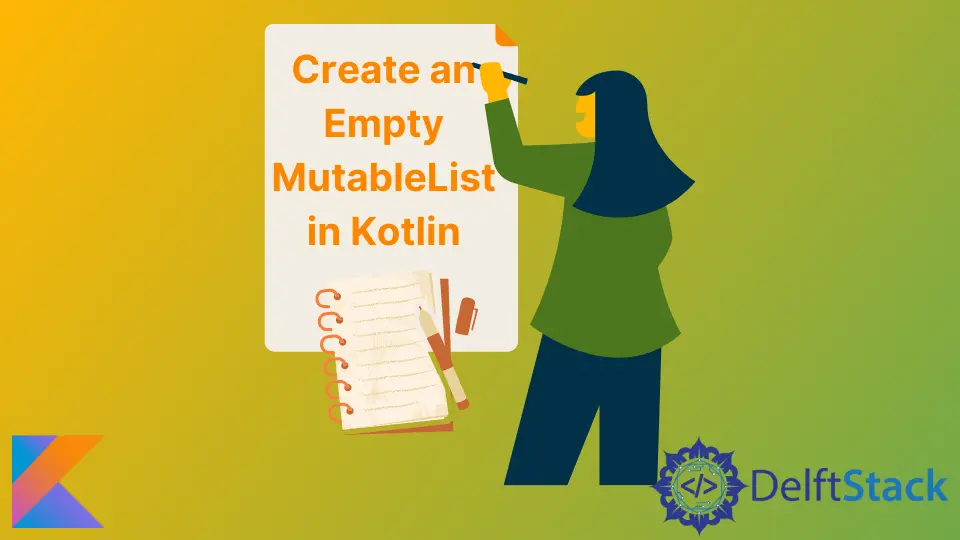
在深入研究示例之前,我们必须了解处理类型 List 数据时的两个常用术语。
这些术语包括可变的和不可变的。可变列表是可以通过在数据结构中添加或删除元素来修改的列表。
不可变列表是不能通过在数据结构中添加或删除元素来修改的列表。
从这两个术语,我们可以有两种类型的列表,包括 List 和 MutableList。请注意,MutableList 是一个列表,因为它继承自 List 接口。
MutableList 类型返回一个可以修改的列表,List 类型返回一个不能修改的列表。但是,当你创建 List 的实现而不指定列表是可变的还是不可变的时,默认情况下假定它是可变的。
本教程将教我们如何创建一个空的可变列表。空列表意味着数据结构中没有元素。
在 Kotlin 中使用 mutableListOf() 方法
转到 IntelliJ 并创建一个新的 Kotlin 项目。在 kotlin 文件夹下创建一个名为 Main.kt 的新 Kotlin 文件。
复制以下代码并将其粘贴到文件中。
val mutableEmptyList: MutableList<String> = mutableListOf();
fun main() {
println(mutableEmptyList.isEmpty());
mutableEmptyList.add("I am the first element !")
println(mutableEmptyList.isEmpty());
}
mutableListOf() 方法返回一个 MutableList 类型的空列表,这意味着我们可以在数据结构中添加和删除元素。要验证这一点,你可以在返回的对象上调用 add() 或 remove() 方法。
运行上面的代码,注意 isEmpty() 方法在添加任何元素之前返回 true,在添加元素后返回 false,如下所示。
true
false
在 Kotlin 中使用 arrayListOf() 方法
注释前面的示例并将以下代码粘贴到 Main.kt 文件中。
val mutableEmptyList: MutableList<String> = arrayListOf();
fun main() {
println(mutableEmptyList.isEmpty());
mutableEmptyList.add("I am the first element !")
println(mutableEmptyList.isEmpty());
}
arrayListOf() 方法返回一个空的 ArrayList,但在前面的示例中,我们返回一个 MutableList。这怎么可能?
在介绍部分,我们提到 MutableList 是一个 List,因为它继承自 List 接口;由于 ArrayList 实现了 List 接口,我们可以使用 ArrayList 返回 MutableList。
一旦我们可以访问可变列表,我们就可以调用 isEmpty() 方法来验证该方法是否为空。运行上面的代码,观察输出如下图。
true
false
在 Kotlin 中使用数据结构的构造函数
注释前面的示例并将以下代码粘贴到 Main.kt 文件中。
import java.util.LinkedList
val mutableEmptyList: MutableList<String> = LinkedList();
fun main() {
println(mutableEmptyList.isEmpty());
mutableEmptyList.add("I am the first element !")
println(mutableEmptyList.isEmpty());
}
LinkedList 类实现了 List 接口,它帮助我们返回一个 LinkedList 类型的 MutableList。
LinkedList() 构造函数返回一个空列表并应用于实现 List 接口的其他数据结构的构造函数。
运行上面的示例并注意输出打印与其他示例相同。输出如下所示。
true
false
在 Kotlin 中使用隐式声明
注释前面的示例并将以下代码粘贴到 Main.kt 文件中。
val mutableEmptyList = ArrayList<String>();
fun main() {
println(mutableEmptyList.isEmpty());
mutableEmptyList.add("I am the first element !")
println(mutableEmptyList.isEmpty());
}
正如你在前面的示例中所指出的,我们直接指定了我们想要的返回类型,即 MutableList。在介绍部分中,我们提到如果我们不指定是否需要只读列表,则假定任何列表实现都是可变的。
这个例子展示了如何通过定义一个 List 实现隐式返回 MutableList 而不指示返回类型。
运行上面的代码,注意从 AbstractCollection 类继承的 isEmpty() 方法在添加任何元素之前返回 true,在添加元素后返回 false。输出如下所示。
true
false
结论
在本教程中,我们学习了如何使用不同的方法创建一个空的 MutableList,包括:使用 mutableListOf() 方法,使用 arrayListOf() 方法,使用数据结构的构造函数,以及使用隐式声明方法。
David is a back end developer with a major in computer science. He loves to solve problems using technology, learning new things, and making new friends. David is currently a technical writer who enjoys making hard concepts easier for other developers to understand and his work has been published on multiple sites.
LinkedIn GitHub