如何在 jQuery 中获取当前 URL
Sundeep Dawadi
2023年1月30日
jQuery
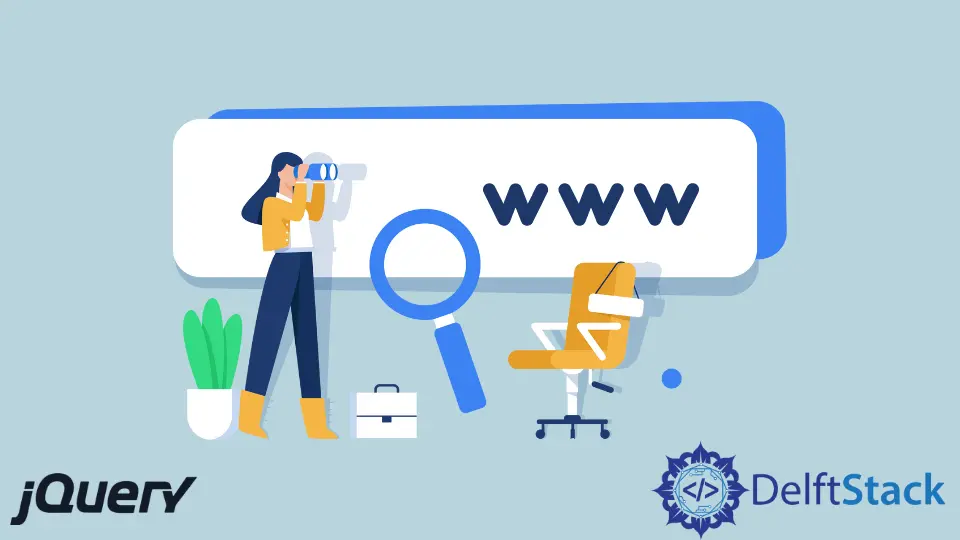
经常会有这样的情况,当你想看看你的 jQuery 代码当前在哪里加载。对于浏览器中的每一个打开的窗口,浏览器都会提供对其 window 对象的访问。作为 window 对象的一部分,location 对象给出了当前 URL 的信息。
在 jQuery 中 href 属性获取当前的 URL
要获得当前的 URL,你可以访问浏览器的 location 对象的 href 属性。
<script>
var url = $(location).attr('href');
// Returns full URL
(https://example.com/path/example.html)
var pathname = $(location).attr('pathname');
// Returns path only (/path/example.html)
var origin = $(location).attr('origin');
// Returns base URL (https://example.com)
</script>
注意
用普通的 JavaScript 方式,可以通过
window.location.href 来访问它。在 jQuery 中访问 URL 的特定属性
location 对象带有 URL 的附加属性。
| 属性 | 说明 |
|---|---|
hash |
锚点 |
host |
主机名和端口号 |
hostname |
主机名 |
href |
整个 URL |
origin |
URL 的协议、主机名和端口号 |
pathname |
网址名 |
port |
端口号 |
protocol |
协议 |
search |
查询字符串 |
Enjoying our tutorials? Subscribe to DelftStack on YouTube to support us in creating more high-quality video guides. Subscribe