在 JavaScript 中用破折号替换空格
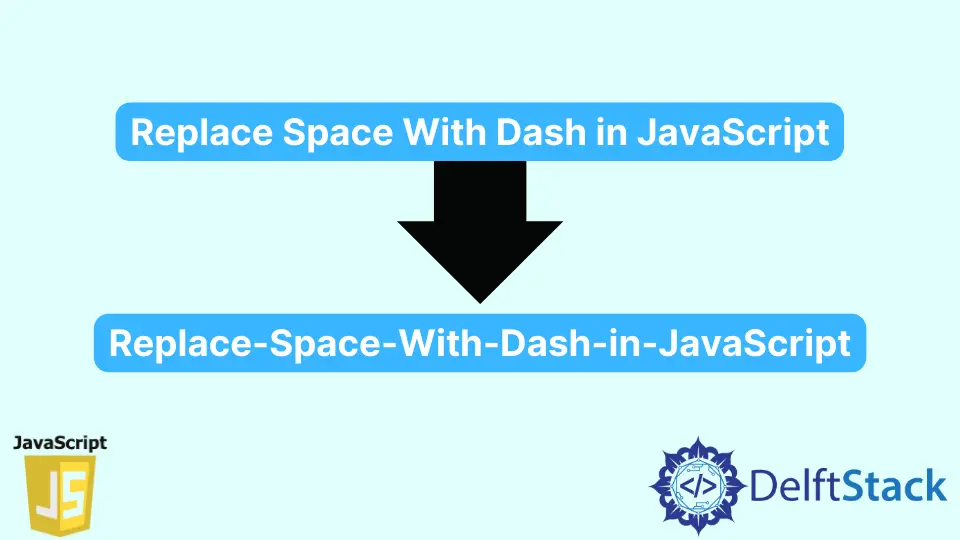
JavaScript 提供了两个函数来用另一个字符串替换一个字符串。今天的帖子将教我们两个用破折号(’-’)替换空格(’’)的功能。
在 JavaScript 中使用 replaceAll() 用破折号替换空格
replaceAll() 技术返回一个新字符串,其中模式的所有匹配都被替换替换。
模式通常是字符串或正则表达式,因此替换可能是字符串或每次匹配都必须调用的函数。
语法:
replaceAll(regexp, newSubstr)
replaceAll(regexp, replacerFunction)
replaceAll(substr, newSubstr)
replaceAll(substr, replacerFunction)
regexp 或模式是带有全局标志的对象或文字。匹配被替换为 newSubstr 或指定替换函数返回的值。
没有全局标志 g 的 RegExp 会引发 TypeError:replaceAll must be called with a regular expression。substr 是应替换为 newSubstr 的字符串。
它被视为文字字符串,而不被解释为正则表达式。
newSubstr 或 replace 是用指定的 regexp 或 substr 参数替换指定子字符串的字符串。允许使用几种特殊的替换模式。
调用 replacerFunction 或 replacement 函数来创建新的子字符串,用于将匹配项替换为指定的正则表达式或子字符串。
一个新字符串作为输出返回,模式的所有匹配都被替换。
关于 replaceAll 函数的更多信息可以在这个文档中找到。
const p = 'Hello World! Welcome to my blog post.';
console.log(p.replaceAll(' ', '-'));
const regex = /\s/ig;
console.log(p.replaceAll(regex, '-'));
在上面的示例中,我们将空格替换为字符串,并将 - 作为新字符串应用于声明。如果要替换复杂的字符串,可以使用正则表达式。
它会自动找到合适的模式并用 replaceAll 函数或替换字符串替换它。
输出:
"Hello-World!-Welcome-to-my-blog-post."
"Hello-World!-Welcome-to-my-blog-post."
在 JavaScript 中使用 replace() 用破折号替换空格
replace() 技术返回一个新字符串,其中模式的所有匹配都被替换替换。
模式通常是字符串或正则表达式,因此替换可能是字符串或每次匹配都必须调用的函数。
如果模式是字符串,它只会替换第一个匹配的匹配项。
语法:
replace(regexp, newSubstr)
replace(regexp, replacerFunction)
replace(substr, newSubstr)
replace(substr, replacerFunction)
regexp 或模式是带有全局标志的对象或文字。匹配被替换为 newSubstr 或指定替换函数返回的值。
没有全局标志 g 的 RegExp 会引发 TypeError:replace must be called with a regular expression。substr 是应替换为 newSubstr 的字符串。
它被视为文字字符串,而不被解释为正则表达式。
newSubstr 或 replace 是用指定的 regexp 或 substr 参数替换指定子字符串的字符串。允许使用几种特殊的替换模式。
调用 replacerFunction 或 replacement 函数来创建新的子字符串,用于将匹配项替换为指定的正则表达式或子字符串。
一个新字符串作为输出返回,模式的所有匹配都被替换。
关于 replace 功能的更多信息可以在这个文档中找到。
const p = 'Hello World! Welcome to my blog post.';
console.log(p.replace(' ', '-'));
const regex = /\s/ig;
console.log(p.replace(regex, '-'));
在上面的示例中,我们将空格替换为字符串,并将 - 作为新字符串应用于声明。如果要替换复杂的字符串,可以使用正则表达式。
它会自动找到合适的模式并用 replace 函数或替换字符串替换它。
输出:
"Hello-World! Welcome to my blog post."
"Hello-World!-Welcome-to-my-blog-post."
replace 和 replaceAll 之间的唯一区别是,如果搜索参数是一个字符串,replaceAll() 将所有出现的搜索替换为替换值或函数。
相反,replace() 仅替换第一次出现。
Shraddha is a JavaScript nerd that utilises it for everything from experimenting to assisting individuals and businesses with day-to-day operations and business growth. She is a writer, chef, and computer programmer. As a senior MEAN/MERN stack developer and project manager with more than 4 years of experience in this sector, she now handles multiple projects. She has been producing technical writing for at least a year and a half. She enjoys coming up with fresh, innovative ideas.
LinkedIn