在 JavaScript 中的同一窗口或标签页中打开 URL
-
在 JavaScript 中使用
window.open()方法的同一窗口或标签页中打开 URL -
在 JavaScript 中使用
location.replace()方法的同一窗口或标签页中打开 URL
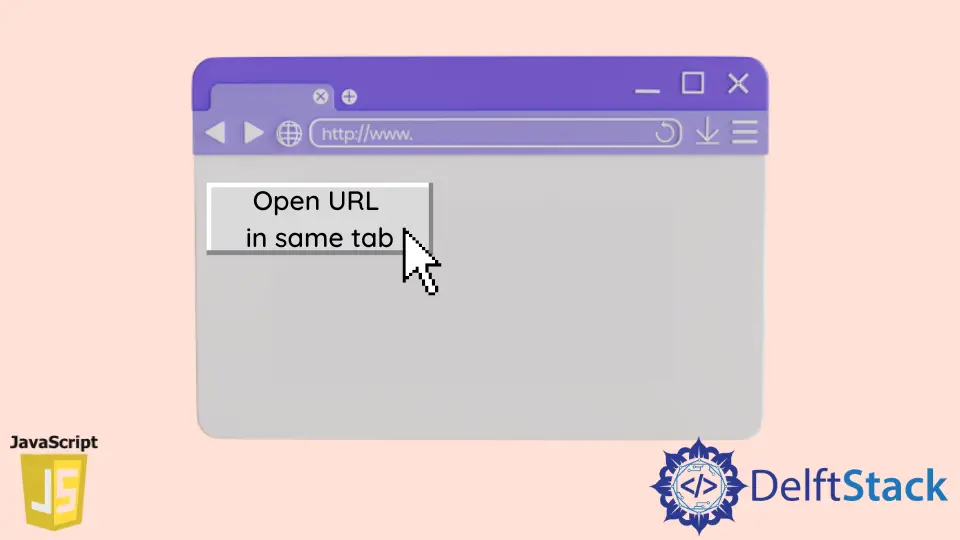
我们将在本文中了解如何在同一窗口或标签页中打开 URL。
在 JavaScript 中使用 window.open() 方法的同一窗口或标签页中打开 URL
window.open() 方法是一种 JavaScript 预定义的窗口技术,用于在浏览器的同一窗口和标签页中打开新标签页或窗口。
根据你的浏览器设置或 window.open() 方法中提供的参数,将打开一个新窗口或标签页。
语法:
window.open(url, '_self');
如果传递此选项,则 URL 将替换先前输出的 _self 值和一个新窗口将出现在同一框架中。
例子:
使用 .html 扩展名保存代码并运行以下脚本。
<html>
<body>
<form id="formA" runat="server">
<div style="text-align:center; font: size 25px;">
<label>Welcome to same page redirect</label><br><br>
<input type="button" value="Google.Com" class="btn" id="btnn">
</div>
</form>
<script type="text/javascript">
document.getElementById("btnn").addEventListener("click", (e) =>{
let url ="https://www.google.com/";
window.open(url, "_self");
})
</script
</body>
</html>
输出:
在点击按钮之前:
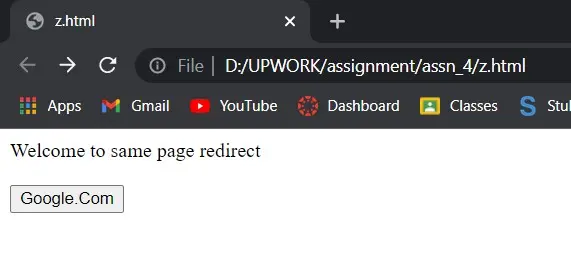
单击该按钮后,它将在同一窗口的同一标签页中打开一个新 URL。

在 JavaScript 中使用 location.replace() 方法的同一窗口或标签页中打开 URL
replace() 方法用 JavaScript 中的另一个页面替换当前页面。replace() 方法将当前窗口的 URL 更改为 replace() 方法中指定的 URL。
语法:
location.replace(URL);
此函数仅接受单个 URL 参数。该 URL 链接到必须替换为较早版本的另一个页面。
此方法在同一框架中返回或打开一个带有新页面 URL 的新窗口。
例子:
<!DOCTYPE html>
<html>
<body>
<h1>Welcome to same page redirect to different url</h1>
<h2>The replace Property</h2>
<button onclick="Function()">Replace document</button>
<script>
function Function() {
location.replace("https://www.google.com")
}
</script>
</body>
</html>
在点击按钮之前:

点击按钮后:

Shiv is a self-driven and passionate Machine learning Learner who is innovative in application design, development, testing, and deployment and provides program requirements into sustainable advanced technical solutions through JavaScript, Python, and other programs for continuous improvement of AI technologies.
LinkedIn