在 Java 中将 XML 转换为 JSON
Haider Ali
2024年2月15日
Java
Java JSON
Java XML
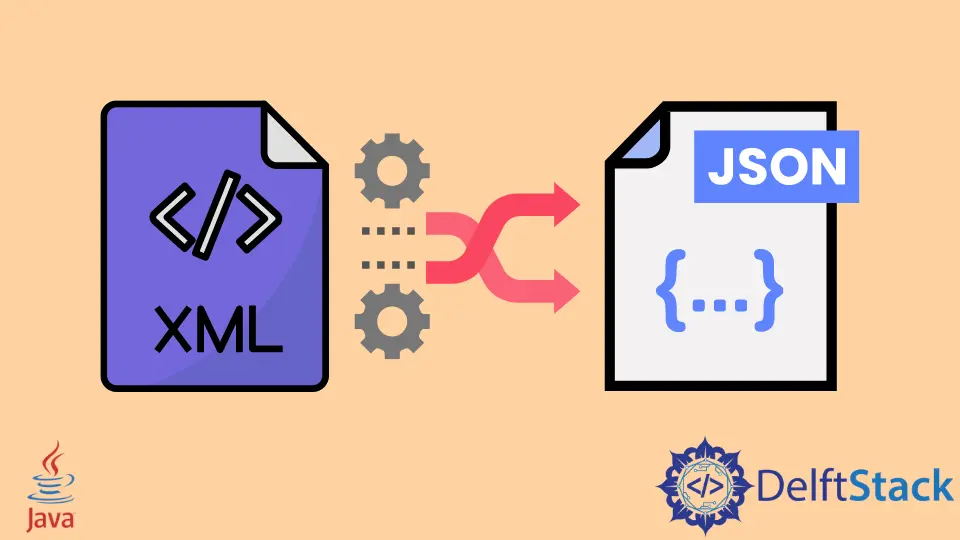
本文将介绍如何在 Java 中将 XML 文件转换为 JSON。XML 是可扩展标记语言,你通过电子邮件发送的任何文本都会作为 XML 接收,然后转换为 JSON 以存储在数据库中。看看下面的例子。
XML 表示
以下代码是 XML 字符串的示例。假设有人通过电子邮件向你发送了任何特定数据。你将收到 XML 格式的文件。稍后它将被转换为可读的文本。为了在 Java 中做到这一点,你需要导入 org.json。看看下面的例子。
import java.util.*;
import org.json.*;
public class Main {
public static void main(String args[]) {
String examplexml = // example xml
"<?xml version=\"1.0\" ?><root><test attribute=\"Name\">Bill Gates</test><test attribute=\"RollNumber\">01</test></root>";
System.out.println(examplexml); // printing Example of XML
}
}
在 Java 中将 XML 转换为 JSON
上面的 XML 字符串在 Java 中使用 try...catch 方法转换为 Json。在 JSON 库中,有一种称为 toJSONObject() 的方法。在括号 () 中,你将传递 XML 字符串的对象,在本例中为 examplexml。了解有关 Java 中 JSON 的更多信息在此处。为了读取 xml 字符串,我们将 JSON 转换为字符串。看看下面的代码。
System.out.println("JSON IS");
try {
JSONObject json = XML.toJSONObject(examplexml);
String jsonString = json.toString(4);
System.out.println(jsonString);
} catch (Exception e) {
}
}
该代码将提供以下输出。使用以下命令运行此类程序。
javac -cp "org.json.jar" Main.java
java -cp "org.json.jar" Main.java

Enjoying our tutorials? Subscribe to DelftStack on YouTube to support us in creating more high-quality video guides. Subscribe
作者: Haider Ali
Haider specializes in technical writing. He has a solid background in computer science that allows him to create engaging, original, and compelling technical tutorials. In his free time, he enjoys adding new skills to his repertoire and watching Netflix.
LinkedIn