在 C++ 中实现赋值运算符重载
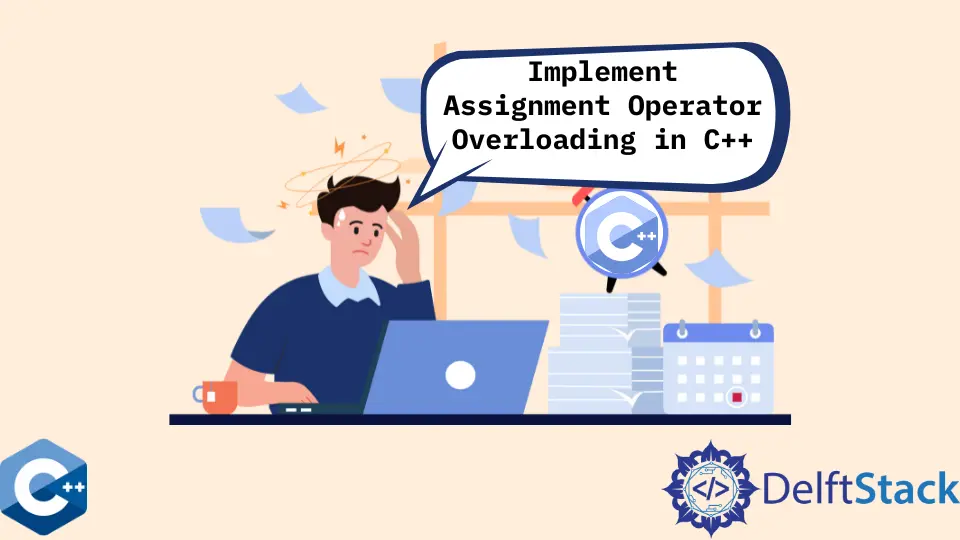
本文将介绍几种如何在 C++ 中实现赋值运算符重载的方法。
使用复制赋值运算符在 C++ 中实现重载的赋值运算符
C++ 提供了重载运算符的功能,这是在特定类上调用内置运算符时调用自定义函数的一种常用方法。这些功能应有一个特殊的名称,以 operator 开头,后跟特定的操作符符号本身。例如,可以使用名为 operator= 的函数来实现自定义赋值运算符。赋值运算符通常应返回对其左侧操作数的引用。请注意,如果用户未明确定义副本赋值运算符,则编译器会自动生成一个。当该类不包含在堆内存上手动赋值的任何数据成员时,生成的版本将具有足够的功能。它甚至可以通过将每个元素赋值给相应的对象成员来处理数组成员。但是,在处理动态内存数据成员时,它有缺点,如下面的示例代码所示。
#include <iostream>
#include <string>
#include <utility>
#include <vector>
using std::cout;
using std::endl;
using std::string;
using std::vector;
class Person {
public:
Person() {
name = new string;
surname = new string;
};
Person(string n, string s) {
name = new string(std::move(n));
surname = new string(std::move(s));
}
Person(Person &p) {
name = new string(*p.name);
surname = new string(*p.surname);
}
~Person() {
delete name;
delete surname;
}
void renamePerson(const string &n, const string &s) {
name->assign(n);
surname->assign(s);
};
void printPerson() { cout << *name << " " << *surname; }
private:
string *name;
string *surname;
};
int main() {
Person P1("Buddy", "Rich");
Person P2 = P1;
P1.printPerson();
cout << endl;
P2.printPerson();
cout << endl;
P1.renamePerson("Jay", "Roach");
P1.printPerson();
cout << endl;
P2.printPerson();
cout << endl;
Person P3;
P3 = P1;
P1.printPerson();
cout << endl;
P3.printPerson();
cout << endl;
P1.renamePerson("Liam", "White");
P1.printPerson();
cout << endl;
P3.printPerson();
cout << endl;
exit(EXIT_SUCCESS);
}
输出:
Buddy Rich
Buddy Rich
Jay Roach
Buddy Rich
Jay Roach
Jay Roach
Liam White
Liam White
上面的代码仅明确定义了复制构造器,当将 P1 对象的内容赋值给 P3 对象时,会导致不正确的行为。请注意,第二次调用 P1.renamePerson 函数的第二次调用不应该修改 P3 对象的数据成员,但它修改了。解决方案是定义一个重载的赋值运算符,即复制赋值运算符。下一个代码片段实现了 Person 类的版本,该版本可以正确地复制赋值同一类的两个对象。但是请注意,复制赋值功能中的 if 语句可确保即使将对象赋值给自身,操作符也可以正常工作。
#include <iostream>
#include <string>
#include <utility>
#include <vector>
using std::cout;
using std::endl;
using std::string;
using std::vector;
class Person {
public:
Person() {
name = new string;
surname = new string;
};
Person(string n, string s) {
name = new string(std::move(n));
surname = new string(std::move(s));
}
Person(Person &p) {
name = new string(*p.name);
surname = new string(*p.surname);
}
~Person() {
delete name;
delete surname;
}
Person &operator=(const Person &p) {
if (this != &p) {
*name = *(p.name);
*surname = *(p.surname);
}
return *this;
}
void renamePerson(const string &n, const string &s) {
name->assign(n);
surname->assign(s);
};
void printPerson() { cout << *name << " " << *surname; }
private:
string *name;
string *surname;
};
int main() {
Person P1("Buddy", "Rich");
Person P2 = P1;
P1.printPerson();
cout << endl;
P2.printPerson();
cout << endl;
P1.renamePerson("Jay", "Roach");
P1.printPerson();
cout << endl;
P2.printPerson();
cout << endl;
Person P3;
P3 = P1;
P1.printPerson();
cout << endl;
P3.printPerson();
cout << endl;
P1.renamePerson("Liam", "White");
P1.printPerson();
cout << endl;
P3.printPerson();
cout << endl;
exit(EXIT_SUCCESS);
}
输出:
Buddy Rich
Buddy Rich
Jay Roach
Buddy Rich
Jay Roach
Jay Roach
Liam White
Jay Roach
Enjoying our tutorials? Subscribe to DelftStack on YouTube to support us in creating more high-quality video guides. Subscribe
作者: Jinku Hu
