Python Numpy.mean() - 算术平均数
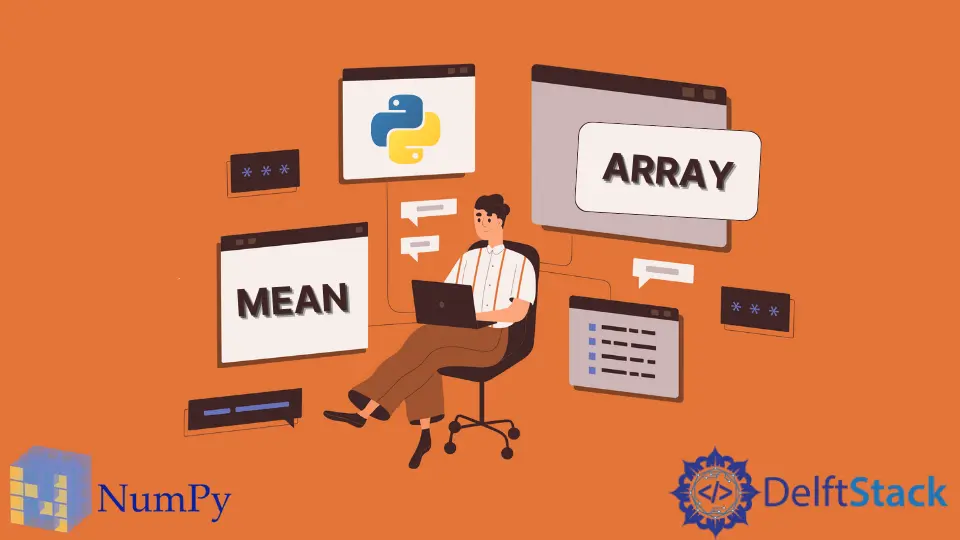
numpy.mean() 函数计算给定数组沿指定轴的算术平均值,或者用通俗的话说-平均数。
numpy.mean() 语法
numpy.mean(arr, axis=None, dtype=float64)
参数
arr |
array_like 输入数组来计算算术平均值 |
axis |
None, int 或元素为整数的元组 计算算术平均值的轴。 axis=0 表示沿列计算算术平均值, axis=1 表示沿行计算算术平均值。 如果没有给定 axis,它将多维数组作为一个扁平化的列表处理 |
dtype 是指 |
dtype 或 None在计算算术平均值时使用的数据类型。默认为 float64 |
返回值
它返回给定数组的算术平均数,或一个沿指定轴的算术平均数的数组。
示例代码:numpy.mean() 与一维数组
import numpy as np
arr = [10, 20, 30]
print("1-D array :", arr)
print("Mean of arr is ", np.mean(arr))
输出:
1-D array : [10, 20, 30]
Mean of arr is 20.0
示例代码:numpy.mean() 与二维数组
import numpy as np
arr = [[10, 20, 30], [3, 50, 5], [70, 80, 90], [100, 110, 120]]
print("Two Dimension array :", arr)
print("Mean with no axis :", np.mean(arr))
print("Mean with axis along column :", np.mean(arr, axis=0))
print("Mean with axis aong row :", np.mean(arr, axis=1))
输出:
Two Dimension array : [[10, 20, 30], [3, 50, 5], [70, 80, 90], [100, 110, 120]]
Mean with no axis : 57.333333333333336
Mean with axis along column : [45.75 65. 61.25]
Mean with axis aong row : [ 20. 19.33333333 80. 110. ]
>>
np.mean(arr) 将输入数组视为扁平化数组,并计算这个 1-D 扁平化数组的算术平均值。
np.mean(arr, axis=0) 计算沿列的算术平均值。
np.std(arr, axis=1) 计算沿行的算术平均值。
示例代码:numpy.mean() 指定了 dtype
import numpy as np
arr = [10.12, 20.3, 30.28]
print("1-D Array :", arr)
print("Mean of arr :", np.mean(arr))
print("Mean of arr with float32 data :", np.mean(arr, dtype=np.float32))
print("Mean of arr with float64 data :", np.mean(arr, dtype=np.float64))
输出:
1-D Array : [10.12, 20.3, 30.28]
Mean of arr : 20.233333333333334
Mean of arr with float32 data : 20.233332
Mean of arr with float64 data : 20.233333333333334
如果在 numpy.mean() 函数中给出 dtype 参数,它在计算算术平均值时使用指定的数据类型。
如果我们使用 float32 数据类型,而不是默认的 float64,则结果的分辨率较低。
Enjoying our tutorials? Subscribe to DelftStack on YouTube to support us in creating more high-quality video guides. Subscribe
