在 Python 中匯入檔案
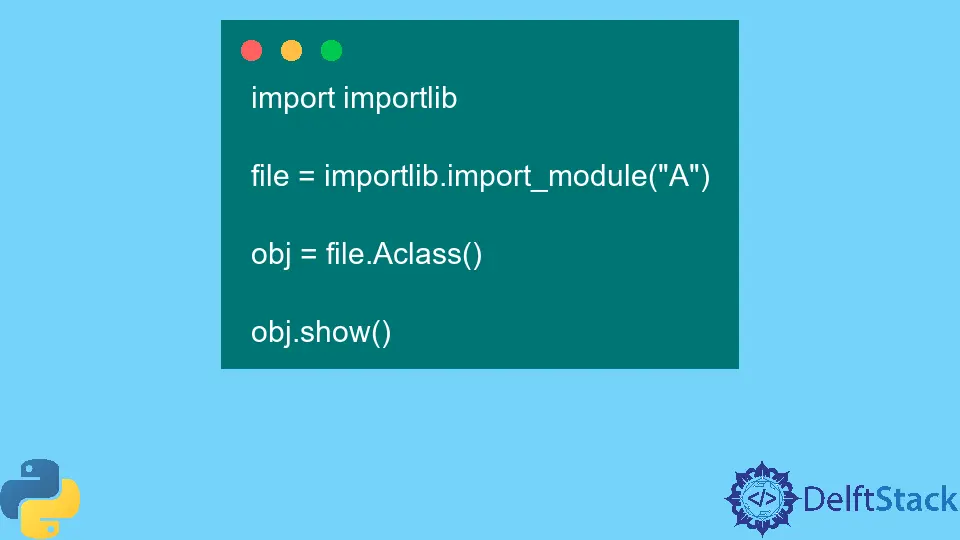
在本教程中,我們將討論在 Python 中匯入檔案的方法。
在 Python 中使用 import 語句匯入檔案
import 語句用於在 Python 中匯入包,模組和庫。import 語句也可用於匯入檔案。對於本教程,我們有兩個程式碼檔案,A.py 和 main.py。A.py 程式碼檔案的內容如下。
A.py 檔案:
class Aclass:
a = 5
def show(this):
print("Hello! this is class A")
我們想將此 A.py 檔案程式碼匯入我們的 main.py 檔案中。以下程式碼示例向我們展示瞭如何使用 Python 中的 import 語句將檔案匯入到程式碼中。
main.py 檔案:
import A
obj = A.Aclass()
obj.show()
輸出:
Hello! this is class A
在上面的程式碼中,我們匯入 A.py 檔案,並在 Aclass 類中呼叫 show() 函式。
在 Python 中使用 importlib 模組匯入檔案
importlib 模組具有許多與 Python 的匯入系統進行互動的方法。importlib.import_module() 函式可用於在我們的程式碼內部匯入檔案。以下程式碼示例向我們展示瞭如何使用 Python 中的 importlib 模組將檔案匯入到程式碼中。
import importlib
file = importlib.import_module("A")
obj = file.Aclass()
obj.show()
輸出:
Hello! this is class A
在上面的程式碼中,我們使用 importlib 模組匯入了 A.py 檔案程式碼,並在 Aclass 類中呼叫了 show() 函式。
在 Python 中使用 from 子句從檔案匯入特定模組
可以將 from 子句新增到傳統的 import 語句中,以僅匯入 Python 檔案的子集。如果我們只想從檔案中匯入一個或多個模組,而不是整個檔案本身,則 from 子句很有用。以下程式碼示例向我們展示瞭如何使用 Python 中的 from 子句將檔案中的特定模組匯入到我們的程式碼中。
from A import Aclass
var1 = Aclass()
var1.show()
輸出:
Hello! this is class A
Maisam is a highly skilled and motivated Data Scientist. He has over 4 years of experience with Python programming language. He loves solving complex problems and sharing his results on the internet.
LinkedIn