將 NumPy 陣列轉換為 Pandas DataFrame
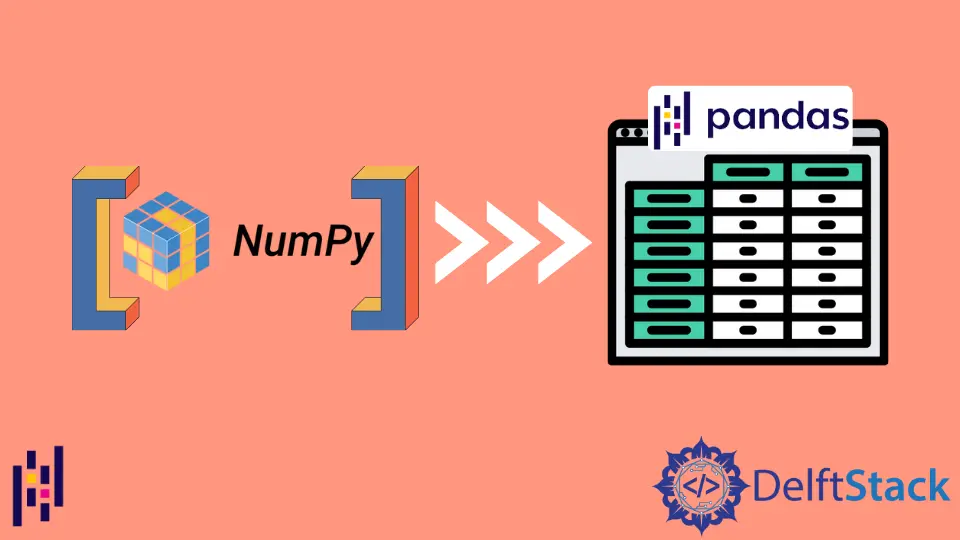
本教程介紹瞭如何使用 pandas.DataFrame() 方法將 numpy 陣列轉換為 Pandas DataFrame。
我們將 numpy 陣列傳遞到 pandas.DataFrame() 方法中,從 NumPy 陣列生成 Pandas DataFrame。我們還可以為 DataFrame 指定列名和行索引。
使用 pandas.DataFrame() 方法將 NumPy 陣列轉換為 Pandas DataFrame
我們將 NumPy 陣列傳遞到 pandas.DataFrame() 方法中,從 NumPy 陣列中生成 DataFrame。
from numpy import random
import pandas as pd
random.seed(5)
random.randint(100, size=(3, 5))
data_array = random.randint(100, size=(4, 3))
print("NumPy Data Array is:")
print(data_array)
print("")
data_df = pd.DataFrame(data_array)
print("The DataFrame generated from the NumPy array is:")
print(data_df)
輸出:
NumPy Data Array is:
[[27 44 77]
[75 65 47]
[30 84 86]
[18 9 41]]
The DataFrame generated from the NumPy array is:
0 1 2
0 27 44 77
1 75 65 47
2 30 84 86
3 18 9 41
它首先建立一個大小為 (4,3) 的隨機陣列,有 4 行 3 列。然後我們將陣列作為引數傳遞給 pandas.DataFrame() 方法,該方法從陣列中生成名為 data_df 的 DataFrame。預設情況下,pandas.DataFrame() 方法會插入預設的列名和行索引。
我們也可以通過 pandas.DataFrame() 方法的 index 和 columns 引數來設定列名和行索引。
from numpy import random
import pandas as pd
random.seed(5)
random.randint(100, size=(3, 5))
data_array = random.randint(100, size=(4, 3))
row_indices = ["Row_1", "Row_2", "Row_3", "Row_4"]
column_names = ["Column_1", "Column_2", "Column_3"]
print("NumPy Data Array is:")
print(data_array)
print("")
data_df = pd.DataFrame(data_array, index=row_indices, columns=column_names)
print("The DataFrame generated from the NumPy array is:")
print(data_df)
輸出:
NumPy Data Array is:
[[27 44 77]
[75 65 47]
[30 84 86]
[18 9 41]]
The DataFrame generated from the NumPy array is:
Column_1 Column_2 Column_3
Row_1 27 44 77
Row_2 75 65 47
Row_3 30 84 86
Row_4 18 9 41
在這裡,我們將 index 的值設定為 row_indices,這是包含每行索引的列表。同樣,我們通過將 columns 的值設定為 column_names 列表來分配列名,這個列表包含了每一列的名稱。
在某些情況下,NumPy 陣列本身可能包含行索引和列名。然後我們使用陣列切片從陣列中提取資料、行索引和列名。
import numpy as np
import pandas as pd
marks_array = np.array(
[["", "Mathematics", "Economics"], ["Sunny", 25, 23], ["Alice", 23, 24]]
)
print("NumPy Data Array is:")
print(marks_array)
print("")
row_indices = marks_array[1:, 0]
column_names = marks_array[0, 1:]
data_df = pd.DataFrame(
data=np.int_(marks_array[1:, 1:]), index=row_indices, columns=column_names
)
print("The DataFrame generated from the NumPy array is:")
print(data_df)
輸出:
NumPy Data Array is:
[['' 'Mathematics' 'Economics']
['Sunny' '25' '23']
['Alice' '23' '24']]
The DataFrame generated from the NumPy array is:
Mathematics Economics
Sunny 25 23
Alice 23 24
我們在 NumPy 陣列中得到了行索引和列名。我們選擇第一行和第一列之後的所有值,並將其作為 data 引數提供給 pandas.DataFrame() 函式,同時選擇第二行的所有第一列值,並將其作為 index 引數傳遞。同理,我們從第二列中選取所有第一行的值,並將其作為 columns 引數傳遞,設定列名。
numpy.array() 在製作 NumPy 陣列的同時,將整數值轉換為字串值,以保證陣列的資料格式相同。我們使用 numpy.int_() 函式將資料值轉換回整數型別。
Suraj Joshi is a backend software engineer at Matrice.ai.
LinkedIn