PowerShell 中的布林值
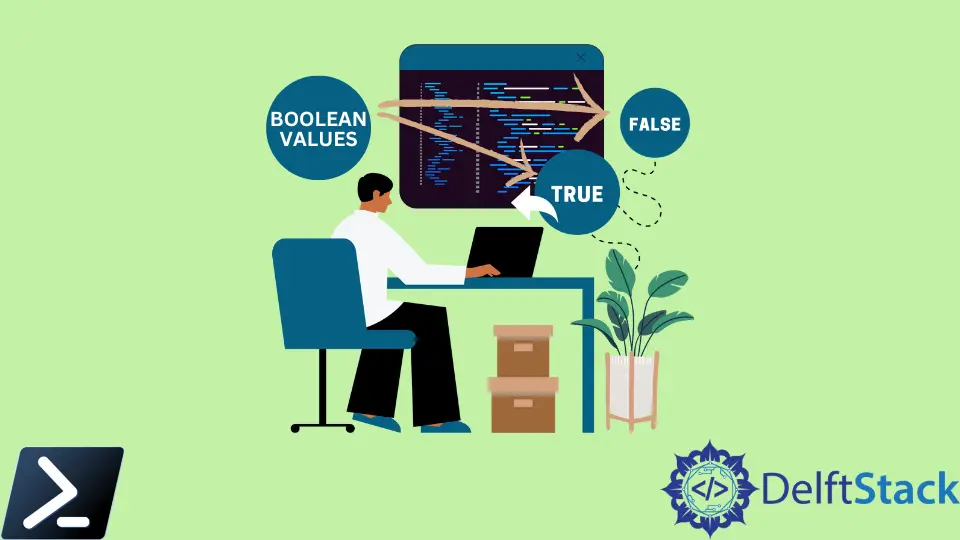
在 Windows PowerShell 腳本中,我們經常使用基於某些為真的邏輯。
但可能會有需要處理相反的情況。即需了解何時某些事物不符合某些標準的情況。
因此,在編寫和調試時,PowerShell 採取了更積極的方法。理解否定是至關重要的。
在本文中,我們將通過原生命令和運算符探討 PowerShell 中布林值的用法,展示其在腳本開發中的多樣性和重要性。
Windows PowerShell 中布林的定義
在 PowerShell 中決定某個事物是否存在時,我們談論的布林值用 $True 或 $False 表示。
下面顯示的基本語法解釋了布林如何工作。布林類型值是返回 True 或 False 的輸出形式。
然而,語法使用比較與條件運算符來比較兩個或多個值。
示例代碼:
# Using -eq operator
"yes" -eq "yes"
# Using -ne operator
"no" -ne "no"
在提供的代碼中,我們使用 -eq 運算符來確定字符串 "yes" 是否匹配 "yes"。由於這兩個字符串相同,因此此比較得出 $true。
相反,使用 -ne 運算符,我們檢查字符串 "no" 是否不同於 "no"。然而,由於這兩個字符串相同,該比較返回 $false。
輸出:

在評估布林表達式時,它將值的左側與值的右側進行比較。如果左側的值等於右側的值,則評估為 True;否則為 False,如上所示。
當 -eq 和 -ne 在比較單個值時非常有用,我們可以使用 and 和 or 運算符來實現更複雜的評估。
在 PowerShell 中,and 和 or 運算符用來組合多個條件並一起評估它們。
示例代碼:
$condition1 = $true
$condition2 = $false
# Using 'and' operator
$result1 = $condition1 -and $condition2
# Using 'or' operator
$result2 = $condition1 -or $condition2
Write-Host "Result of condition1 AND condition2: $result1"
Write-Host "Result of condition1 OR condition2: $result2"
在提供的代碼中,我們首先將 $condition1 設置為 $true,將 $condition2 設置為 $false。然後我們使用 and 運算符來結合這些條件。
由於 $condition1 為真,$condition2 為假,因此 $result1 的結果將是 $false。接下來,我們使用 or 運算符來組合相同的條件。
由於至少有一個條件($condition1)為真,因此 $result2 的結果將是 $true。
輸出:

有多種方法可以輸出布林值,我們將在本文的下一部分進行討論。
使用比較運算符
我們可以使用多個條件運算符來比較值並輸出布林結果作為我們的第一個示例。
示例代碼:
10 -eq 10 # equal
10 -gt 20 # greater than
10 -lt 20 # less than
10 -le 11 # less than or equal
10 -ge 8 # greater than or equal
在這個腳本中,我們利用不同的比較運算符來評估不同值之間的關係。-eq 運算符評估 10 是否等於 10,這會返回真,因此結果為 $true。
然而,-gt 運算符檢查 10 是否大於 20,這是假的,因此結果為 false。類似地,-lt、-le 和 -ge 運算符用來檢查 10 是否小於、小於或等於以及大於或等於某些值,從而在值之間提供有見地的比較。
輸出:

使用 PowerShell 命令
一些原生 Windows PowerShell 命令返回布林值。其中一個例子是 Test-Path 命令。
Test-Path 命令用於檢查目錄路徑在本地機器上是否存在。
示例代碼:
# Check if the directory C:\Windows\temp exists
$exists = Test-Path -Path "C:\Windows\temp"
# Print the result
Write-Host "Directory exists: $exists"
在此腳本中,我們使用 Test-Path 命令檢查目錄 C:\Windows\temp 是否存在於系統上。Test-Path 命令的結果存儲在變數 $exists 中,當目錄存在時其值為 $true,如果不存在則為 $false。
輸出:

某些原生命令需要參數以輸出布林值。例如,Test-Connection 命令使用 -Quiet 參數來返回布林值。
示例代碼:
# Check if we can reach www.google.com with 2 echo request packets and suppress output
$reachable = Test-Connection -ComputerName "www.google.com" -Count 2 -Quiet
# Print the result
Write-Host "Host is reachable: $reachable"
在此腳本中,我們使用 Test-Connection 命令向 www.google.com 發送兩個回音請求包,以確定主機是否可達。通過指定 -Quiet 參數,我們抑制了除最終結果之外的所有輸出,該結果存儲在變數 $reachable 中。
如果 www.google.com 可達,則 $reachable 的值將為 true;否則,為 false。
輸出:

結論
布林值在 PowerShell 腳本中是基本的,能夠評估條件並控制程序流程。雖然 $True 和 $False 是 PowerShell 中的原生布林表示形式,但在某些情況下,例如在與外部系統或 API 交互時,也可以使用類似 1 和 0 的替代形式。
使用比較運算符如 -eq 和 -ne 使得直接比較值成為可能,返回布林結果。此外,像 Test-Path 和 Test-Connection 這樣的 PowerShell 命令進一步擴展了布林值的實用性,提供了評估目錄存在或主機可達性的方法。
理解並有效地利用 PowerShell 中的布林值增強了腳本的功能性和效率,使用戶能夠創建穩健且可靠的自動化解決方案。
Marion specializes in anything Microsoft-related and always tries to work and apply code in an IT infrastructure.
LinkedIn