在 PHP 中使用郵件表單傳送電子郵件
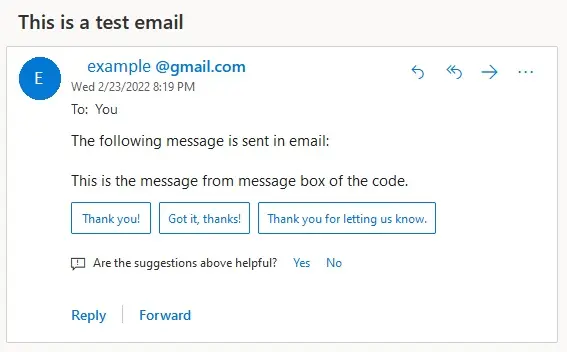
本教程將演示安裝 sendmail 庫並通過 PHP 郵件表單傳送電子郵件。
安裝 sendmail 以在本地伺服器上從 PHP 傳送電子郵件
PHP 有一個內建函式 mail() 來傳送電子郵件。但是,在你安裝它的庫之前,此功能將不起作用。
要安裝 sendmail,請按照以下步驟操作。
-
下載並提取
sendmail。從這裡下載
sendmail。然後將 zip 檔案解壓縮到C:\sendmail\。 -
配置
sendmail.ini。現在,從主
sendmail資料夾中開啟sendmail.ini。搜尋並設定如下配置。smtp_server=smtp.gmail.com smtp_port=587 auth_username=The_email_from@gmail.com auth_password=Email Password force_sender=your_address@gmail.com此設定用於通過 Gmail 傳送電子郵件,你也可以從其他人或你的伺服器傳送電子郵件。
需要在這些引數中進行設定。
auth_username和auth_password將是你要傳送電子郵件的電子郵件和密碼。 -
配置
php.ini。要進行配置,請開啟
php.ini檔案並搜尋sendmail_path。然後將此引數設定為C:\sendmail\sendmail.exe -t。; For Unix only. You may supply arguments as well (default: "sendmail -t -i"). ; http://php.net/sendmail-path sendmail_path ="C:\sendmail\sendmail.exe -t"重新啟動本地伺服器,就完成了。
-
測試傳送電子郵件。
你可以傳送一封帶有簡單的一行程式碼的電子郵件進行測試,如下所示。
<?php mail("example@hotmail.com","Test subject", "This is a test Email"); ?>輸出:

如你所見,輸出是傳送到指定地址的郵件。
在 PHP 中使用郵件表單建立和傳送電子郵件
首先,你必須建立一個 HTML 表單以將電子郵件資料傳送到 PHP 程式碼。使用 mail() 函式使用該資料傳送電子郵件。
例子:
<?php
if(isset($_POST['submit']))
{
$email_address = $_POST['email_address'];
$subject = "This is a test email";
$email_message = "The following message is sent in email:" . "\n\n" . $_POST['email_message'];
mail($email_address,$subject,$email_message);
echo "Email sent to ".$email_address;
// You can also use header('Location: thank_you.php'); to redirect to another page.
}
?>
<!DOCTYPE html>
<head>
<title>PHP Mail Form</title>
</head>
<body>
<form action="" method="post">
Email: <input type= "email" name= "email_address"><br>
Message:<br> <textarea rows= "10" name= "email_message" cols= "50"> </textarea> <br>
<input type= "submit" name= "submit" value= "Send Email">
</form>
</body>
</html>
輸出:
Email sent to example@outlook.com
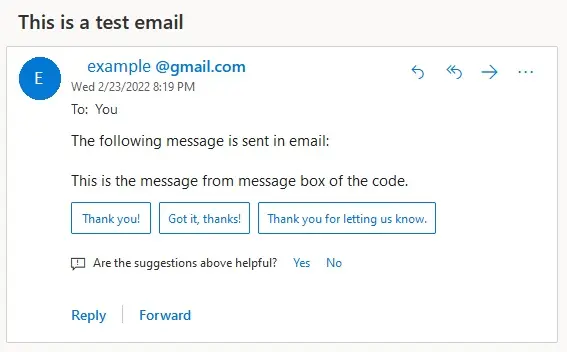
上面的程式碼生成了一個帶有 email 和 message 框的表單。然後,程式碼將訊息框中寫入的內容傳送到電子郵件欄位中給出的電子郵件地址。
姓名、姓氏和日期等其他欄位也可以新增到表單中,以傳送包含更多資訊的電子郵件。
Sheeraz is a Doctorate fellow in Computer Science at Northwestern Polytechnical University, Xian, China. He has 7 years of Software Development experience in AI, Web, Database, and Desktop technologies. He writes tutorials in Java, PHP, Python, GoLang, R, etc., to help beginners learn the field of Computer Science.
LinkedIn Facebook