NumPy 反轉陣列
- 使用 Python 中的基本切片方法反轉 NumPy 陣列
-
在 Python 中使用
numpy.flipud()函式反轉 NumPy 陣列 -
在 Python 中使用
numpy.flip()函式反轉 NumPy 陣列
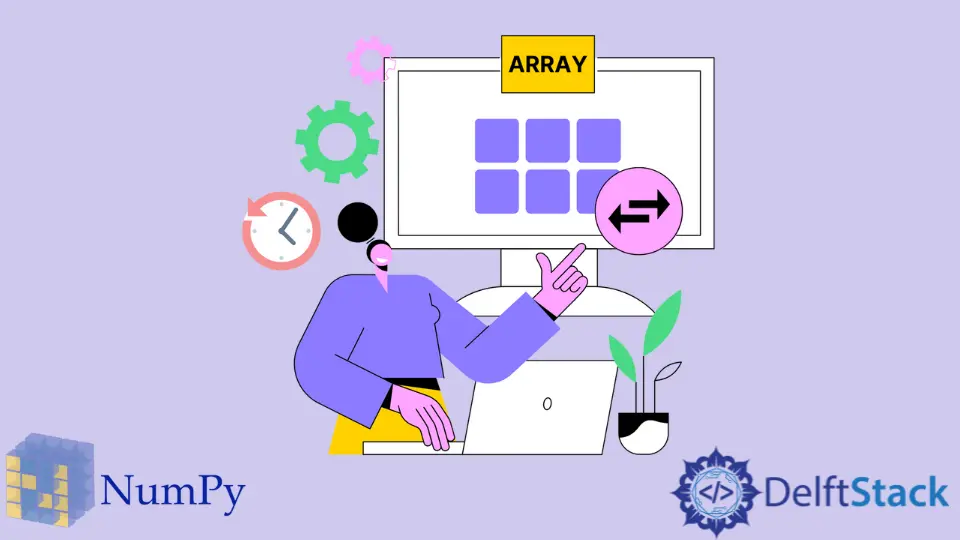
本教程將介紹在 Python 中反轉 NumPy 陣列的方法。
使用 Python 中的基本切片方法反轉 NumPy 陣列
我們可以使用基本的切片方法來反轉 NumPy 陣列。我們可以使用 [::-1] 作為陣列的索引來反轉它。此方法實際上並不反轉原始陣列。相反,它將建立一個陣列的自定義檢視,該檢視指向原始陣列,但順序相反。以下程式碼示例演示瞭如何使用 Python 中的基本切片方法來反轉 NumPy 陣列。
import numpy as np
array = np.array([1, 2, 3, 4, 5])
reverse = array[::-1]
print(reverse)
輸出:
[5 4 3 2 1]
在上面的程式碼中,我們在 Python 中使用 array[::-1] 索引反轉了 NumPy 陣列 array 的元素。我們首先建立並初始化陣列 array,然後使用基本切片方法將 array 的反向檢視儲存在 reverse 陣列中。最後,我們使用 Python 中的 print() 函式在 reverse 陣列中顯示值。
在 Python 中使用 numpy.flipud() 函式反轉 NumPy 陣列
可以用來反轉陣列的另一個函式是 numpy.flipud() 函式。numpy.flipud() 函式將陣列的元素上下顛倒。numpy.flipud() 函式將陣列作為引數,並返回該陣列的相反值。請參見以下程式碼示例。
import numpy as np
array = np.array([1, 2, 3, 4, 5])
reverse = np.flipud(array)
print(reverse)
輸出:
[5 4 3 2 1]
在上面的程式碼中,我們使用 python 中的 numpy.flipud() 函式反轉了 NumPy 陣列 array 元素。我們首先使用 numpy.array() 函式建立並初始化了原始陣列 array。然後,我們使用 numpy.flipud() 函式反轉 array 並將結果儲存在 reverse 陣列中。
在 Python 中使用 numpy.flip() 函式反轉 NumPy 陣列
我們還可以使用 numpy.flip() 函式在 Python 中反轉 NumPy 陣列。numpy.flip() 函式沿 Python 中指定的 axis 反轉陣列中元素的順序。預設情況下,axis 的值設定為 None。我們不需要為一維 NumPy 陣列指定軸。請參見以下程式碼示例。
import numpy as np
array = np.array([1, 2, 3, 4, 5])
reverse = np.flip(array)
print(reverse)
輸出:
[5 4 3 2 1]
在上面的程式碼中,我們使用 Python 中的 numpy.flip() 函式反轉了 NumPy 陣列 array 元素。我們首先使用 numpy.array() 函式建立並初始化了原始陣列 array。然後,使用 numpy.flip() 函式反轉 array 內元素的順序,並將結果儲存在 reverse 陣列內。
Maisam is a highly skilled and motivated Data Scientist. He has over 4 years of experience with Python programming language. He loves solving complex problems and sharing his results on the internet.
LinkedIn