在 HTML 中獲取今天的日期
-
使用 JavaScript
Date()函式獲取 HTML 中的當前日期 -
在 HTML 中以
y/m/d格式獲取當前日期 -
使用 HTML 中的 JavaScript 方法
toLocaleDateString()獲取當前日期
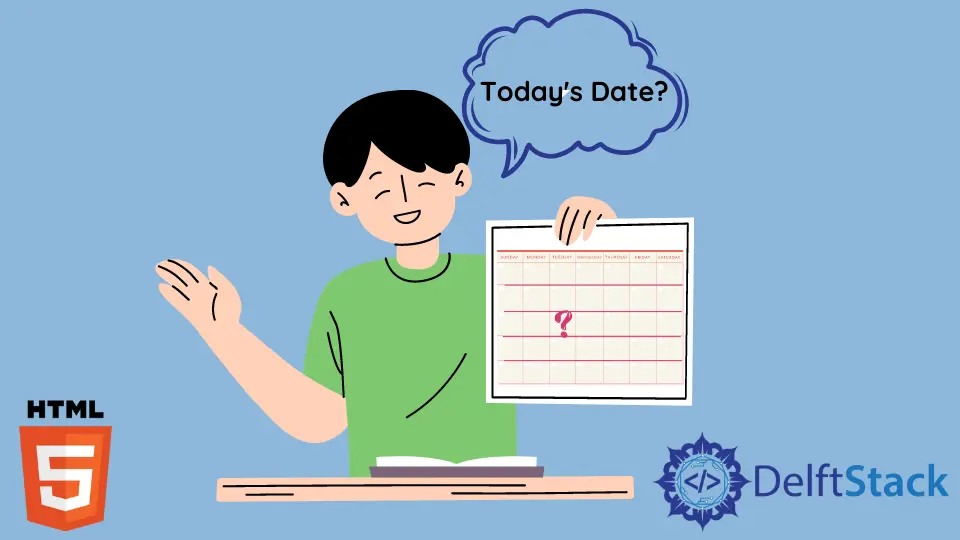
在本文中,我們將介紹幾種獲取 HTML 中當前日期的方法。
使用 JavaScript Date() 函式獲取 HTML 中的當前日期
我們可以使用 JavaScript Date() 函式來獲取當前日期。該函式返回當前日期和時間。我們可以建立一個 HTML 容器並使用 JavaScript 在其中顯示當前日期。我們將使用 innerHTML 屬性在 HTML 中寫入日期。
例如,建立一個 div 並將 current_date 設定為它的 id。然後,在 script 標籤中編寫一些 JavaScript。使用 getElementById 屬性選擇 current_id 並呼叫 Date() 函式。使用 innerHTML 屬性在 HTML 中寫入返回的日期。
下面的示例將顯示當前日期和時間,如下面的輸出部分所示。輸出包含星期幾、月、日、年、小時、分鐘、秒和 GMT 以及有關位置的資訊。
示例程式碼:
<div id="current_date">
<script>
document.getElementById("current_date").innerHTML = Date();
</script>
</div>
在 HTML 中以 y/m/d 格式獲取當前日期
我們還可以使用各種 JavaScript Date() 方法以 y/m/d 格式查詢當前日期。我們可以從 getFullYear() 方法獲取當前年份,從 getMonth() 方法獲取當前月份,從 getDate() 方法獲取當前日期。在這個方法中,我們將使用 Date() 物件來訪問這些不同的函式。我們可以以任何我們想要的方式格式化日期,並使用 innerHTML 屬性將其顯示在 HTML 頁面上。
例如,建立一個與上述方法具有相同 id 的 div。在 JavaScript 中,建立 Date() 類的 date 物件。接下來,建立三個變數 year、month 和 day。使用 date 物件呼叫方法 getFullYear()、getMonth() 和 getDate(),並儲存在這些相應的變數中。接下來,使用 document 物件並呼叫 getElementById 屬性來選擇 div 的 id。接下來,將 innerHTML 設定為變數 month、day 和 year,以斜線分隔。
通過這種方式,我們可以使用 JavaScript Date() 類在 HTML 中以 m/d/y 格式獲取當前日期。
示例程式碼:
<div id="current_date">
<script>
date = new Date();
year = date.getFullYear();
month = date.getMonth() + 1;
day = date.getDate();
document.getElementById("current_date").innerHTML = month + "/" + day + "/" + year;
</script>
</div>
使用 HTML 中的 JavaScript 方法 toLocaleDateString() 獲取當前日期
我們可以使用 JavaScript 函式 toLocaleDateString() 來查詢當前日期。toLocaleDateString() 函式根據函式中提供的語言返回當前日期。有各種特定於語言的約定,我們可以使用 toLocaleDateString() 函式定義語言。該函式有兩個引數,分別是 locales 和 options。我們可以通過 locales 選項指定輸出的語言。例如,我們可以對美國英語使用 en-US,對英國英語使用 en-GB。
例如,建立一個 div 並在 script 標籤內編寫 JavaScript。建立 Date() 類的 date 物件並呼叫方法 toLocaleDateString()。接下來,使用 document.write() 顯示 date 變數。
我們可以看到 m/d/y 格式的輸出。因此,我們可以使用 toLocaleDateString() 方法在 HTML 中查詢當前日期。
示例程式碼:
<div>
<script>
date = new Date().toLocaleDateString();
document.write(date);
</script>
</div>
Subodh is a proactive software engineer, specialized in fintech industry and a writer who loves to express his software development learnings and set of skills through blogs and articles.
LinkedIn