在 Git 中新增檔案
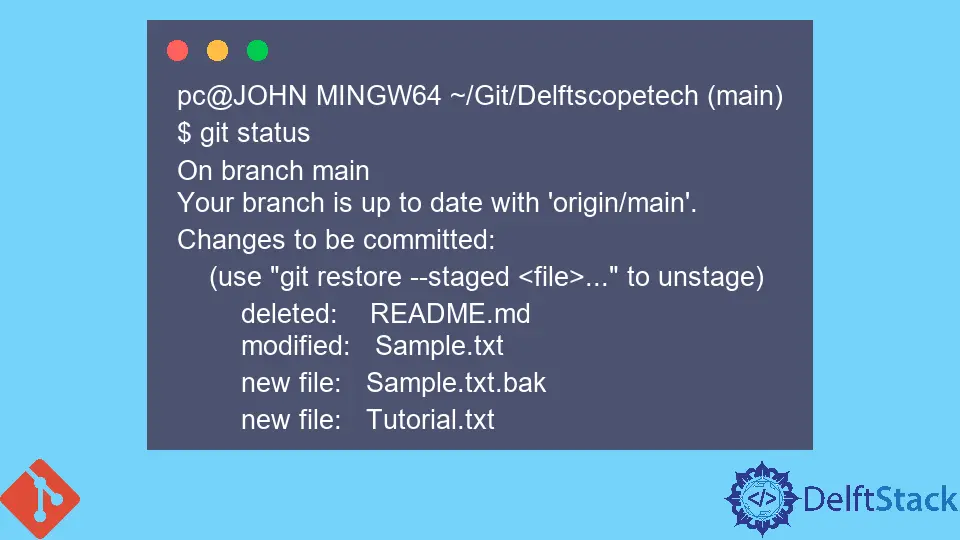
本文將討論將檔案新增到我們在 Git 上的倉庫的不同方法。
在 Git 中使用 git add 命令新增所有檔案
我們可以使用 git add 命令毫無例外地新增所有檔案,如下所示。
git add -A
-A 引數指示 Git 新增索引中存在的所有檔案。Git 將暫存未跟蹤、修改和刪除的檔案以進行提交。
或者,你可以執行 git add 命令,該命令指示 Git 暫存當前目錄中的檔案。
例子:
pc@JOHN MINGW64 ~/Git/Delftscopetech (main)
$ git status
On branch main
Your branch is up to date with 'origin/main'.
Changes not staged for commit:
(use "git add/rm <file>..." to update what will be committed)
(use "git restore <file>..." to discard changes in working directory)
deleted: README.md
modified: Sample.txt
Untracked files:
(use "git add <file>..." to include in what will be committed)
Sample.txt.bak
Tutorial.txt
no changes added to commit (use "git add" and/or "git commit -a")
在上面的示例中,我們有一個包含以下檔案的索引。
- 修改後的
Sample.tx檔案。 - 已刪除的
README.md檔案。 - 還有兩個未跟蹤的檔案。
我們執行 git add -A 命令來暫存所有檔案以進行提交,如下所示。
git add -A
讓我們執行 git status 命令來檢查 Git 是否暫存了我們的檔案。
pc@JOHN MINGW64 ~/Git/Delftscopetech (main)
$ git status
On branch main
Your branch is up to date with 'origin/main'.
Changes to be committed:
(use "git restore --staged <file>..." to unstage)
deleted: README.md
modified: Sample.txt
new file: Sample.txt.bak
new file: Tutorial.txt
我們的檔案已準備好提交。
在 Git 中按副檔名新增檔案
有時,你可能需要特定於階段的檔案格式。例如 .js 檔案或 .txt 檔案。
我們使用 git add 命令輸入萬用字元和副檔名。下面是一個例子。
我們有一個 JavaScript 檔案,我們要在我們的目錄中暫存以進行提交。
pc@JOHN MINGW64 ~/Git/Delftscopetech (main)
$ git status
On branch main
Your branch is up to date with 'origin/main'.
Changes to be committed:
(use "git restore --staged <file>..." to unstage)
deleted: README.md
modified: Sample.txt
new file: Sample.txt.bak
new file: Tutorial.txt
Untracked files:
(use "git add <file>..." to include in what will be committed)
New Text Document.txt
New.js
我們可以在以下上下文中執行 git add 命令。
$ git add *.js
讓我們執行 git status 命令來檢查 Git 是否暫存檔案。
pc@JOHN MINGW64 ~/Git/Delftscopetech (main)
$ git status
On branch main
Your branch is up to date with 'origin/main'.
Changes to be committed:
(use "git restore --staged <file>..." to unstage)
new file: New.js
deleted: README.md
modified: Sample.txt
new file: Sample.txt.bak
new file: Tutorial.txt
Untracked files:
(use "git add <file>..." to include in what will be committed)
New Text Document.txt
如你所見,我們的 New.js 檔案已準備好提交。
在 Git 中僅新增已刪除和修改的檔案
我們使用帶有 -u 引數的 git add 命令來指示 Git 僅新增已刪除和修改的檔案以進行提交。
例子:
pc@JOHN MINGW64 ~/Git/Delftscopetech (main)
$ git status
On branch main
Your branch is up to date with 'origin/main'.
Changes to be committed:
(use "git restore --staged <file>..." to unstage)
new file: New.js
deleted: README.md
modified: Sample.txt
new file: Sample.txt.bak
new file: Tutorial.txt
Changes not staged for commit:
(use "git add/rm <file>..." to update what will be committed)
(use "git restore <file>..." to discard changes in working directory)
modified: Sample.txt
deleted: Sample.txt.bak
如果我們想暫存我們的兩個檔案,我們執行下面的命令。
$ Git add -u
我們將執行 git status 命令來檢查 Git 是否暫存了這兩個檔案。
pc@JOHN MINGW64 ~/Git/Delftscopetech (main)
$ git status
On branch main
Your branch is up to date with 'origin/main'.
Changes to be committed:
(use "git restore --staged <file>..." to unstage)
new file: New.js
deleted: README.md
modified: Sample.txt
new file: Tutorial.txt
Untracked files:
(use "git add <file>..." to include in what will be committed)
New Text Document.txt
我們已經新增了已刪除和修改的檔案以進行提交。
John is a Git and PowerShell geek. He uses his expertise in the version control system to help businesses manage their source code. According to him, Shell scripting is the number one choice for automating the management of systems.
LinkedIn