等效於 macOS 的批處理指令碼
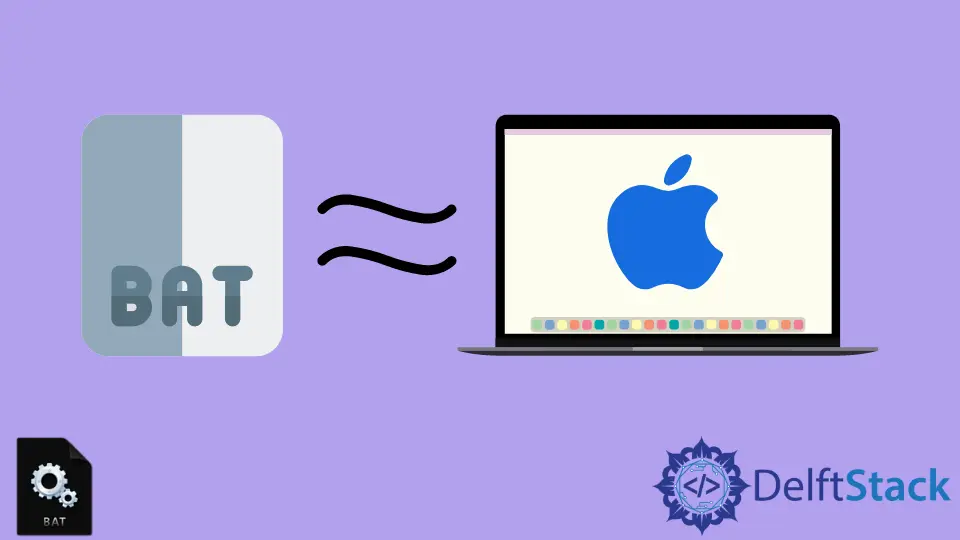
對於 Windows,我們有一個專門的指令碼語言名稱 Batch,其副檔名為 .bat。另一方面,我們有一種專門用於 Linux 的指令碼語言 Bash,副檔名為 .sh。
本文將介紹一種類似於 Bash 和 Batch 的 macOS 指令碼語言 AppleScript。
macOS 中等效於批處理的指令碼
AppleScript 是 Apple 專門為 macOS 作業系統環境打造的一種指令碼語言。通過這種指令碼語言,使用者可以直接控制可編寫指令碼的 Macintosh 應用程式。
它也是 macOS 的一部分。使用這種指令碼語言,你可以建立帶有一組指令的指令碼、自動執行重複性任務、組合功能等等。
下面分享了一個簡單的 AppleScript 來列印 Hello World !!!。該示例的程式碼是:
tell application "My Application"
display alert "Hello world!!!"
end tell
批處理中此程式碼的等效項如下所示:
@echo off
ECHO Hello world!!!
兩個程式碼將顯示相同的輸出,但 AppleScript 程式碼將在彈出警報中顯示輸出。
輸出:
Hello world!!!
AppleScript 的高階示例
這是一個高階示例,我們專注於 AppleScript 的 GUI 功能。在下面的示例中,我們將顯示帶有一些文字的彈出訊息。
此示例的 AppleScript 程式碼如下所示。
display dialog "Some text here" with icon stop buttons {"OK"} default button {"OK"}
上面的程式碼是一個基本的通知對話方塊,支援 AppleScript 的 GUI。
AppleScript 包含少量命令,但通過提供框架來支援使用者,你可以通過這些框架執行許多特定於任務的命令。AppleScript 的副檔名為 .SCPT。
AppleScript 更新隨著 Apple 公司對 macOS 的更新而不斷更新。下面分享了 AppleScript 的一些令人興奮的功能。
AppleScript 的主要特點
- AppleScript 支援完整的 Unicode。
- AppleScript 增強的應用程式物件。
- AppleScript 包含更新的可編寫指令碼的系統首選項。
- AppleScript 包含許多函式,包括讀寫函式。
- AppleScript 提供框架支援。
- AppleScript 提供對資料夾動作的支援。
- AppleScript 提供描述性錯誤資訊支援。
- AppleScript 支援自動化任務。
請注意,我們在這裡分享的第一個程式碼是用 AppleScript 編寫的,只能在蘋果的 macOS 環境中執行,而我們在本文中分享的第二個程式碼是用 Batch Script 編寫的,只能在 Windows 命令提示符環境下執行。
Aminul Is an Expert Technical Writer and Full-Stack Developer. He has hands-on working experience on numerous Developer Platforms and SAAS startups. He is highly skilled in numerous Programming languages and Frameworks. He can write professional technical articles like Reviews, Programming, Documentation, SOP, User manual, Whitepaper, etc.
LinkedIn