Arduino strcmp 函式
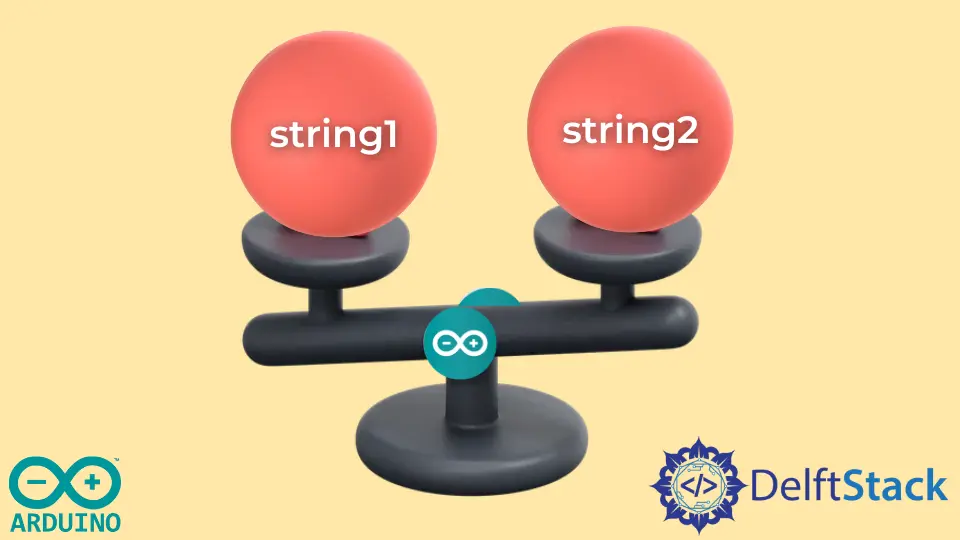
在本教程中,我們將討論使用 Arduino 中的 strcmp() 函式比較兩個字串。
Arduino strcmp() 函式
strcmp() 函式比較 Arduino 中的兩個字串。strcmp() 函式比較兩個字串中存在的字元的 ASCII 值,然後根據字元的 ASCII 值返回三種型別的輸出值。
鍵盤上的字元具有唯一的 ASCII 值,例如字元 a 的 ASCII 值是 65。下面是 strcmp() 函式的基本語法。
output = strcmp(string1, string2);
如果兩個字串中存在的所有字元都相同,上述語法將返回 0,如果第一個字串中與第二個字串的字元不匹配的字元具有較低的 ASCII 值,則返回負數大於第二個字串中的字元,如果第一個字串的不匹配字元的 ASCII 值大於第二個字串的字元,它將返回一個正數。
如果前兩個字元的 ASCII 值差為零,則 strcmp() 函式將移動到下一個字元,以此類推,當所有字元都比較完畢後,它也將返回 0,這將表示兩個字串相等。
如果兩個字元的 ASCII 值不等於 0,函式將停止,返回當前不匹配字元的 ASCII 值之差。
例如,讓我們定義兩個相同的字串並使用 Arduino 中的 strcmp() 函式進行比較。
請參閱下面的程式碼。
int output;
void setup() {
char* string1 = "hello";
char* string2 = "hello";
output = strcmp(string1, string2);
Serial.begin(9600);
Serial.println(output);
}
void loop() {}
輸出:
0
strcmp() 函式的輸入應該是一個常量字串。在上面的程式碼中,我們使用了 Arduino 的串列埠監視器來顯示 strcmp() 函式的輸出。
Serial.begin() 函式用於初始化序列監視器,Serial.println() 函式在序列監視器視窗上列印給定值。
我們還可以在條件語句中使用 strcmp() 函式的輸出,例如 if 語句來執行特定任務,例如如果輸出等於 0,我們可以在序列監視器上列印兩個字串是平等的。
我們還可以使用 Arduino 的其他函式來比較兩個字串,例如 compareTo() 和 equals() 函式。檢視此連結瞭解有關 Arduino 中字串比較的更多詳細資訊。
