Como Anexar Texto a um Arquivo em Python
-
file.writepara anexar texto a um arquivo com o modoa -
Adicione o parâmetro opcional
fileà funçãoprintno Python 3 - Acrescentar uma nova linha no texto anexado a um arquivo
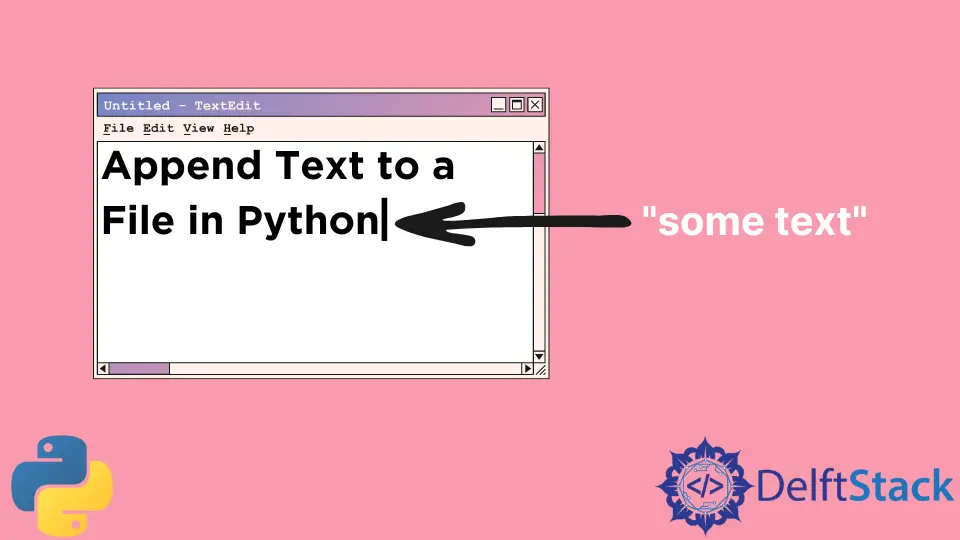
Este artigo tutorial irá introduzir como anexar texto a um ficheiro em Python.
file.write para anexar texto a um arquivo com o modo a
Você pode abrir o arquivo no modo a ou a+ se você quiser anexar texto a um arquivo.
destFile = r"temp.txt"
with open(destFile, "a") as f:
f.write("some appended text")
O código acima anexa o texto some appended text ao lado do último caractere no arquivo. Por exemplo, se o arquivo terminar com this is the last sentence, então ele se torna this is the last sentencesome appended text após anexar.
Ele irá criar o arquivo se o arquivo não existir no caminho dado.
Adicione o parâmetro opcional file à função print no Python 3
Em Python 3, você poderia print o texto para o arquivo com o parâmetro opcional file habilitado.
destFile = r"temp.txt"
Result = "test"
with open(destFile, "a") as f:
print("The result will be {}".format(Result), file=f)
Acrescentar uma nova linha no texto anexado a um arquivo
Se você preferir adicionar o texto na nova linha, você precisa adicionar quebra de carruagem \r\n após o texto anexado para garantir que o próximo texto anexado será adicionado na nova linha.
destFile = r"temp.txt"
with open(destFile, "a") as f:
f.write("the first appended text\r\n")
f.write("the second appended text\r\n")
f.write("the third appended text\r\n")
Founder of DelftStack.com. Jinku has worked in the robotics and automotive industries for over 8 years. He sharpened his coding skills when he needed to do the automatic testing, data collection from remote servers and report creation from the endurance test. He is from an electrical/electronics engineering background but has expanded his interest to embedded electronics, embedded programming and front-/back-end programming.
LinkedIn Facebook