네이티브 setTimeout 메서드 반응
Shiv Yadav
2024년2월15일
React Native
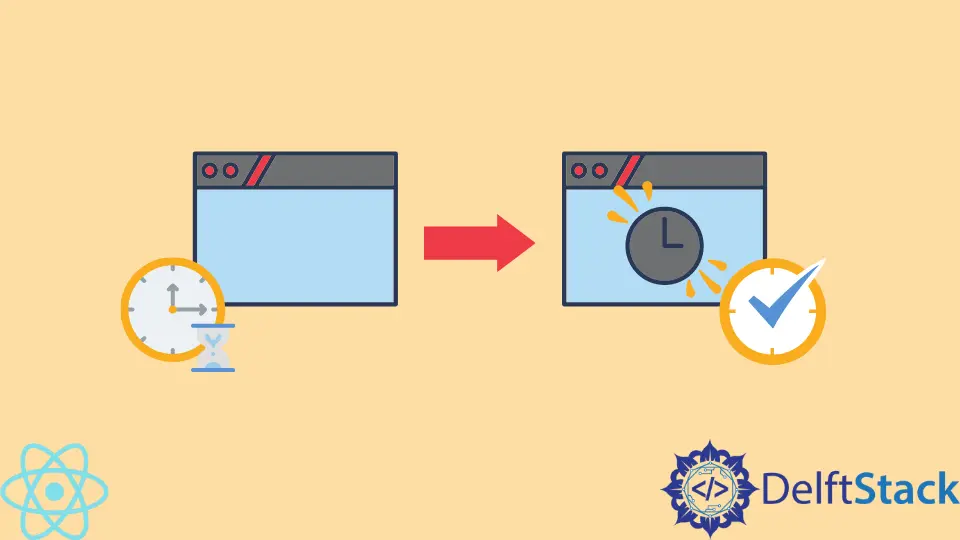
이 짧은 기사에서는 React Native에서 setTimeout을 구현하는 방법을 보여줍니다.
React Native에서 setTimeout 메소드 사용
때때로 몇 초 후에 코드를 실행해야 할 수도 있습니다. 이러한 경우 React Native의 JavaScript API setTimeout을 사용합니다.
setTimeout 메소드는 지정된 시간이 지난 후에 기능을 수행합니다.
코드 예:
import React from 'react';
import {Button, Image, StyleSheet, View} from 'react-native';
const App = () => {
const [image, setImage] = React.useState(null);
const showImage = () => {
setTimeout(() => {
setImage(
'https://www.casio.com/content/dam/casio/product-info/locales/us/en/timepiece/product/watch/G/GM/gm2/gm-2100-1a/assets/GM-2100-1A.png.transform/main-visual-pc/image.png');
}, 3000);
};
return (
<View style={styles.container}>
<View style={styles.imageContainer}>
<Image
source={
{ uri: image }}
style={
{ width: '100%', height: 160 }}
resizeMode='contain'
/>
</View>
<View style={styles.buttonContainer}>
<Button
title="Click On the button to see the image"
onPress={() => showImage()}
/>
</View>
</View>
);
};
const styles = StyleSheet.create({
container: {
flex: 0.85,
justifyContent: 'center',
paddingHorizontal: 10,
},
buttonContainer: {
marginTop: 10,
},
imageContainer: {
justifyContent: 'center',
alignItems: 'center',
},
});
export default App;
여기에 setTimeOut 메서드를 사용하여 이미지 로드를 지연시키는 코드가 있습니다. 이 메서드는 이미지 로드 속도를 3000밀리초, 정확히 3초 늦춥니다. setTimeOut 메서드를 사용하는 showImage 메서드를 선언했습니다.
showImage 메소드는 JavaScript의 onPress 메소드를 사용하여 트리거하는 버튼에서 호출됩니다.
출력:

버튼을 클릭하면 3초 후에 이미지가 나타납니다.

튜토리얼이 마음에 드시나요? DelftStack을 구독하세요 YouTube에서 저희가 더 많은 고품질 비디오 가이드를 제작할 수 있도록 지원해주세요. 구독하다
작가: Shiv Yadav
Shiv is a self-driven and passionate Machine learning Learner who is innovative in application design, development, testing, and deployment and provides program requirements into sustainable advanced technical solutions through JavaScript, Python, and other programs for continuous improvement of AI technologies.
LinkedIn