R의 PCH
Sheeraz Gul
2024년2월15일
R
R PCH
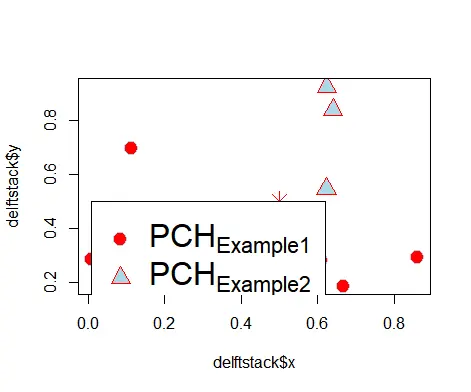
이 튜토리얼은 R에서 pch의 사용을 보여줍니다.
R의 pch
plot character로 약칭되는 pch는 문자를 설정하는 데 사용되는 표준 인수이며 다른 R 함수에서 플롯됩니다. pch는 플롯에 추가된 설명 기호로 정의할 수도 있습니다. 이 설명 텍스트에는 범례, 축 레이블 또는 제목이 포함됩니다.
pch는 특정 항목을 설명하는 플롯에 추가하려는 기호입니다. 다음은 해당 값이 포함된 pch 기호 목록입니다.
pch = 0 square
pch = 1 circle
pch = 2 point up triangle
pch = 3 plus
pch = 4 cross
pch = 5 diamond
pch = 6 point-down triangle
pch = 7 square cross
pch = 8 star
pch = 9 diamond plus
pch = 10 circle plus
pch = 11 up and down triangles
pch = 12 square plus
pch = 13 circle cross
pch = 14 square and down triangle
pch = 15 filled square
pch = 16 filled circle
pch = 17 point-up filled triangle
pch = 18 filled diamond
pch = 19 solid circle
pch = 20 bullet (smaller circle)
pch = 21 filled circle blue
pch = 22 filled square blue
pch = 23 filled diamond blue
pch = 24 filled triangle point-up blue
pch = 25 filled triangle point down blue
pch는 범례에 대한 인수로 전달됩니다. pch 메소드는 위 목록의 값을 포함합니다. pch에 대한 예를 살펴보겠습니다.
#data
set.seed(1234)
delftstack <- data.frame(x=runif(10),y=runif(10),
color=rep(c("lightblue","red"),5),
background=rep(c("red", "lightblue"),5),
shape=rep(c(21,24),5),stringsAsFactors = FALSE)
#plot
plot(delftstack$x,delftstack$y,col=delftstack$color,bg=delftstack$background,pch=delftstack$shape,cex=2)
points(x=0.5,y=0.5,pch=8,col="red",cex=2)
#add a legend, pt.bg is needed to fill in the background of the shape
legend(0.01,0.5,
legend = c(expression("PCH"["Example1"]),
expression("PCH"["Example2"]),
expression("PCH"["Example"])),
pch = c(21,24,8),
col = c("lightblue","red","red"),
pt.bg = c("red","lightblue"),
cex=2)
위의 코드는 데이터 프레임의 데이터를 플로팅한 다음 범례에서 pch를 포함하는 몇 가지 특성을 적용하려고 시도합니다. 출력을 참조하십시오.
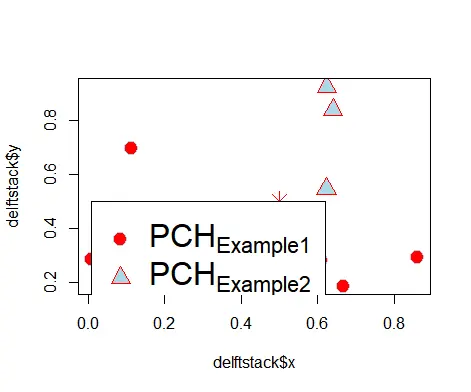
튜토리얼이 마음에 드시나요? DelftStack을 구독하세요 YouTube에서 저희가 더 많은 고품질 비디오 가이드를 제작할 수 있도록 지원해주세요. 구독하다
작가: Sheeraz Gul
Sheeraz is a Doctorate fellow in Computer Science at Northwestern Polytechnical University, Xian, China. He has 7 years of Software Development experience in AI, Web, Database, and Desktop technologies. He writes tutorials in Java, PHP, Python, GoLang, R, etc., to help beginners learn the field of Computer Science.
LinkedIn Facebook