Python에서 AttributeError: 'numpy.ndarray' 객체에 'Append' 속성이 없음 수정
Shihab Sikder
2023년6월21일
Python
Python Error
-
Python에서
AttributeError: 'numpy.ndarray' 객체에 'append' 속성이 없습니다. -
Python에서
AttributeError: 'numpy.ndarray' 객체에 'append' 속성이 없음수정
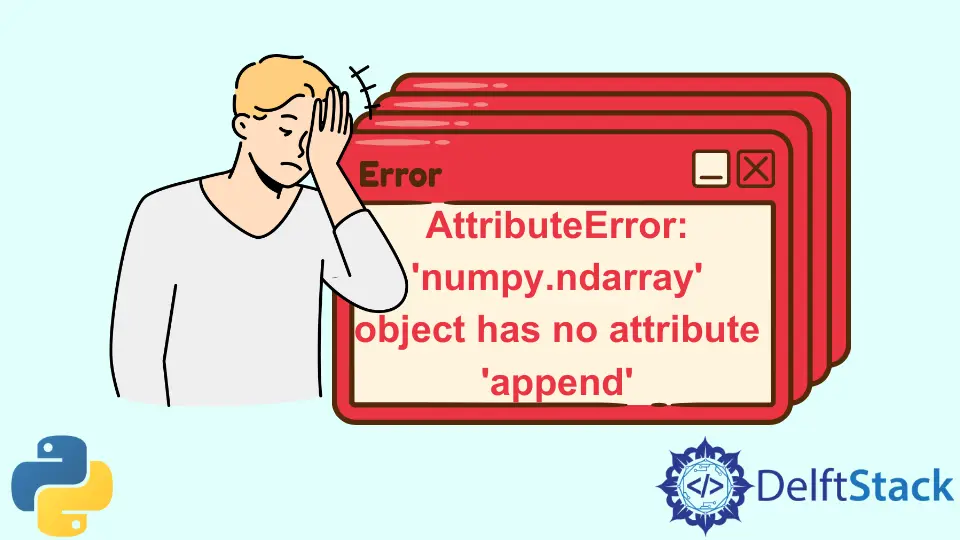
목록이나 배열과 마찬가지로 NumPy에는 배열에 대한 append() 메서드가 없습니다. 대신 NumPy의 append() 메서드를 사용해야 합니다. append() 메서드를 사용하여 여러 NumPy 배열을 추가할 수 있습니다.
Python에서 AttributeError: 'numpy.ndarray' 객체에 'append' 속성이 없습니다.
ndarray는 모델에 대해 여러 데이터 유형이 있는 경우와 같이 다양한 목적에 유용한 n차원 NumPy 배열입니다. 다음은 이것을 사용하는 간단한 예입니다.
import numpy as np
arr = np.array([[1, 2, 3], [4, 5, 6]])
print(f"Type: {type(arr)}")
print(f"Dimension: {arr.ndim}")
print(f"Shape: {arr.shape}")
print(f"Element data type: {arr.dtype}")
출력:
Type: <class 'numpy.ndarray'>
Dimension: 2
Shape: (2, 3)
Element data type: int32
이제 위의 ndarray 개체에 배열을 추가해 보겠습니다. 다음과 같은 오류가 발생합니다.
>>> arr.append([1,2])
Traceback (most recent call last):
File "<stdin>", line 1, in <module>
AttributeError: 'numpy.ndarray' object has no attribute 'append'
따라서 ndarray 유형 개체에는 append()라는 메서드가 포함되어 있지 않습니다.
Python에서 AttributeError: 'numpy.ndarray' 객체에 'append' 속성이 없음 수정
ndarray 개체에 새 배열을 추가하려면 새 배열이 ndarray 내부의 이전 배열과 동일한 차원을 갖도록 해야 합니다.
ndarray를 추가하는 방법은 다음과 같습니다.
import numpy as np
arr = np.array([[1, 2, 3], [4, 5, 6]])
arr = np.append(arr, [[7, 8, 9]], axis=0)
print(arr)
출력:
[[1 2 3]
[4 5 6]
[7 8 9]]
여기에서 알 수 있듯이 축을 0으로 지정합니다. 이제 축을 언급하지 않으면 다음과 같이 됩니다.
import numpy as np
arr = np.array([[1, 2, 3], [4, 5, 6]])
arr = np.append(arr, [[7, 8, 9]])
print(arr)
출력:
[1 2 3 4 5 6 7 8 9]
모든 요소를 언래핑한 다음 하나의 배열로 만들었습니다!
이제 차원이 같지 않은 배열을 제공하면 어떻게 되는지 살펴보겠습니다.
import numpy as np
arr = np.array([[1, 2, 3], [4, 5, 6]])
arr = np.append(arr, [[7, 8]], axis=0)
출력:
ValueError: all the input array dimensions for the concatenation axis must match exactly, but along dimension 1, the array at index 0 has size 3 and the array at index 1 has a size 2
여기에서 차원 불일치에 대한 ValueError를 얻었습니다. NumPy의 ndarray에 대해 자세히 알아보려면 이 블로그를 방문하십시오.
튜토리얼이 마음에 드시나요? DelftStack을 구독하세요 YouTube에서 저희가 더 많은 고품질 비디오 가이드를 제작할 수 있도록 지원해주세요. 구독하다
작가: Shihab Sikder
관련 문장 - Python Error
- AttributeError 수정: Python에서 'generator' 객체에 'next' 속성이 없습니다.
- AttributeError 해결: 'list' 객체 속성 'append'는 읽기 전용입니다.
- AttributeError 해결: Python에서 'Nonetype' 객체에 'Group' 속성이 없습니다.
- AttributeError: 'Dict' 객체에 Python의 'Append' 속성이 없습니다.
- AttributeError: 'NoneType' 객체에 Python의 'Text' 속성이 없습니다.
- AttributeError: Int 객체에 속성이 없습니다.
