Python AttributeError: _csv.reader 객체에 속성이 없습니다.
Rohan Timalsina
2023년6월21일
Python
Python AttributeError
Python Error
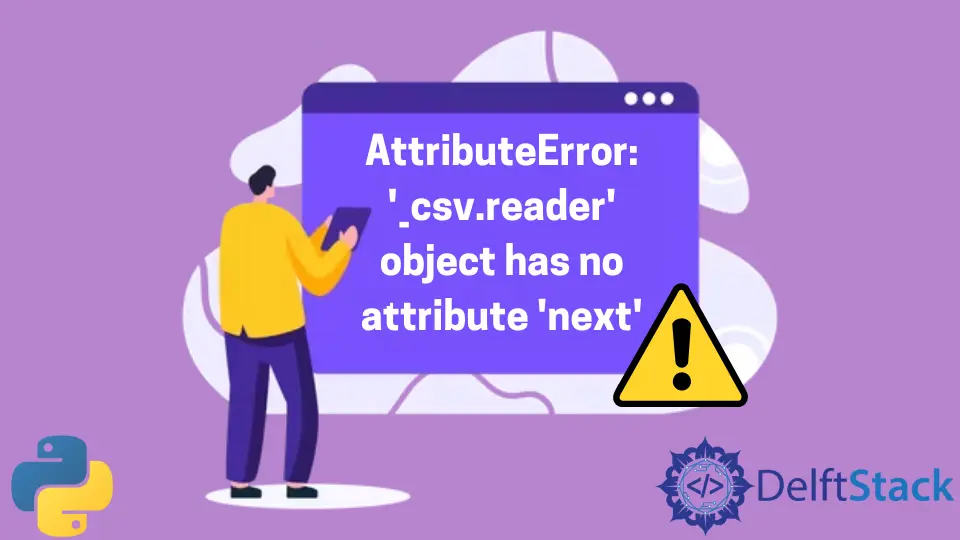
CSV 형식은 스프레드시트 및 데이터베이스에서 가장 많이 사용되는 형식 중 하나입니다. Python 언어에는 CSV 형식으로 데이터를 읽고 쓰는 클래스를 제공하는 csv 모듈이 있습니다.
속성은 개체 또는 클래스와 관련된 값입니다. 메소드에서 지원하지 않는 유형의 객체 속성을 호출하면 Python에서 AttributeError가 발생합니다.
예를 들어 파일 개체에서 split() 메서드를 사용하면 파일 개체가 split() 메서드를 지원하지 않기 때문에 AttributeError가 반환됩니다.
이 자습서에서는 Python에서 AttributeError: '_csv.reader' 개체에 'next' 속성이 없습니다를 수정하는 방법을 알려줍니다.
Python에서 AttributeError: '_csv.reader' 개체에 'next' 속성이 없습니다. 오류 수정
csv.reader 개체는 반복자입니다. next() 메서드는 csv.reader 개체에서 사용할 수 있으며 반복 가능한 개체의 다음 행을 반환합니다.
import csv
with open(csvfile) as f:
reader = csv.reader(f, delimiter=",", quotechar='"', skipinitialspace=True)
header = reader.next()
f.close()
출력:
line 5, in <module>
header = reader.next()
AttributeError: '_csv.reader' object has no attribute 'next'
그러나 Python 3에서는 reader.next() 메서드 대신 내장 함수 next(reader)를 사용해야 합니다.
import csv
with open(csvfile) as f:
reader = csv.reader(f, delimiter=",", quotechar='"', skipinitialspace=True)
header = next(reader)
f.close()
이를 통해 AttributeError는 Python에서 해결해야 합니다. 이 기사가 도움이 되었기를 바랍니다.
튜토리얼이 마음에 드시나요? DelftStack을 구독하세요 YouTube에서 저희가 더 많은 고품질 비디오 가이드를 제작할 수 있도록 지원해주세요. 구독하다
작가: Rohan Timalsina
관련 문장 - Python AttributeError
- AttributeError: 'NoneType' 객체에 Python의 'Text' 속성이 없습니다.
- AttributeError: Int 객체에 속성이 없습니다.
- AttributeError: Python의 __Exit__
- Python AttributeError: '_io.TextIOWrapper' 객체에 'Split' 속성이 없습니다.
관련 문장 - Python Error
- AttributeError 수정: Python에서 'generator' 객체에 'next' 속성이 없습니다.
- AttributeError 해결: 'list' 객체 속성 'append'는 읽기 전용입니다.
- AttributeError 해결: Python에서 'Nonetype' 객체에 'Group' 속성이 없습니다.
- AttributeError: 'Dict' 객체에 Python의 'Append' 속성이 없습니다.
- AttributeError: 'NoneType' 객체에 Python의 'Text' 속성이 없습니다.
- AttributeError: Int 객체에 속성이 없습니다.
