PIP로 PyGame 삭제
Maxim Maeder
2023년6월21일
Pygame
Pygame Delete
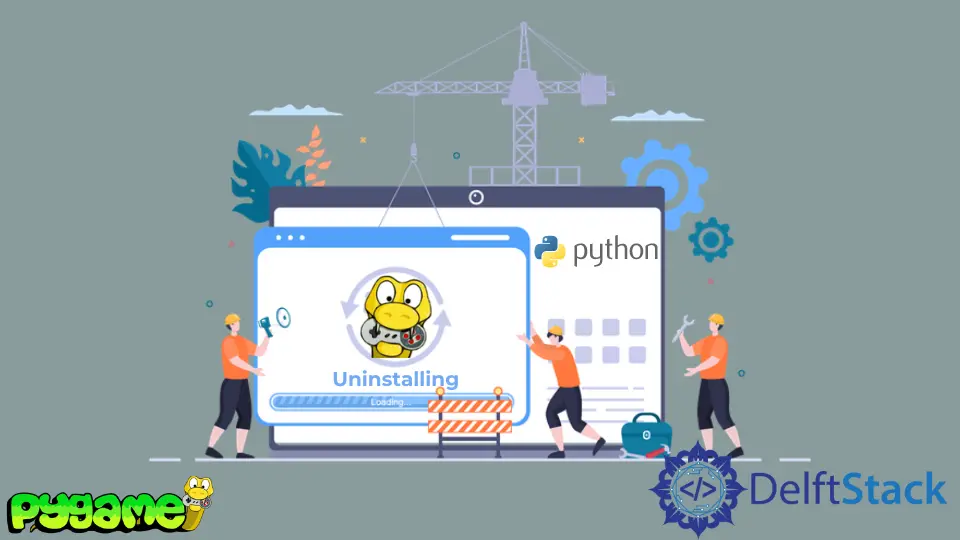
이 튜토리얼은 컴퓨터에서 파이게임 모듈을 삭제하는 방법을 알려줍니다.
이것은 라이브러리에 문제가 있는 경우 해결책이 될 수 있습니다. 그런 다음 다시 설치할 수 있습니다.
이 자습서는 확장하여 Python에서 모듈을 삭제하는 방법을 알려줍니다.
PIP를 사용하여 Pygame 삭제 또는 제거
PIP로 모듈과 라이브러리를 설치하고 함께 삭제합니다. 원하는 명령줄을 열고 다음 명령을 입력합니다.
pip uninstall pygame
Enter를 누르면 삭제될 모든 파일이 표시되며 Y를 누르고 Enter를 눌러 동의해야 합니다.
Found existing installation: pygame 2.0.1
Uninstalling pygame-2.0.1:
Would remove:
c:\program files\python39\include\pygame\_camera.h
c:\program files\python39\include\pygame\_pygame.h
and so on ...
Proceed (Y/n)?
그런 다음 시스템에서 파이게임을 삭제해야 합니다. 다음을 사용하여 새로 설치할 수 있습니다.
pip install pygame
튜토리얼이 마음에 드시나요? DelftStack을 구독하세요 YouTube에서 저희가 더 많은 고품질 비디오 가이드를 제작할 수 있도록 지원해주세요. 구독하다
작가: Maxim Maeder
Hi, my name is Maxim Maeder, I am a young programming enthusiast looking to have fun coding and teaching you some things about programming.
GitHub