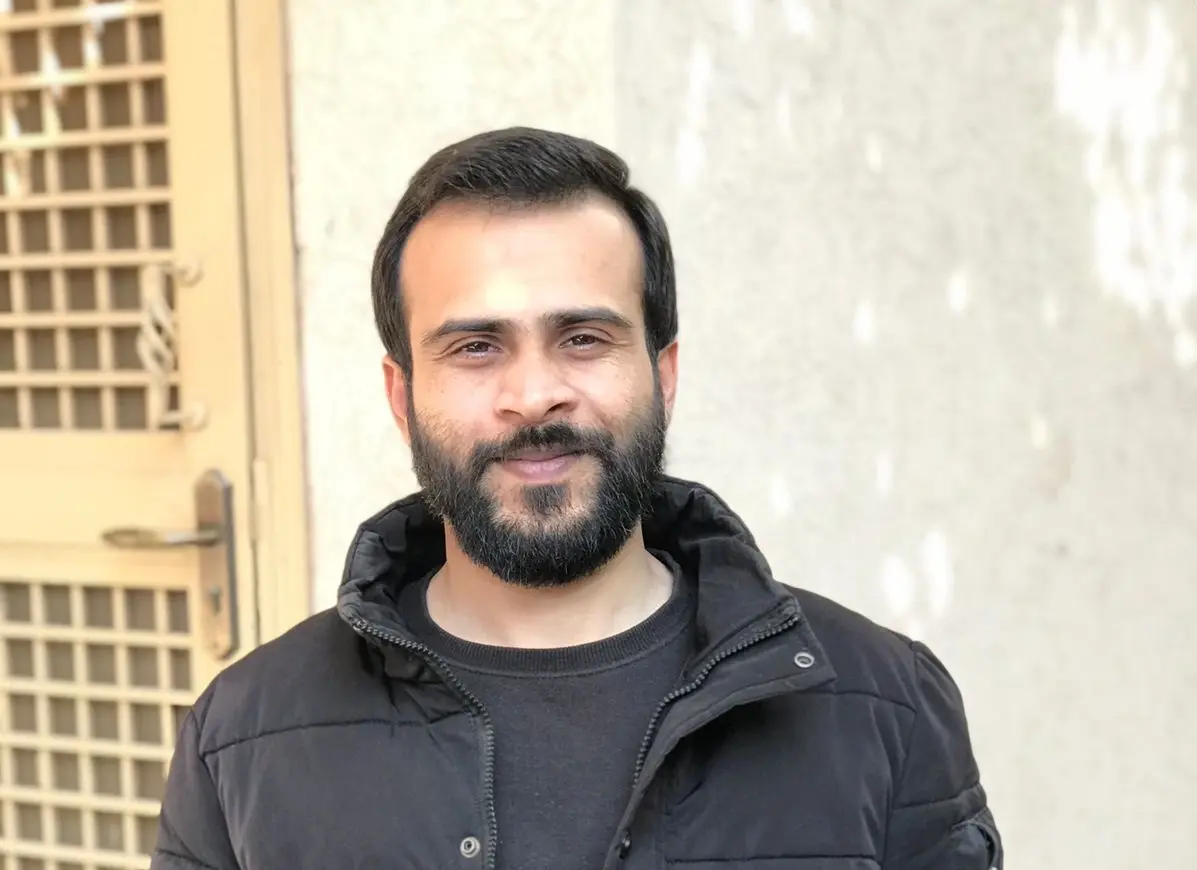Get-ADComputer -PowerShell의 필터
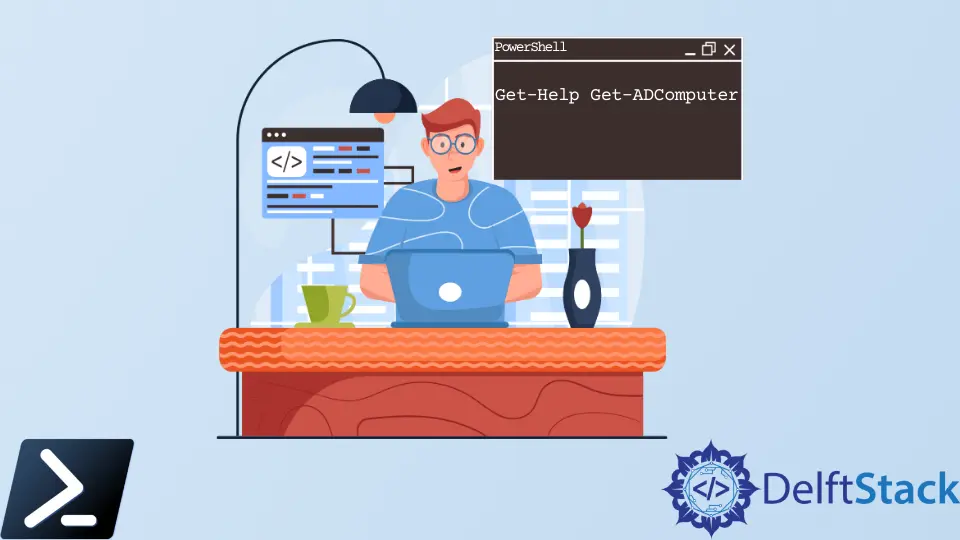
이 문서에서는 PowerShell에서 사용할 수 있는 Get-ADComputer 및 Get-ADComputer -Filter의 데모를 제공합니다.
PowerShell의 Get-ADComputer
PowerShell의 Get-ADComputer cmdlet은 활성 디렉터리에서 검색 매개 변수를 기반으로 하나 이상의 활성 디렉터리 컴퓨터 계정을 가져오는 데 사용됩니다. 여기에는 운영 체제의 이름과 버전 속성이 포함됩니다.
Get-ADComputer cmdlet 매개 변수에 대한 지원을 받기 위해 관례적으로 Get-Help 명령을 사용할 수 있습니다.
Get-Help Get-ADComputer
-Identity 옵션을 사용하면 검색해야 하는 Active Directory 시스템을 정의할 수 있습니다.
컴퓨터 개체를 찾는 데 사용되는 -Identity 매개 변수의 값은 컴퓨터의 이름, 컴퓨터의 GUID, 보안 식별자(SID)로 설정할 수 있습니다. 또는 보안 계정 관리자(SAM)의 계정 이름.
도메인의 특정 컴퓨터 계정에 대한 정보가 필요한 경우 해당 계정의 이름을 -Identity 매개 변수에 대한 입력으로 사용하여 해당 정보를 얻을 수 있습니다. 이것은 컴퓨터의 근본적인 특성을 되살릴 것입니다.
Get-ADComputer -Identity PC-01
-properties 인수를 사용하여 컴퓨터에서 더 많은 정보를 얻을 수 있습니다. 컴퓨터의 특정 사용자 계정과 관련된 모든 정보를 보려면 다음 명령을 사용하십시오.
Get-ADComputer -Identity PC-01 -properties *
PowerShell의 Get-ADComputer -Filter
또 다른 탁월한 방법인 Get-ADComputer cmdlet을 사용하여 Active Directory에서 하나 이상의 컴퓨터를 찾습니다.
컴퓨터 개체가 많은 정보를 저장하지 않더라도 일부 특성을 활용하여 데이터를 필터링할 수 있습니다.
-like 필터를 사용하면 시스템 이름의 일부만 사용하여 컴퓨터를 찾을 수 있습니다.
Get-ADComputer -Filter "Name -like '*elitebook*'" | ft
PowerShell에서 운영 체제 기반 컴퓨터 가져오기
개인, 컴퓨터 및 기타 항목에 대한 Active Directory 데이터에 대한 액세스는 대기업에서 일하는 시스템 관리자에게 필요합니다.
그들은 일반적으로 OS를 업데이트하거나 정책을 적용하기 위해 컴퓨터에 설치된 운영 체제 버전을 식별하기 위한 정보가 필요합니다.
Active Directory에서 특정 운영 체제를 실행하는 특정 컴퓨터를 검색해야 하는 경우 다음 명령을 사용합니다.
Get-ADComputer -Filter {OperatingSystem -like '*Windows 10*'}
또한 다음과 같은 다양한 기준을 사용하여 모든 컴퓨터에서 Windows 10 또는 11을 실행할 수 있습니다.
Get-ADComputer -Filter "OperatingSystem -eq 'Windows 10' -or OperatingSystem -eq 'Windows 11'" | ft
아래 그림과 같이 Export-CSV cmdlet을 사용하고 내보낸 데이터의 대상을 지정하면 cmdlet의 결과를 내보낼 수 있습니다.
Get-ADComputer -Filter * -Properties * | Select Name, OperatingSystem | Export-CSV E:\SaadAslam\List.csv
I am Waqar having 5+ years of software engineering experience. I have been in the industry as a javascript web and mobile developer for 3 years working with multiple frameworks such as nodejs, react js, react native, Ionic, and angular js. After which I Switched to flutter mobile development. I have 2 years of experience building android and ios apps with flutter. For the backend, I have experience with rest APIs, Aws, and firebase. I have also written articles related to problem-solving and best practices in C, C++, Javascript, C#, and power shell.
LinkedIn