Matplotlib에서 모든 서브 플로트에 대해 하나의 기본 제목을 설정하는 방법
Suraj Joshi
2023년1월30일
Matplotlib
Matplotlib Subplots
Matplotlib Title
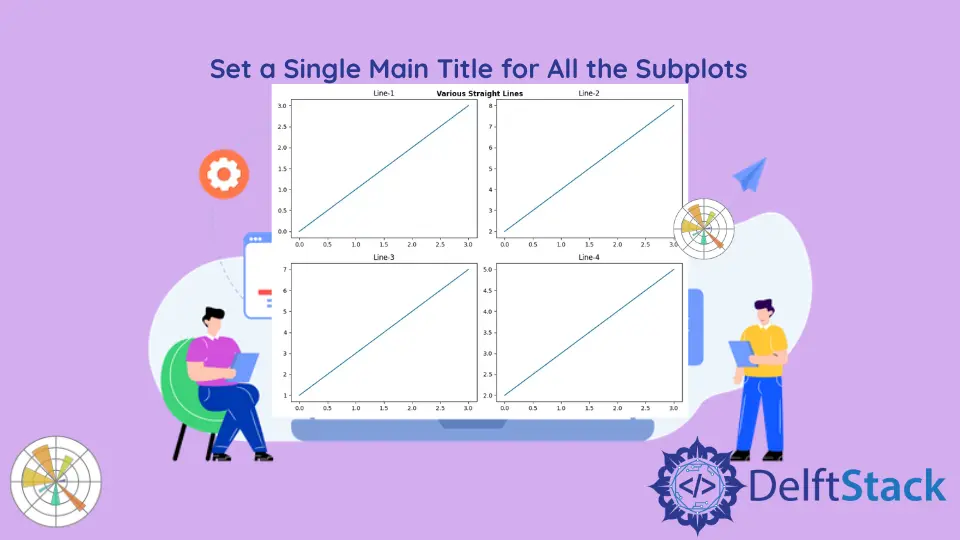
우리는set_title(label)및title.set_text(label)메소드를 사용하여 Matplotlib의 개별 서브 플롯에 타이틀을 추가합니다. 그러나 모든 서브 플로트에 공통 인 기본 제목을 추가하기 위해pyplot.suptitle()또는Figure.suptitle()메소드를 사용합니다.
pyplot.suptitle()은 모든 서브 플롯의 메인 타이틀을 추가합니다
matplotlib.pyplot.suptitle() 메소드를 사용하여 Matplotlib의 모든 서브 플롯에 공통 인 기본 제목을 설정합니다.
import numpy as np
import matplotlib.pyplot as plt
m1 = 1
c1 = 0
m2 = 2
c2 = 2
m3 = 2
c3 = 1
m4 = 1
c4 = 2
x = np.linspace(0, 3, 100)
y1 = m1 * x + c1
y2 = m2 * x + c2
y3 = m3 * x + c3
y4 = m4 * x + c4
fig, ax = plt.subplots(2, 2, figsize=(10, 8))
ax[0, 0].plot(x, y1)
ax[0, 1].plot(x, y2)
ax[1, 0].plot(x, y3)
ax[1, 1].plot(x, y4)
ax[0, 0].set_title("Line-1")
ax[0, 1].set_title("Line-2")
ax[1, 0].set_title("Line-3")
ax[1, 1].set_title("Line-4")
plt.suptitle("Various Straight Lines", fontsize=20)
fig.tight_layout()
plt.show()
출력:

이 예제에서axes.set_title()메소드는 개별 서브 플롯에 제목을 추가하는 데 사용되고plt.suptitle()메소드는 모든 서브 플롯에 공통 인 메인 타이틀을 추가하는 데 사용됩니다. plt.suptitle() 메소드에 다양한 매개 변수를 사용하여 x 좌표, y 좌표, 글꼴 크기 및 정렬과 같은 다양한 매개 변수를 지정할 수 있습니다. 이 경우fontsize=20은 메인 타이틀이 각 서브 플롯의 타이틀과 구별되도록 설정됩니다.
figure.suptitle()은 모든 서브 플롯의 메인 타이틀을 추가합니다
matplotlib.figure.Figure.suptitle() 방법도 사용됩니다 그림의 모든 하위 그림에 대한 제목을 설정합니다.
import numpy as np
import matplotlib.pyplot as plt
m1 = 1
c1 = 0
m2 = 2
c2 = 2
m3 = 2
c3 = 1
m4 = 1
c4 = 2
x = np.linspace(0, 3, 100)
y1 = m1 * x + c1
y2 = m2 * x + c2
y3 = m3 * x + c3
y4 = m4 * x + c4
fig, ax = plt.subplots(2, 2, figsize=(10, 8))
ax[0, 0].plot(x, y1)
ax[0, 1].plot(x, y2)
ax[1, 0].plot(x, y3)
ax[1, 1].plot(x, y4)
ax[0, 0].set_title("Line-1")
ax[0, 1].set_title("Line-2")
ax[1, 0].set_title("Line-3")
ax[1, 1].set_title("Line-4")
fig.suptitle("Various Straight Lines", fontweight="bold")
fig.tight_layout()
plt.show()
출력:

튜토리얼이 마음에 드시나요? DelftStack을 구독하세요 YouTube에서 저희가 더 많은 고품질 비디오 가이드를 제작할 수 있도록 지원해주세요. 구독하다
작가: Suraj Joshi
Suraj Joshi is a backend software engineer at Matrice.ai.
LinkedIn