명령줄에서 .bash_profile 다시 로드
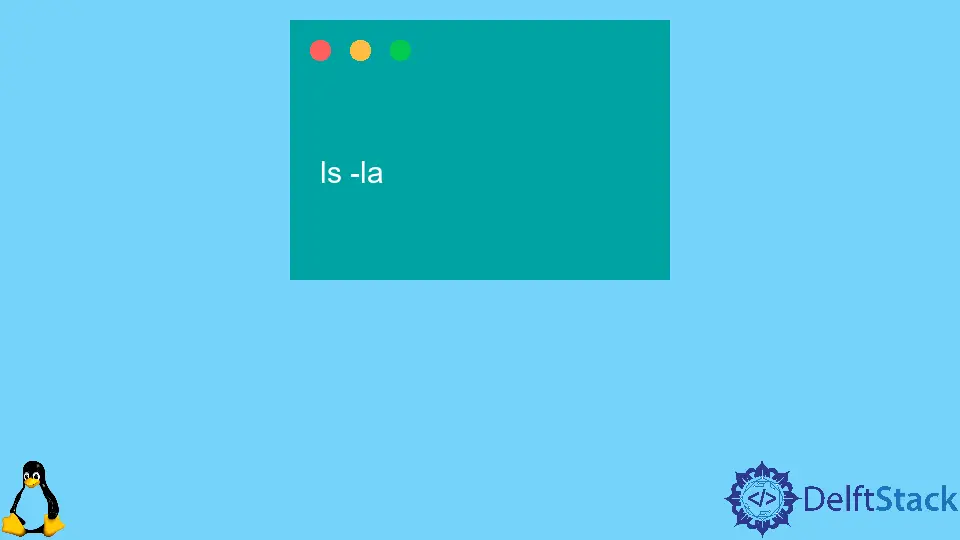
Shell에서 .bash_profile은 사용자 설정 구성을 사용자 지정하는 데 사용됩니다. 이것은 루트 또는 홈 디렉토리에 저장되며 대부분 다른 사용자에게 숨겨져 있습니다.
이 파일은 셸의 모든 구성을 포함하며 구성 스크립트로도 간주됩니다. 여기에는 변수 사양, 내보내기 변수 등이 포함됩니다.
이 기사에서는 macOS에서 .bash_profile을 생성, 삭제 및 편집하는 방법을 보여줍니다. 필요한 명령을 사용하여 단계별로 학습할 것입니다.
.bash_profile 생성
이 부분에서는 .bash_profile을 만드는 방법을 배웁니다. 이를 위해 아래 명령을 사용합니다.
touch .bash_profile
이제 .bash_profile 생성이 완료되면 아래 명령을 사용하여 파일을 확인할 수 있습니다.
ls -la
이 명령을 실행하면 아래와 같은 출력이 표시됩니다.
total 16
drwxr-xr-x 1 author author 4096 Aug 7 11:42 .
drwxr-xr-x 1 root root 4096 Nov 1 2021 ..
-rw------- 1 author author 5378 Aug 6 01:46 .bash_history
-rw-r--r-- 1 author author 220 Nov 1 2021 .bash_logout
-rw-r--r-- 1 author author 0 Aug 7 11:42 .bash_profile
-rw-r--r-- 1 author author 3771 Nov 1 2021 .bashrc
drwx------ 1 author author 4096 Dec 18 2021 .cache
drwx------ 1 author author 4096 Dec 18 2021 .config
drwx------ 1 author author 4096 Dec 18 2021 .dbus
drwxr-xr-x 1 author author 4096 Nov 1 2021 .landscape
-rw-r--r-- 1 author author 0 Aug 7 11:41 .motd_shown
-rw-r--r-- 1 author author 807 Nov 1 2021 .profile
-rw-r--r-- 1 author author 0 Nov 29 2021 .sudo_as_admin_successful
-rw-r--r-- 1 author author 0 Jul 6 15:26 disk_usage.txt
여기에서 .bash_profile 목록을 볼 수 있습니다.
.bash_profile 편집 및 다시 로드
.bash_profile을 성공적으로 생성했습니다. 이제 몇 가지 수정 작업을 수행할 차례입니다.
.bash_profile을 수정하려면 nono 편집기를 사용할 수 있습니다. 아래 명령에 따라 nono 편집기로 .bash_profile을 열 수 있습니다.
nano .bash_profile
.bash_profile 파일 수정을 완료하면 파일을 다시 로드하여 사용자 지정을 활성화해야 합니다. 이를 위해 아래 두 명령 중 하나를 사용할 수 있습니다.
source .bash_profile
또는 사용할 수 있습니다.
source ~/.bash_profile
이제 .bash_profile 생성 및 수정이 완료되었습니다. 우리는 명령으로 했습니다. 텍스트 편집기를 사용하여 수동으로 할 수 있습니다.
이 글에 사용된 모든 코드는 Bash로 작성되었음을 알려드립니다. Linux Shell 환경에서만 실행할 수 있습니다.
Aminul Is an Expert Technical Writer and Full-Stack Developer. He has hands-on working experience on numerous Developer Platforms and SAAS startups. He is highly skilled in numerous Programming languages and Frameworks. He can write professional technical articles like Reviews, Programming, Documentation, SOP, User manual, Whitepaper, etc.
LinkedIn