Bash의 Echo 새 라인
Fumbani Banda
2023년1월30일
Bash
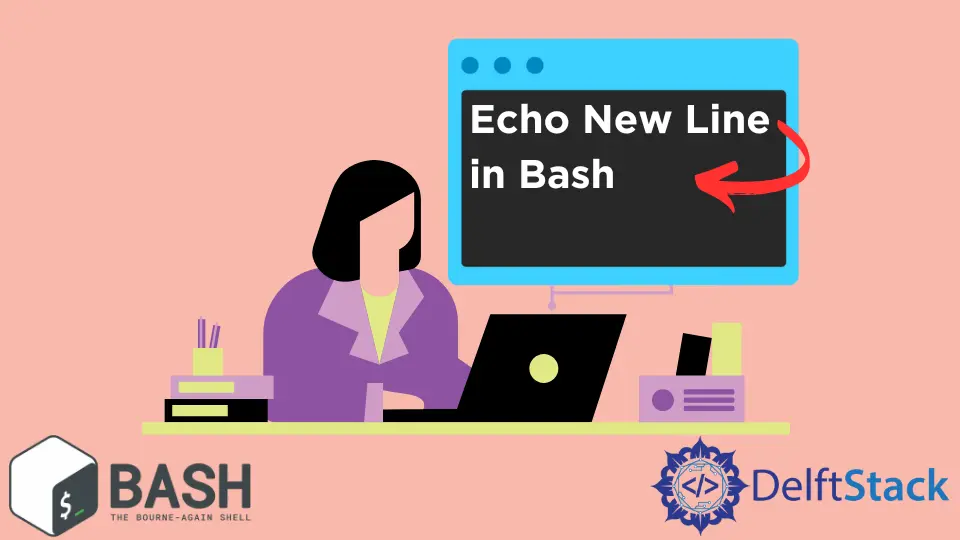
이 튜토리얼은 echo 명령과 함께 -e 및 $를 사용하여 bash에서 새 줄을 인쇄하는 다양한 방법을 보여줍니다.
#Bash echo 명령
Bash echo 명령은 터미널에 출력을 인쇄하는 데 사용되는 명령입니다.
echo 'I love working in Linux'
출력:
I love working in Linux
-e를 사용하여 Bash의 Echo 새 라인
echo 명령은 기본적으로 줄 바꿈 문자를 인식하지 못합니다. bash에서 새 줄을 인쇄하려면 -e 옵션을 추가하여 echo 명령이 새 줄 문자를 해석할 수 있도록 해야 합니다.
echo를 사용하여 -e 옵션으로 새 줄을 인쇄하는 것은 모든 시스템에서 작동하지 않을 수 있습니다. 일부 시스템에서는 -e 옵션이 무시될 수 있습니다. 새 줄을 인쇄하는 더 좋은 방법은 printf를 사용하는 것입니다.
echo 'This is the first line \nThis is the second line'
출력:
This is the first line \nThis is the second line
echo -e 'This is the first line \nThis is the second line'
출력:
This is the first line
This is the second line
$을 사용하여 Bash의 새 줄을 에코합니다
작은 따옴표 안에 있는 줄 바꿈 문자 앞에 $를 사용하여 echo와 함께 새 줄을 인쇄할 수 있습니다.
echo This is the first line$'\n'This is the second line
출력:
This is the first line
This is the second line
튜토리얼이 마음에 드시나요? DelftStack을 구독하세요 YouTube에서 저희가 더 많은 고품질 비디오 가이드를 제작할 수 있도록 지원해주세요. 구독하다
작가: Fumbani Banda
