macOS의 Bash 프로필
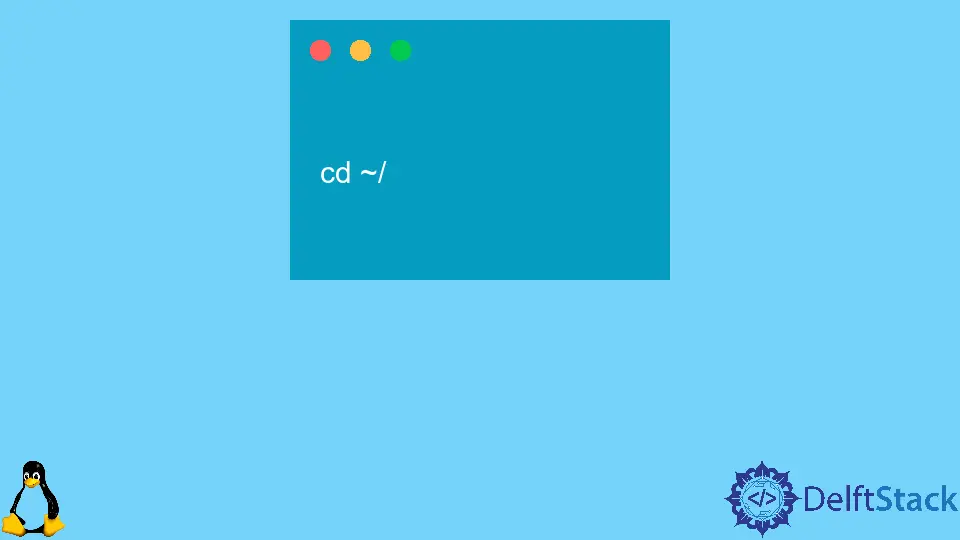
이 기사에서는 macOS에서 bash 프로필을 생성, 삭제 및 편집하는 방법에 대해 설명합니다.
.bash_profile 생성
.bash_profile을 생성하려면 터미널을 열고 아래 명령을 사용하여 홈 디렉토리로 이동합니다.
cd ~/
이제 다음 명령을 사용하여 .bash_profile을 생성할 수 있습니다.
touch .bash_profile
.bash_profile 편집
이제 .bash_profile을 편집하겠습니다. 터미널 내에서 이 파일을 편집할 수 있습니다.
이렇게 하려면 다음 명령을 실행해야 합니다.
vi ~/.bash_profile
.bash_profile이 크면 터미널에서 편집하기 위해 기본 모드로 열릴 수 있습니다. 여기에서 이 목적을 위해 TextEdit을 사용할 수 있습니다.
먼저 TextEdit과 같은 텍스트 편집기를 열고 파일을 연 다음 홈 디렉토리로 이동합니다. 파일이 숨겨진 경우 command + shift + 를 눌러 파일 숨기기를 해제합니다.
아래 코드 줄을 사용하여 텍스트 편집기 TextEdit로 .bash_profile을 열 수 있습니다.
open -a TextEdit.app ~/.bash_profile
.bash_profile 삭제
.bash_profile을 삭제하려면 macOS에서 파인더 앱을 열고 홈 디렉토리로 이동하십시오. 파일이 숨겨진 경우 파일 숨기기를 해제합니다.
그런 다음 bash 프로필을 선택하고 command + delete를 눌러 파일을 삭제합니다.
여기에서 설명하는 모든 방법은 macOS 환경에 중점을 둡니다.
Aminul Is an Expert Technical Writer and Full-Stack Developer. He has hands-on working experience on numerous Developer Platforms and SAAS startups. He is highly skilled in numerous Programming languages and Frameworks. He can write professional technical articles like Reviews, Programming, Documentation, SOP, User manual, Whitepaper, etc.
LinkedIn