Kotlin에서 forEach 루프의 현재 인덱스 가져오기
-
Kotlin에서
forEachIndexed()를 사용하여forEach루프에서 항목의 현재 인덱스 가져오기 -
Kotlin에서
withIndex()를 사용하여forEach루프에서 항목의 현재 인덱스 가져오기 -
Kotlin에서
Indices를 사용하여forEach루프에서 항목의 현재 인덱스 가져오기 -
Kotlin에서
filterIndexed()를 사용하여 배열 항목의 인덱스 가져오기

forEach 루프에서 항목의 현재 인덱스를 알면 찾고 있는 항목의 위치를 찾는 데 도움이 될 수 있습니다. 이 기사에서는 forEach 루프의 현재 인덱스를 찾는 다양한 방법을 살펴봅니다.
우리가 원하는 것을 얻는 세 가지 다른 방법이 있습니다:
forEachIndexed()사용withIndex()사용인덱스사용
Kotlin에서 forEachIndexed()를 사용하여 forEach 루프에서 항목의 현재 인덱스 가져오기
forEachIndexed() 함수를 사용하여 현재 인덱스를 검색할 수 있습니다. 배열을 입력으로 받아들이는 인라인 함수입니다.
forEachIndexed()는 인덱스 항목과 해당 값을 출력합니다.
forEachIndexed() 함수를 사용하는 구문은 다음과 같습니다.
collection.forEachIndexed { index, element ->
// ...
}
작동 방식을 이해하기 위해 예를 들어 보겠습니다. 우리는 Student 배열을 만들고 forEachIndexed()를 사용하여 탐색하여 인덱스와 값을 아래 예제의 출력으로 가져옵니다.
fun main() {
var Student = listOf("Virat", "David", "Steve", "Joe", "Chris")
Student.forEachIndexed {index, element ->
println("The index is $index and the item is $element ")
}
}
출력:
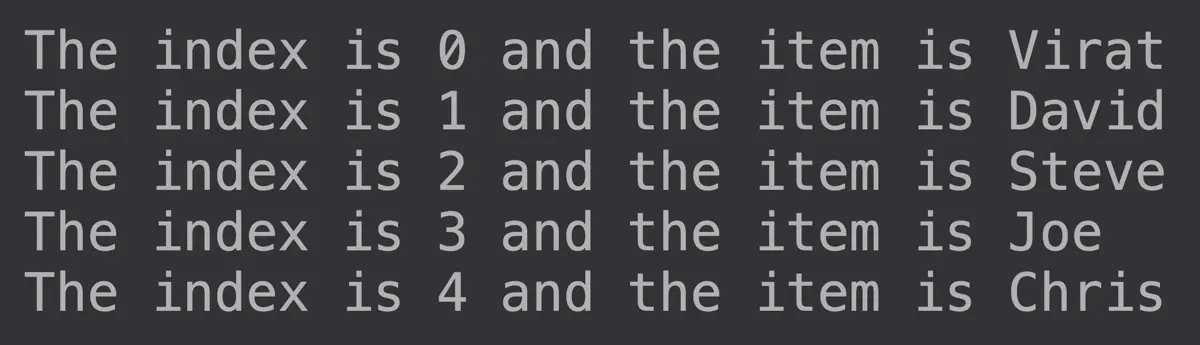
Kotlin에서 withIndex()를 사용하여 forEach 루프에서 항목의 현재 인덱스 가져오기
forEachIndexed() 외에도 withIndex() 함수를 사용하여 Kotlin의 forEach 루프에 있는 항목의 현재 인덱스를 가져올 수도 있습니다.
루프를 통해 인덱스와 값에 접근할 수 있는 라이브러리 함수입니다.
동일한 배열을 다시 사용하지만 이번에는 withIndex() 함수를 사용하여 Student 배열의 인덱스와 값에 액세스합니다.
fun main() {
var Student = listOf("Virat", "David", "Steve", "Joe", "Chris")
for ((index, element) in Student.withIndex()) {
println("The index is $index and the item is $element ")
}
}
출력:
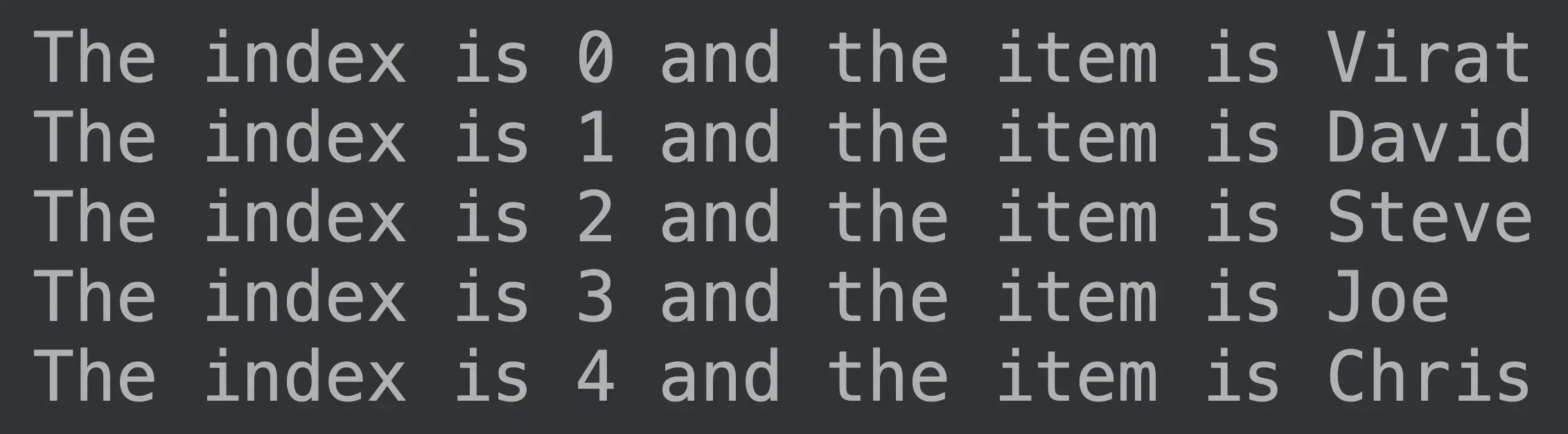
Kotlin에서 Indices를 사용하여 forEach 루프에서 항목의 현재 인덱스 가져오기
indices 키워드를 사용하여 현재 인덱스를 가져올 수도 있습니다. 인덱스를 사용하는 구문은 다음과 같습니다.
for (i in array.indices) {
print(array[i])
}
Student 배열에서 이 구문을 사용하여 인덱스와 값에 액세스해 보겠습니다.
fun main(args : Array<String>){
val Student = arrayOf("Virat", "David", "Steve", "Joe", "Chris")
for (i in Student.indices){
println("Student[$i]: ${Student[i]}")
}
}
출력:
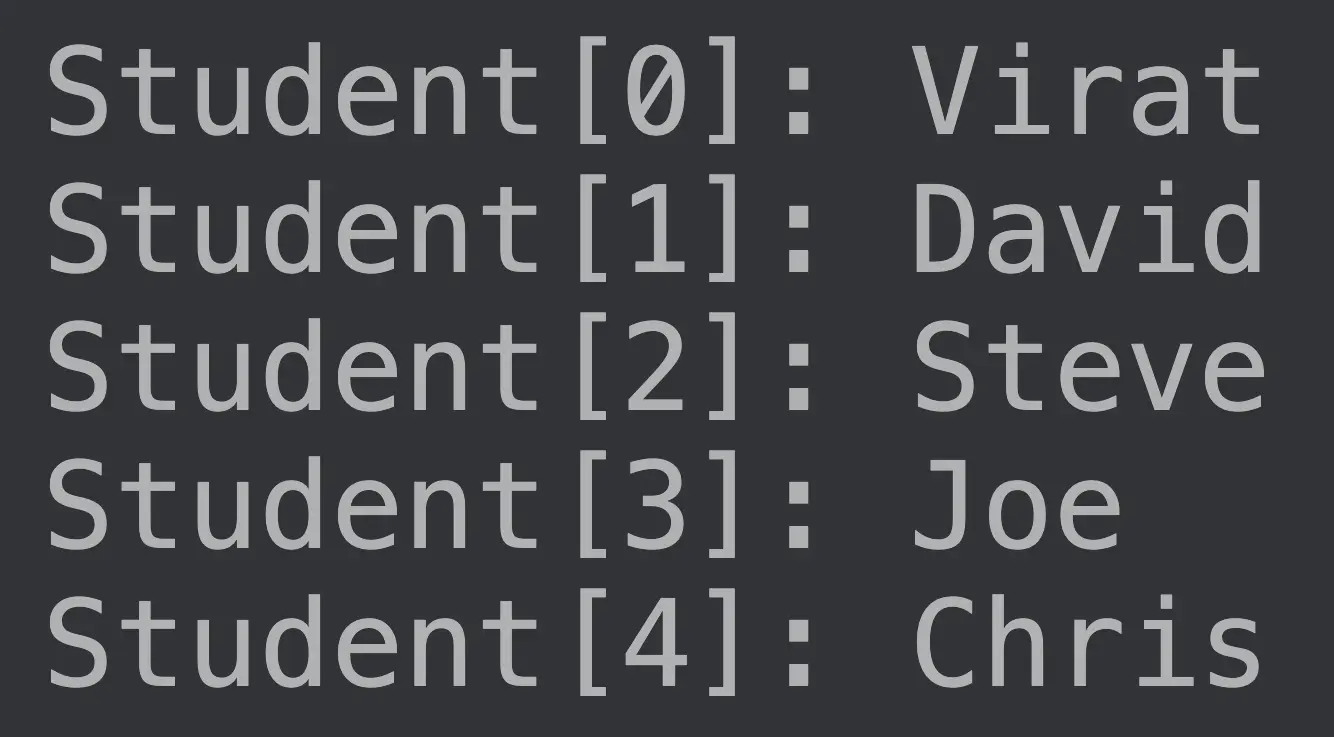
Kotlin에서 filterIndexed()를 사용하여 배열 항목의 인덱스 가져오기
위의 함수를 사용하여 현재 인덱스를 얻을 수 있습니다. 그러나 모든 인덱스가 아닌 특정 인덱스에만 액세스하려면 어떻게 해야 할까요?
filterIndexed() 함수를 사용하여 이를 수행할 수 있습니다.
filterIndexed() 함수는 조건을 인수로 받아들입니다. 전달한 조건에 따라 함수는 출력을 필터링하여 필요한 인덱스를 표시할 수 있습니다.
filterIndexed() 함수를 사용하여 Student 배열의 짝수 인덱스에 있는 값에만 액세스해 보겠습니다.
fun main(args : Array<String>){
val Student = arrayOf("Virat", "David", "Steve", "Joe", "Chris")
.filterIndexed { index, _ -> index % 2 == 0 }
.forEach { println(it) }
}
출력:

Kailash Vaviya is a freelance writer who started writing in 2019 and has never stopped since then as he fell in love with it. He has a soft corner for technology and likes to read, learn, and write about it. His content is focused on providing information to help build a brand presence and gain engagement.
LinkedIn