Java에서 PDF 병합
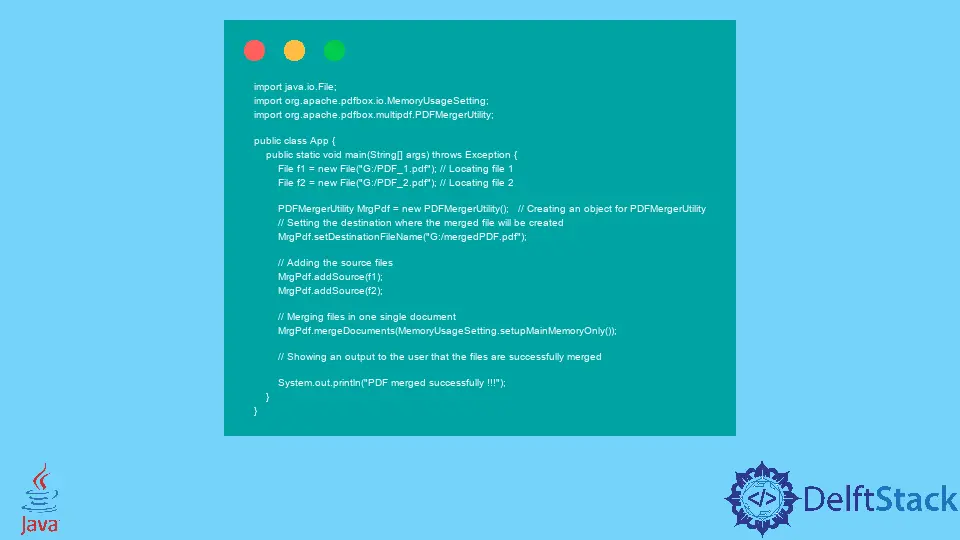
때로는 여러 PDF 파일을 결합하여 하나의 PDF 파일로 병합해야 합니다. Java에서 가장 인기 있는 Apache 라이브러리 PDFBox를 사용하여 이 작업을 쉽게 수행할 수 있습니다.
이 기사에서는 Java에서 여러 PDF 파일을 병합하는 방법과 주제를 명확히 하는 데 필요한 예제 및 설명을 보여줍니다.
PDFBox를 사용하여 Java에서 PDF 병합
아래 예에서는 PDFBox를 사용하여 서로 다른 두 PDF를 병합하는 방법을 보여줍니다.
아래 내용을 포함하는 두 개의 PDF 파일이 있다고 가정합니다.
PDF_1.pdf
This is line 1 of pdf 1
This is line 2 of pdf 1
This is line 3 of pdf 1
This is line 4 of pdf 1
PDF_2.pdf
This is line 1 of pdf 2
This is line 2 of pdf 2
This is line 3 of pdf 2
This is line 4 of pdf 2
이제 이 두 PDF 파일을 병합하는 예제의 코드는 다음과 같습니다.
import java.io.File;
import org.apache.pdfbox.io.MemoryUsageSetting;
import org.apache.pdfbox.multipdf.PDFMergerUtility;
public class App {
public static void main(String[] args) throws Exception {
File f1 = new File("G:/PDF_1.pdf"); // Locating file 1
File f2 = new File("G:/PDF_2.pdf"); // Locating file 2
PDFMergerUtility MrgPdf = new PDFMergerUtility(); // Creating an object for PDFMergerUtility
// Setting the destination where the merged file will be created
MrgPdf.setDestinationFileName("G:/mergedPDF.pdf");
// Adding the source files
MrgPdf.addSource(f1);
MrgPdf.addSource(f2);
// Merging files in one single document
MrgPdf.mergeDocuments(MemoryUsageSetting.setupMainMemoryOnly());
// Showing an output to the user that the files are successfully merged
System.out.println("PDF merged successfully !!!");
}
}
각 행의 목적은 주석으로 남습니다. 위의 예제를 실행하면 아래와 같은 결과를 얻을 수 있습니다.
PDF merged successfully !!!
그러면 아래 내용과 함께 제공된 디렉토리에 병합된 PDF 파일이 생성되는 것을 확인할 수 있습니다.
Page 1:
This is line 1 of pdf 1
This is line 2 of pdf 1
This is line 3 of pdf 1
This is line 4 of pdf 1
Page 2:
This is line 1 of pdf 2
This is line 2 of pdf 2
This is line 3 of pdf 2
This is line 4 of pdf 2
Aminul Is an Expert Technical Writer and Full-Stack Developer. He has hands-on working experience on numerous Developer Platforms and SAAS startups. He is highly skilled in numerous Programming languages and Frameworks. He can write professional technical articles like Reviews, Programming, Documentation, SOP, User manual, Whitepaper, etc.
LinkedIn