Git과 함께 작동하도록 프록시 구성
- Git에서 지원되는 프록시 프로토콜
- Git 명령에서 HTTP 프록시 사용
- Git 명령에서 HTTPS 프록시 사용
- Git 구성 파일에서 영구적으로 프록시 구성
- Git 리포지토리에 대한 프록시 설정 제거
-
Git에서
SOCKS프록시 구성
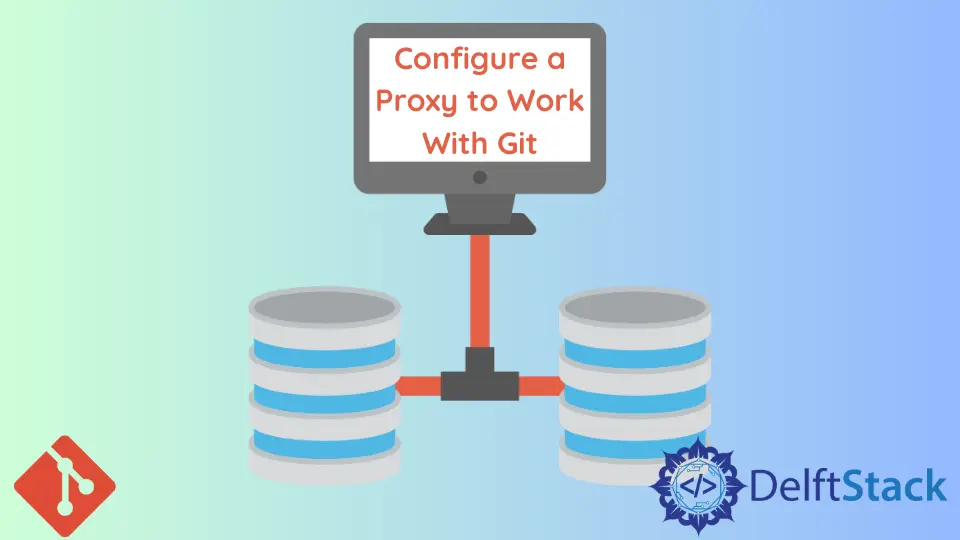
이 기사에서는 다른 프록시와 함께 작동하도록 Git을 구성하는 방법에 대해 설명합니다. 회사 방화벽 뒤에서 작업하는 동안 일반적으로 Git에 액세스하기가 어렵습니다.
Git이 지원하는 일부 프록시, 구성 방법 및 일회용 명령줄에 프록시를 공급하는 방법을 다룰 것입니다. 시작하자.
Git에서 지원되는 프록시 프로토콜
Git은 다음 프록시를 지원합니다.
- HTTP
- HTTPS
- 양말4
- 양말5
Git 명령에서 HTTP 프록시 사용
우리는 일반적으로 프록시를 사용하도록 Git 구성 파일을 편집합니다. 그러나 Git을 사용하면 빠른 사용을 위해 프록시를 터미널에 공급할 수 있습니다.
다음은 명령줄에 있는 HTTP 프록시의 예입니다.
$ git config --global http.proxy http://username:password@proxy_server.com:port
특정 도메인이 있는 시나리오에서는 아래와 같이 명령을 실행합니다.
$ git config --global http.http://specific_domain.com.proxy http://username:password@proxy_server.com:port
http.proxy 사이에 도메인을 추가했으며 전체 프록시 URL을 제공합니다. 전체 URL을 사용하면 Git이 프로토콜을 자동으로 인식하고 실행할 수 있습니다.
Git 명령에서 HTTPS 프록시 사용
방화벽 뒤에서 작업하는 시나리오에서 HTTPS 프록시 프로토콜에 대한 명령을 실행하는 방법은 다음과 같습니다.
$ git config --global http.https://specific_domain.com.proxy http://username:password@proxy_server.com:port
URL은 http.proxy 사이에 있지만 http://specific_domain.com에서 https://specific_domain.com으로의 변경 사항에 유의하십시오.
아래와 같이 SSL 확인을 비활성화하여 문제를 방지할 수 있습니다.
$ git config --global http.https://specific_domain.com.sslVerify false
Git 구성 파일에서 영구적으로 프록시 구성
위의 설정을 Git 구성 파일에 영구적으로 저장할 수 있습니다. --global 스위치를 사용하여 모든 사용자 및 연결에 대한 구성을 설정합니다.
--Global 스위치를 사용하여 전역 프록시 설정
모든 Git 작업이 프록시를 통과해야 하는 경우 다음을 실행합니다.
$ git config --global http.proxy http://username:password@proxy_server.com:port
특정 도메인에 대한 프록시 설정
특정 도메인이 프록시를 통해 연결되도록 하려면 아래 명령을 실행합니다.
$ git config --global http.https://domain.com.proxy http://username:password@proxy_server.com:port
HTTPS 확인 비활성화
unable to access 'https://...': Unknown SSL protocol error in connection to ...:443 오류 메시지가 표시되면 아래와 같이 SSL 확인을 끌 수 있습니다.
$ git -c http.sslVerify=false clone https://domain.com/example.git
또는 아래와 같이 함께 비활성화할 수 있습니다.
$ git config http.sslVerify false
Git 리포지토리에 대한 프록시 설정 제거
아래 명령을 사용하여 저장소에 연결된 모든 프록시를 나열합니다.
$ git config --get-regexp http.*
아래 구문 중 하나를 사용하여 프록시를 제거할 수 있습니다.
$ git config --unset http.proxy
$ git config --unset http.https://domain.com.proxy
또는
$ git config --unset http.sslVerify
$ git config --unset http.https://domain.com.sslVerify
아래와 같이 global 스위치를 추가하여 모든 저장소에서 프록시 설정을 제거할 수 있습니다.
$ git config --global --unset http.proxy
$ git config --global --unset http.https://domain.com.proxy
Git에서 SOCKS 프록시 구성
앞서 언급했듯이 Git은 socks5:// 및 socks4:// 프로토콜을 지원합니다.
아래 명령을 실행하여 SOCKS 프로토콜을 구성하십시오.
$ git config --global http.proxy socks5://proxy_server.com:port
특정 도메인의 경우 다음을 실행합니다.
$ git config --global http.https://domain.com.proxy socks5://proxy_server.com:port
John is a Git and PowerShell geek. He uses his expertise in the version control system to help businesses manage their source code. According to him, Shell scripting is the number one choice for automating the management of systems.
LinkedIn