C#의 타이머
Muhammad Maisam Abbas
2024년2월16일
Csharp
Csharp Timer
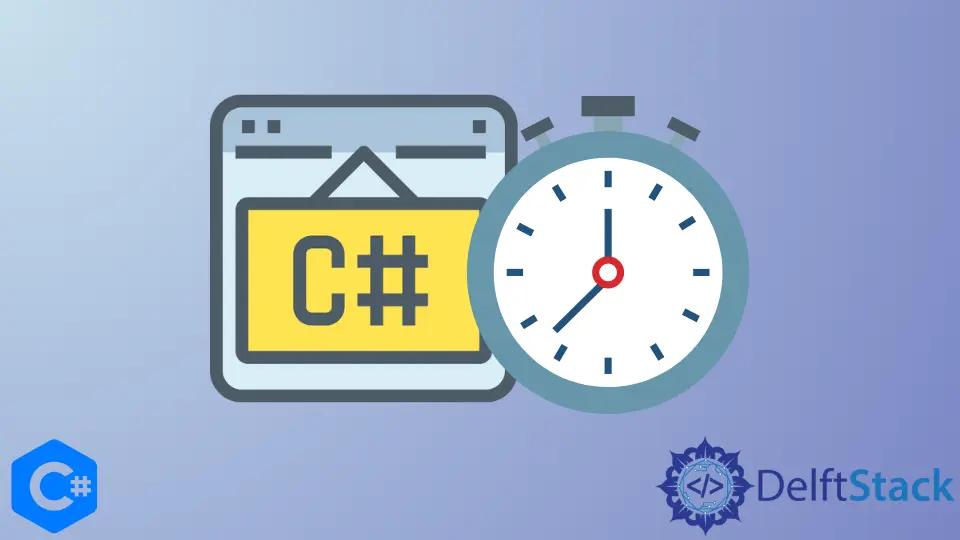
이 자습서에서는 C#에서 타이머를 만드는 방법에 대해 설명합니다.
C#에서Timer클래스를 사용하여 타이머 만들기
Timer클래스는 C#에서 설정된 시간 간격 후에 이벤트를 생성하는 데 사용됩니다. C#의Timer클래스를 사용하여 지정된 시간 후에 자체적으로 반복되는 이벤트를 생성 할 수 있습니다. Timer.Elapsed이벤트는 반복 할 이벤트를 지정하는 데 사용됩니다. 다음 코드 예제는 C#의Timer클래스를 사용하여 지정된 시간 간격 후에 이벤트를 반복하는 타이머를 만드는 방법을 보여줍니다.
using System;
using System.Timers;
namespace timer {
class Program {
private static void OnTimedEvent(object source, ElapsedEventArgs e) {
Console.WriteLine("Hello World!");
}
static void Main(string[] args) {
System.Timers.Timer myTimer = new System.Timers.Timer();
myTimer.Elapsed += new ElapsedEventHandler(OnTimedEvent);
myTimer.Interval = 500;
myTimer.Enabled = true;
Console.WriteLine("Press \'e\' to escape the sample.");
while (Console.Read() != 'e')
;
}
}
}
출력:
Press 'e' to escape the sample.
Hello World!
e
위의 코드에서Hello World!출력을 반복하는 타이머를 만들었습니다. 문자e가 C#에 입력 될 때까지500밀리 초마다 먼저Timer클래스의myTimer인스턴스를 초기화했습니다. 그런 다음OnTimedEvent()함수를Time.Elapsed이벤트에 대한 이벤트로 지정했습니다. 간격은myTimer.Interval속성을 사용하여500밀리 초로 설정됩니다. 결국myTimer.Enabled속성으로 타이머를 시작했습니다.
튜토리얼이 마음에 드시나요? DelftStack을 구독하세요 YouTube에서 저희가 더 많은 고품질 비디오 가이드를 제작할 수 있도록 지원해주세요. 구독하다
Maisam is a highly skilled and motivated Data Scientist. He has over 4 years of experience with Python programming language. He loves solving complex problems and sharing his results on the internet.
LinkedIn