C#에서 문자열에 줄 바꿈 추가
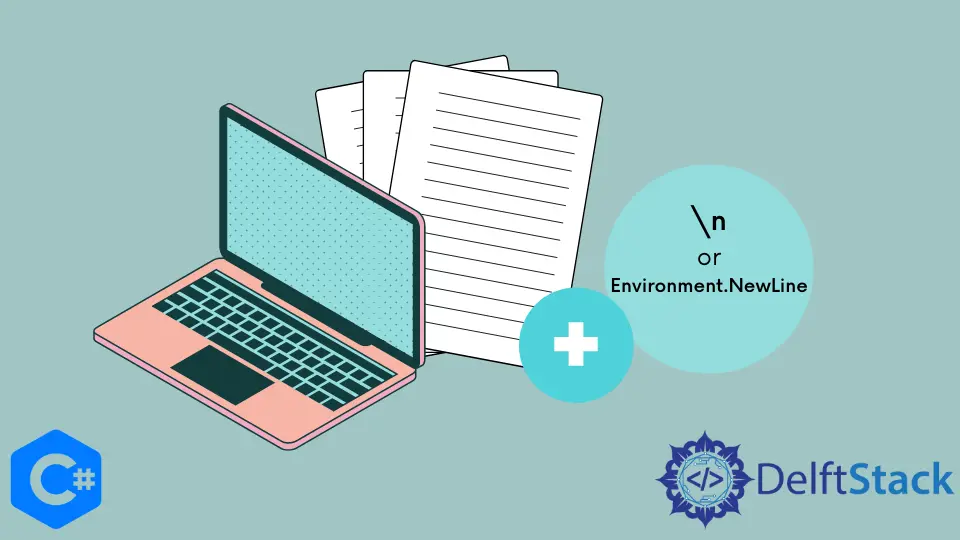
이 자습서에서는 C#의 문자열 변수에 새 줄을 추가하는 방법을 소개합니다.
C#에서\n이스케이프 문자를 사용하여 문자열에 새 줄 추가
Mac의\n또는\r이스케이프 문자는 C#의 콘솔에 새 줄을 추가하는 데 사용됩니다. Windows 시스템을 사용하고 있으므로이 자습서에서는 줄 바꿈에\n이스케이프 문자를 사용합니다. 줄 바꿈을 사용하여 문자열 변수에 여러 줄을 추가 할 수도 있습니다. 새 줄을 시작할 때마다 문자열에\n을 써야합니다. 다음 코드 예제는 C#에서\n이스케이프 문자를 사용하여 문자열 변수에 새 줄을 추가하는 방법을 보여줍니다.
using System;
namespace add_newline_to_string {
class Program {
static void Main(string[] args) {
string s = "This is the first line.\nThis is the second line.";
Console.WriteLine(s);
}
}
}
출력:
This is the first line.
This is the second line.
C#에서\n이스케이프 문자를 사용하여 문자열 변수s에 새 줄을 추가했습니다. 이 방법의 유일한 단점은 문자열 변수s를 초기화하는 동안\n을 작성해야한다는 것입니다. 위 코드는 String.Replace()함수로 초기화 후 문자열 변수s에 줄 바꿈을 추가하도록 수정할 수 있습니다. String.Replace(string x, y)는 문자열x가 문자열y로 대체 된 문자열을 리턴합니다. 다음 코드 예제는 C#에서String.Replace()함수로 초기화 한 후\n을 추가하는 방법을 보여줍니다.
using System;
namespace add_newline_to_string {
class Program {
static void Main(string[] args) {
string s = "This is the first line.This is the second line.";
s = s.Replace(".", ".\n");
Console.WriteLine(s);
}
}
}
출력:
This is the first line.
This is the second line.
C#에서String.Replace()함수로 초기화 한 후 문자열 변수s에 새 줄을 추가했습니다. 문자열에 새 줄을 추가하는이 방법은\n이스케이프 문자가 환경에 따라 다르기 때문에 최적이 아닙니다. 이 방법으로 문자열 변수에 새 줄을 올바르게 추가하려면 코드가 실행되는 환경을 알아야합니다.
C#의Environment.NewLine속성을 사용하여 문자열에 새 줄 추가
코드에 새 줄을 추가하고 싶지만 코드가 실행될 환경에 대해 알지 못하는 경우 C#에서Environment.NewLine속성을 사용할 수 있습니다. Environment.NewLine속성은 환경에 적합한 줄 바꿈을 가져옵니다. 다음 코드 예제는 C#에서Environment.NewLine속성을 사용하여 문자열에 새 줄을 추가하는 방법을 보여줍니다.
using System;
namespace add_newline_to_string {
class Program {
static void Main(string[] args) {
string s = "This is the first line.This is the second line.";
s = s.Replace(".", "." + Environment.NewLine);
Console.WriteLine(s);
}
}
}
출력:
This is the first line.
This is the second line.
문자열 변수s를 초기화하고Environment.NewLine속성 및 C#의String.Replace()함수로 초기화 한 후 문자열 변수s에 새 줄을 추가했습니다. 이 방법은 코드가 실행될 환경에 대해 걱정할 필요가 없기 때문에 다른 방법보다 선호됩니다.
Maisam is a highly skilled and motivated Data Scientist. He has over 4 years of experience with Python programming language. He loves solving complex problems and sharing his results on the internet.
LinkedIn