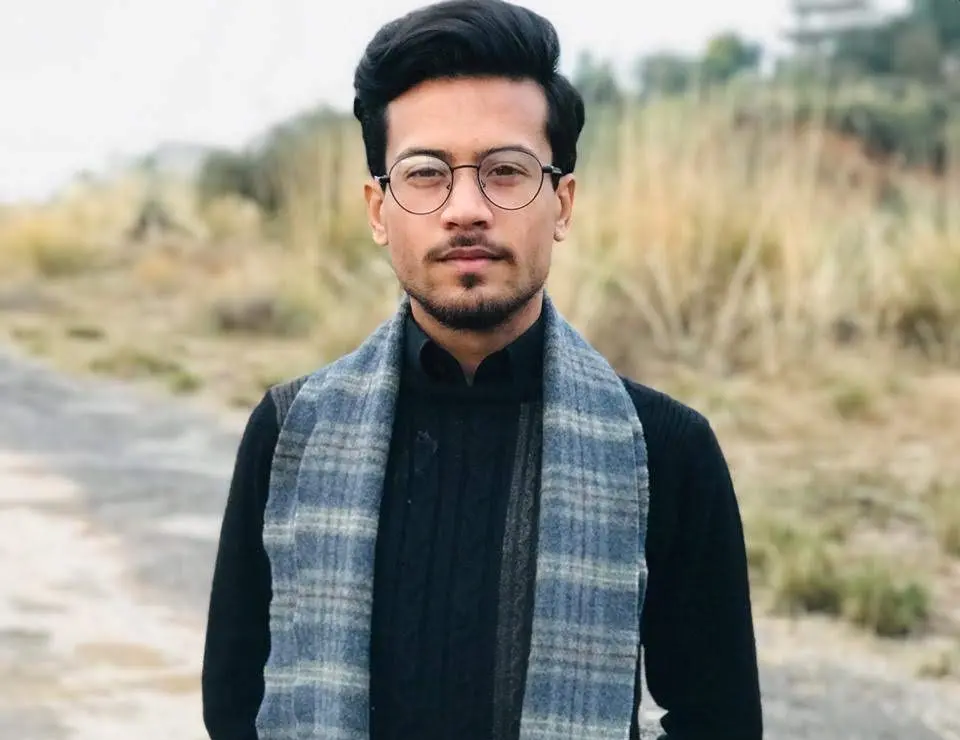C#의 문자열에서 문자열 제거

이 문서에서는 C# 프로그래밍 언어를 사용하여 특정 문자 앞으로 또는 문자열 내의 특정 위치에서 문자를 제거하는 방법을 설명합니다.
String.Remove() 메서드를 사용하여 문자열에서 문자열 문자 제거
이미 설정된 특정 지점에서 시작하는 문자열의 모든 문자를 삭제하는 데 사용됩니다. 예를 들어 길이를 제공하지 않으면 지정된 위치 이후의 모든 문자가 제거됩니다.
이 메서드로 전송되는 매개변수의 총량을 변경하는 것은 해당 동작을 재정의하는 한 가지 방법입니다.
다음 예제는 각각 개별 문자나 문자열을 제거하는 네 가지 개별 제거 함수를 사용하는 방법을 보여줍니다.
먼저 라이브러리의 가져오기를 살펴보겠습니다.
using System;
Main() 함수를 포함하는 StringRemoveBySaad라는 클래스를 만듭니다.
class StringRemoveBySaad {
static void Main(string[] args) {}
}
이제 문자열을 저장할 변수를 생성합니다.
string sampleString = "Saad Aslam is a programming article writer at DelftStack";
.Remove() 메서드를 사용하여 처음 20자 이후에 오는 모든 문자를 제거하기 위해 하나의 매개 변수를 제공한 다음 콘솔에 결과를 표시합니다.
string remove20 = sampleString.Remove(20);
Console.WriteLine(remove20);
이제 함수에 두 개의 매개변수를 제공하여 10번째 위치에서 시작하여 다음 12개 문자까지 계속되는 문자를 제거합니다.
String removeSelected = sampleString.Remove(10, 12);
Console.WriteLine(removeSelected);
특정 하위 문자열 뒤 또는 앞에 오는 문자열의 모든 항목을 제거하려고 한다고 가정해 보겠습니다. String.IndexOf() 함수를 사용하여 하위 문자열의 위치를 찾을 수 있으며 시작 인덱스와 삭제할 문자 수를 사용할 수도 있습니다.
그런 다음 posString이라는 위치 변수를 구성한 다음 IndexOf() 메서드를 사용하여 문자열 인덱스 article을 매개 변수로 전달합니다.
int posString = sampleString.IndexOf("article");
다음 두 코드 예제는 하위 문자열 article 앞과 뒤 문자열의 모든 항목을 삭제합니다.
.Remove() 메서드를 사용하여 posString 변수를 함수에 전달하여 지정된 인덱스 뒤의 문자를 제거합니다.
string afterString = sampleString.Remove(posString);
Console.WriteLine(afterString);
그런 다음 .Remove() 함수를 사용하여 article 하위 문자열을 유지하면서 article 하위 문자열 앞의 문자를 제거합니다.
string beforeString = sampleString.Remove(0, posString);
Console.Write(beforeString);
소스 코드
using System;
namespace RemoveStringCSharp {
class StringRemoveBySaad {
static void Main(string[] args) {
string sampleString = "Saad Aslam is a programming article writer at DelftStack";
string remove20 = sampleString.Remove(20);
Console.WriteLine(remove20);
String removeSelected = sampleString.Remove(10, 12);
Console.WriteLine(removeSelected);
int posString = sampleString.IndexOf("article");
if (posString > 0) {
string afterString = sampleString.Remove(posString);
Console.WriteLine(afterString);
string beforeString = sampleString.Remove(0, posString);
Console.Write(beforeString);
}
}
}
}
출력:
Saad Aslam is a prog
Saad Aslammming article writer at DelftStack
Saad Aslam is a programming
article writer at DelftStack
I'm a Flutter application developer with 1 year of professional experience in the field. I've created applications for both, android and iOS using AWS and Firebase, as the backend. I've written articles relating to the theoretical and problem-solving aspects of C, C++, and C#. I'm currently enrolled in an undergraduate program for Information Technology.
LinkedIn