Batch를 사용하여 파일이 존재하는지 확인
MD Aminul Islam
2023년3월20일
Batch
Batch File
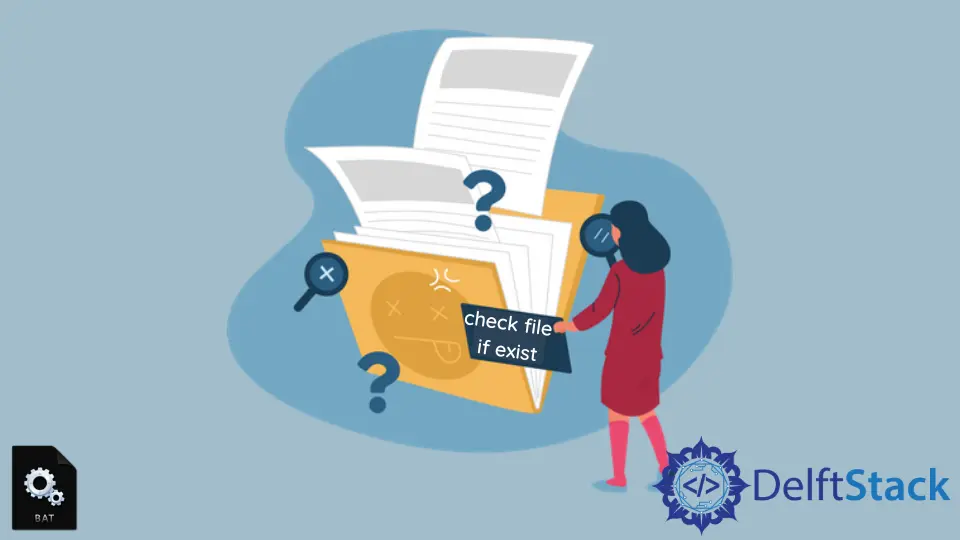
이 기사에서는 예제 코드를 통해 Batch 스크립트를 사용하여 파일이 존재하는지 여부를 확인하는 방법을 설명합니다.
배치 스크립트를 사용하여 파일이 존재하는지 확인
파일이 있는지 확인하는 코드의 일반적인 형식 또는 구문은 다음과 같습니다.
IF EXIST filename.txt (
action if file exists
) ELSE (
action if the file doesn't exist
)
아래 예제는 simple.txt 파일이 존재하는지 여부를 확인합니다. 파일이 존재하면 File exists!!!라는 메시지가 표시됩니다. 파일이 존재하지 않으면 File missing!!! 메시지가 표시됩니다.
예제 코드:
IF EXIST simple.txt (
echo File exists!!!
) ELSE (
echo File missing!!!
)
출력:
File exists!!!
여기에서 설명하는 방법은 배치 스크립트를 사용하여 작성되었으며 Windows CMD에서만 작동합니다.
튜토리얼이 마음에 드시나요? DelftStack을 구독하세요 YouTube에서 저희가 더 많은 고품질 비디오 가이드를 제작할 수 있도록 지원해주세요. 구독하다
작가: MD Aminul Islam
Aminul Is an Expert Technical Writer and Full-Stack Developer. He has hands-on working experience on numerous Developer Platforms and SAAS startups. He is highly skilled in numerous Programming languages and Frameworks. He can write professional technical articles like Reviews, Programming, Documentation, SOP, User manual, Whitepaper, etc.
LinkedIn